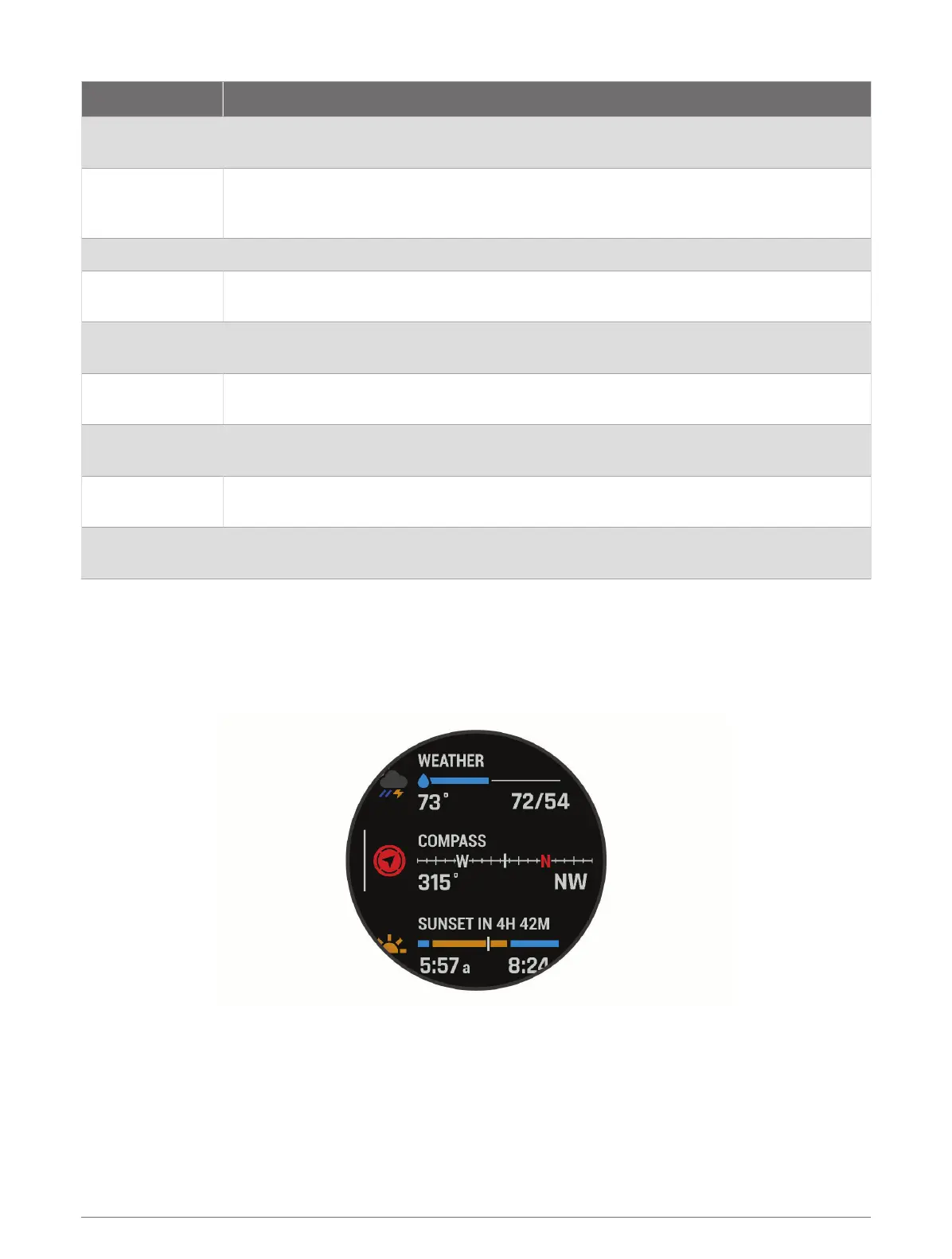Name Description
Sunrise and
sunset
Displays sunrise, sunset, dawn, and dusk times, along with a map of the sun's current
position and a graph of the day's sunlight.
Surface interval
Displays your surface interval time, oxygen toxicity units (OTU), central nervous system
(CNS) oxygen toxicity percentage, and tissue load after a dive (Viewing the Surface Interval
Glance, page21).
Temperature Displays temperature data from the internal temperature sensor.
Tides
Displays information about a tide station, such as the tide height and when the next high
and low tides will occur (Viewing Tide Information, page45).
Training readiness
Displays a score and a short message that helps you determine how ready you are for
training each day (Training Readiness, page104).
Training status
Displays your current training status and training load, which shows you how your training
affects your fitness level and performance (Training Status, page99).
VIRB
®
controls
Provides camera controls when you have a VIRB device paired with your Descent watch
(VIRB Remote, page123).
Weather
Displays the current temperature and weather forecast. You can also view the current
weather conditions on the map using several map overlays.
Xero
®
device
Displays laser location information when you have a compatible Xero device paired with
your Descent watch (Xero Laser Location Settings, page124).
Viewing the Glance Loop
Glances provide quick access to health data, activity information, built-in sensors, and more. When you pair your
watch, you can view data from your phone, such as notifications, weather, and calendar events.
1 Press UP or DOWN.
The watch scrolls through the glance loop and displays summary data for each glance.
TIP: You can also swipe to scroll or tap to select options.
2 Press START to view more information.
3 Select an option:
• Press DOWN to view details about a glance.
• Press START to view additional options and functions for a glance.
Appearance 89
