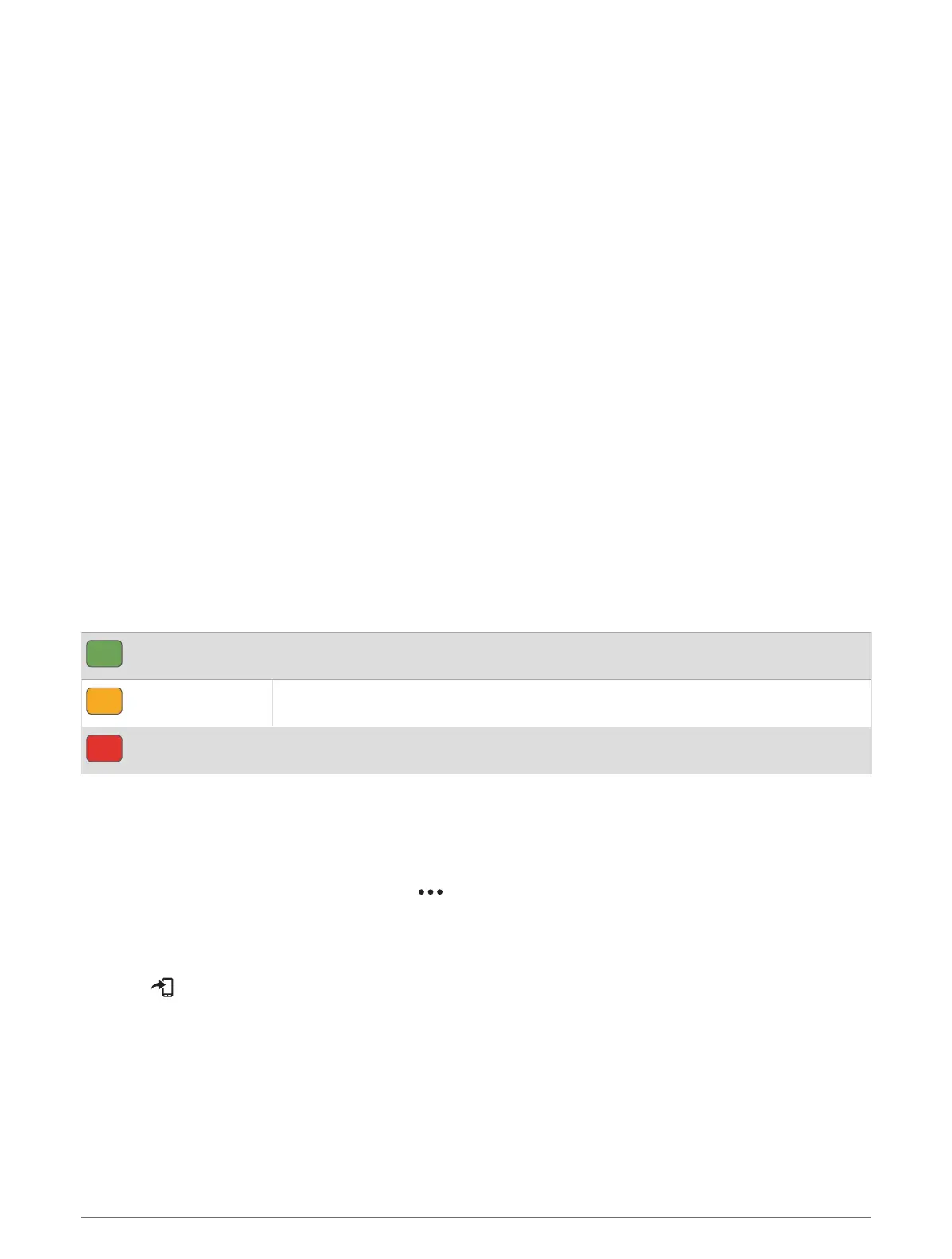Starting a Workout
Your device can guide you through multiple steps in a workout.
1 From the watch face, press START.
2 Select an activity.
3 Hold MENU, and select Training.
4 Select an option:
• To start an interval workout or a workout with a training target, select Quick Workout (Starting an Interval
Workout, page77, Setting a Training Target, page78).
• To start a preloaded or saved workout, select Workout Library (Following a Workout From Garmin Connect,
page76).
• To start a scheduled workout from your Garmin Connect training calendar, select Training Calendar
(About the Training Calendar, page79).
NOTE: Not all options are available for all activity types.
5 Select a workout.
NOTE: Only workouts that are compatible with the selected activity appear in the list.
6 If necessary, select Do Workout.
7 Press START to start the activity timer.
After you begin a workout, the device displays each step of the workout, step notes (optional), the target
(optional), and the current workout data. For strength, yoga, cardio, or Pilates activities, an instructional
animation appears.
Workout Execution Score
After you complete a workout, the watch displays your workout execution score based on how accurately you
completed the workout. For example, if your 60 minute workout has a target pace range, and you stay in that
range for 50 minutes, your workout execution score is 83%.
Good, 67 to 100%
Average, 34 to 66%
Low, 0 to 33%
Following a Workout From Garmin Connect
Before you can download a workout from Garmin Connect, you must have a Garmin Connect account (Garmin
Connect, page134).
1 Select an option:
• Open the Garmin Connect app, and select .
• Go to connect.garmin.com.
2 Select Training & Planning > Workouts.
3 Find a workout, or create and save a new workout.
4 Select or Send to Device.
5 Follow the on-screen instructions.
76 Training
