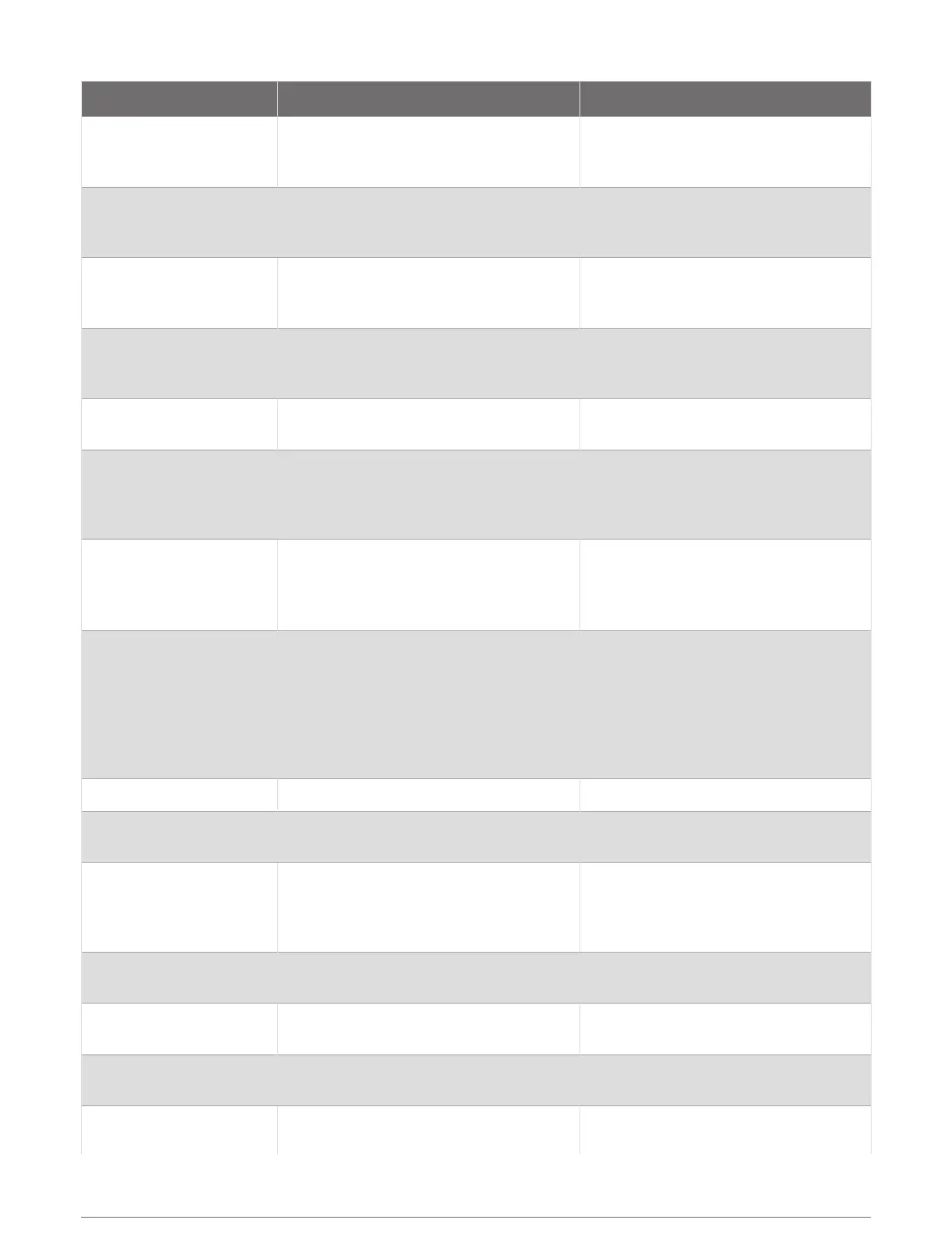Alert Message Cause Watch Action
Diluent PO2 is low.
Flushing may be
dangerous.
The PO2 of the diluent gas is too low, and
filling the rebreather breathing loop with
the diluent gas may be dangerous.
None
Dive will end in %1
seconds.
The watch will automatically end and
save the dive. During a dive, "%1" is
replaced by the number of seconds.
None
Do not dive. Failed to read
depth sensor.
The watch has invalid or missing depth
sensor data before you start a dive
activity.
Do not start a dive. Call Garmin
®
Product Support.
Failed to read depth
sensor. End your dive
now.
The watch has invalid or missing depth
sensor data after you have started a dive
activity.
Use a backup dive computer or dive
plan and end your dive. Call Garmin
Product Support.
NDL exceeded. Decom
pression now required.
You have exceeded your NDL time.
The watch begins providing decom
pression stop guidance.
No more gas switch alerts
will be issued.
You selected Never when prompted to
switch to a higher-oxygen gas.
The watch marks the gas as a backup
and updates decompression guidance
accordingly. It will no longer prompt
you to switch to the gas.
PO2 is high. Ascend or
switch to lower O2 gas.
Your PO2 value is above the specified
critical value.
Your PO2 value flashes red.
The alert appears every 30 seconds, up
to three times, until you ascend to a
safe level or switch gases.
PO2 is low. Descend or
switch to higher O2 gas.
Your PO2 value is below 0.18 bar.
If you are within the first two minutes
of your dive, your PO2 value flashes
yellow. Otherwise, your PO2 value
flashes red.
The alert appears every 30 seconds, up
to three times, until you descend to a
safe level or switch gases.
Safety Stop Cleared You completed the safety stop. None
Safety Stop Started
You ascended above 6 m (20 ft.) without
other decompression guidance.
The safety stop countdown timer
begins, if configured.
Safe to switch to %1.
Switch now?
In a multi-gas dive, a gas with a higher
oxygen content is now safe to breathe.
During a dive, "%1" is replaced with the
name of the gas.
You can switch gases now, or wait
to switch gases later in the dive. A
confirmation message for your choice
appears.
Switched to high setpoint.
The watch automatically switched to
your specified CCR high setpoint.
None
Switched to low setpoint.
The watch automatically switched to
your specified CCR low setpoint.
None
This pool dive will not be
saved to the dive log.
The watch is in pool dive mode.
The watch will not save the current dive
to the dive log.
Watch rebooted. Evaluate
dive conditions.
The watch rebooted during the dive.
The watch simulates the dive for the
time it was rebooting. Since other alerts
Diving 27
