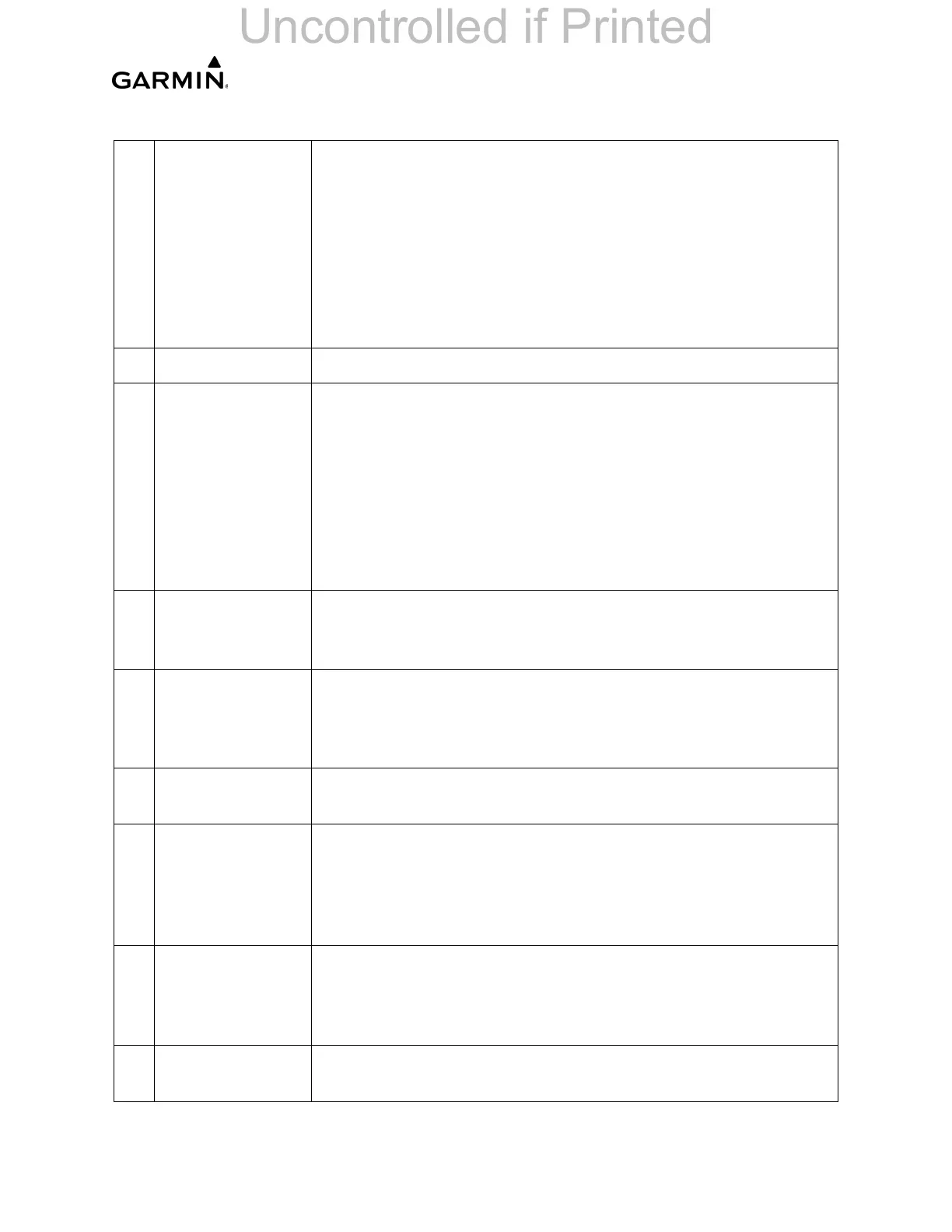______________________________________________________________________________
____________________________________________________________________________
LMM for the Kodiak 100 Page 2-19
190-02102-00 Rev.4
14 MUS1 Selects/deselects the MUS1 audio source and assigns the
Bluetooth device to the MUS1 audio. Press the MUS1 button
until the annunciator turns blue. The annunciator will cycle
from OFF to WHITE to BLUE. WHITE selects the wired audio
source and BLUE selects the Bluetooth audio source. The
Bluetooth audio source can only be assigned to one source at
a time. Once the Bluetooth audio is assigned to an audio
source, the remaining entertainment audio sources will only
cycle between OFF and WHITE.
15 PASS ICS Controls the crew intercom system.
16 MUS2 Selects/deselects the MUS2 audio source and assigns the
Bluetooth device to the MUS2 audio. Press the MUS1 button
until the annunciator turns blue. The annunciator will cycle
from OFF to WHITE to BLUE. WHITE selects the wired audio
source and BLUE selects the Bluetooth audio source. The
Bluetooth audio source can only be assigned to one source at
a time. Once the Bluetooth audio is assigned to an audio
source, the remaining entertainment audio sources will only
cycle between OFF and WHITE.
17 SPKR Selects and deselects the on-side flight deck speaker. COM,
NAV, AUX, PA, and MKR receiver audio can be heard on the
speaker.
18 MRK/MUTE Selects Marker Beacon receiver audio. Mutes the currently
received Marker Beacon receiver audio. Unmutes
automatically when new Marker Beacon audio is received.
Also, stops play of recorded COM audio.
19 HI SENS Press to increase Marker Beacon receiver sensitivity. Press
again to return to low sensitivity.
20 PLAY Press once to play the last recorded COM audio. Press again
while audio is playing and the previous block of recorded
audio will be played. Each subsequent press plays each
previously recorded block. Pressing the MKR/MUTE key
during play of a memory block stops play.
21 MAN SQ Enables manual squelch for the intercom. When the intercom
is active, press the VOL/SQ Control Knob to illuminate the
squelch annunciation. Turn the PILOT/PASS knobs to adjust
squelch.
22 Volume/Squelch
Indicator
Indicates volume/squelch setting relative to full scale.
Table 2-4. GMA 1360D Control Functions (Continued)
