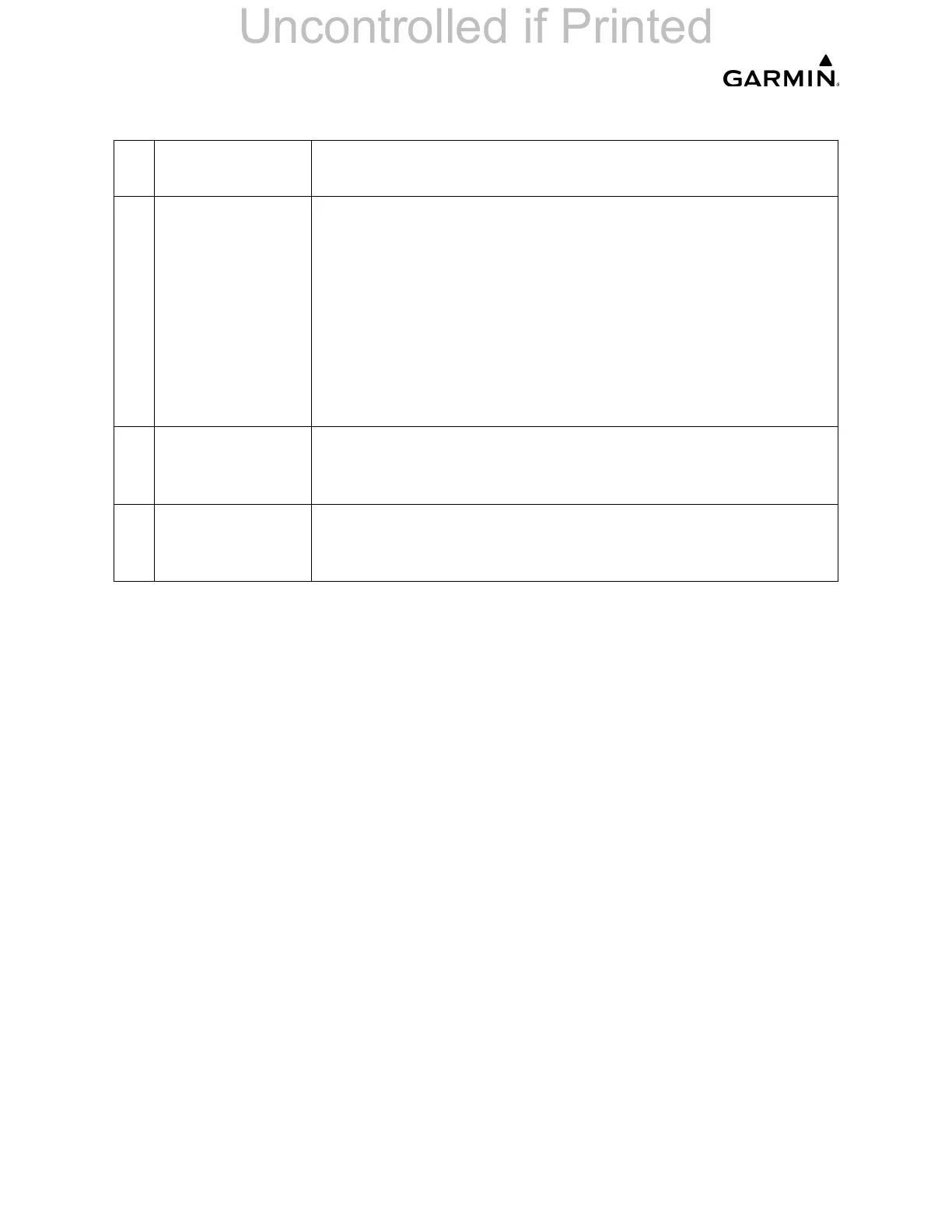______________________________________________________________________________
____________________________________________________________________________
Page 2-20 LMM for the Kodiak 100
190-02102-00 Rev.4
23 Cursor (CRSR)
Control Knob
Turn to move the cursor (flashing white or blue annunciator)
to the desired source.
24 Volume/Squelch
(VOL/SQ)
Control Knob
Turn the smaller knob to control volume or squelch of the
selected source (indicated by the flashing white or blue
annunciator). When the volume control cursor is not active
press to switch to Blue-Select mode. If the volume control
cursor is active, press twice (once to cancel the cursor, twice
to activate Blue-Select mode). Press and hold for five
seconds to enable the audio panel as discoverable for pairing.
The Bluetooth Annunciator will flash to indicate the unit is
discoverable. The unit will remain discoverable for 90
seconds or until a successful pair is established.
25 Bluetooth
Connection
Annunciator
The indicator is white. It flashes when discoverable. It is solid
when connected and not illuminated when not connected.
26 DISPLAY
BACKUP
Button
Manually selects PFD/MFD Reversionary Mode.
Table 2-4. GMA 1360D Control Functions (Continued)
