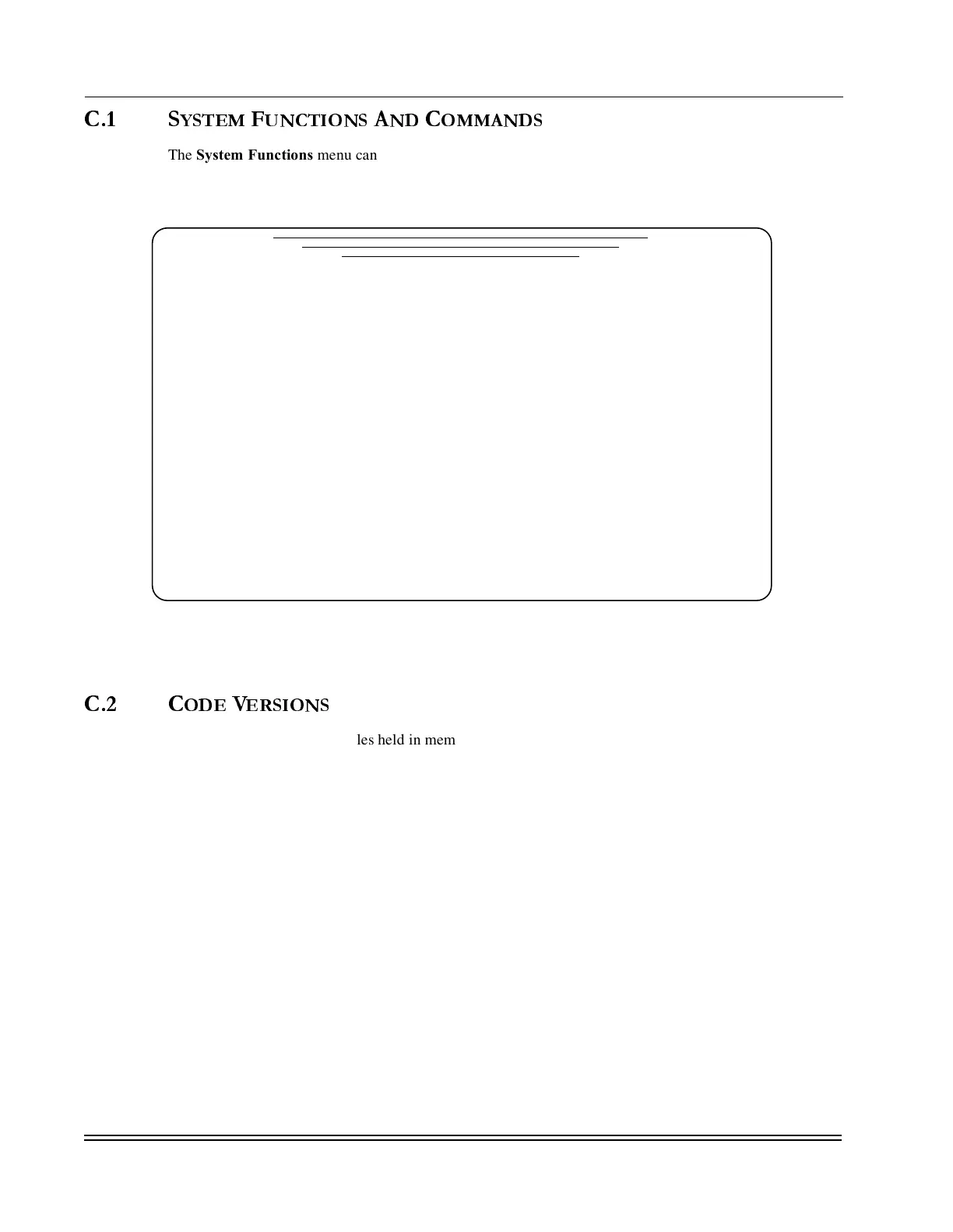A
PPENDIX
C -
System Functions
System Functions And Commands
DS2000-TS Administrator’s Guide
C - 2
C.1 S
YSTEM
F
UNCTIONS
A
ND
C
OMMANDS
The System Functions menu can be reached by selecting option <3> System from the Main menu. From
the System Functions menus, the administrator can change or review the system quickly. The following
sections describe the System Functions menus.
Figure C-2. System Commands Menu
C.2 C
ODE
V
ERSIONS
This menu option shows the files held in memory, including the configuration files. This menu also allows
the user to delete files from memory.
The file system can hold multiple copies of the Operating System in Flash memory. This screen allows an
operator to delete unwanted copies of the file system to make space for new versions. It also enables
defragmentation of the file system. Deleting a file simply marks the file as unusable; defragmentation
actually reorganizes the memory space and erases files to make space for new ones. The current ROOT
password is required to initiate the Defragment Flash Memory process or the erasing of files.
*** System Functions ***
1 - Code Versions Display downloaded software versions
2 - Restart Restart or initialize system
3 - Event Log Display system event log
4 - Buffer Usage Display system buffer usage
5 - System Parameters Configure system-wide parameters
6 - Date & Time Set the system date and time
7 - SNMP Configure community strings, trap IP addresses
Enter command number:
__________[DynaStar_24]___________
Terminate input with <RET> Press ESC to return to previous menu