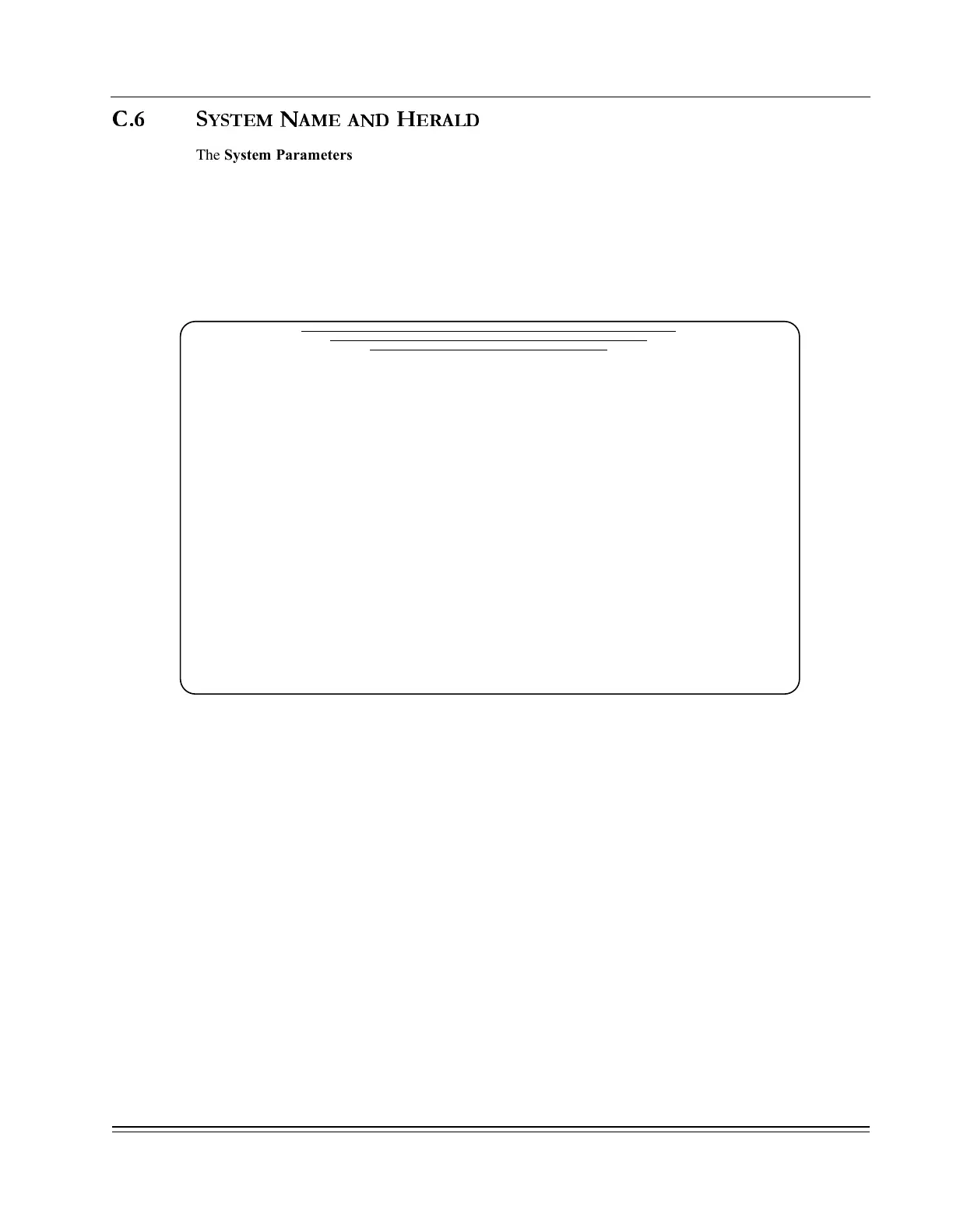A
PPENDIX
C -
System Functions
System Name and Herald
DS2000-TS Administrator’s Guide
C - 7
C.6 S
YSTEM
N
AME AND
H
ERALD
The System Parameters screen (Figure C-7) allows the operator to change the Console Herald and
DS2000-TS system name. This can be useful in a network of many systems where the name is modified to
represent the equipment location.
•
The Server Name (definable up to 45 alphanumeric characters) appears at the bottom of
DS2000-TS Supervisor screens as a navigation aid. Spaces are not allowed in this name.
• The Supervisor Console Herald appears as a greeting on the initial DS2000-TS Supervisor
Screen. This may be customized per DS2000-TS Supervisor to any alphanumeric name up
to 32 characters.
Figure C-7. System Parameters Menu
*** System Parameters ***
Server name: DynaStar_24 (45)
Supervisor console herald: DynaStar Supervisor (32)
__________[DynaStar_24]___________ Process selections (Y/N): Y
Use <TAB> and CURSOR to move fields Press ESC to return to previous menu