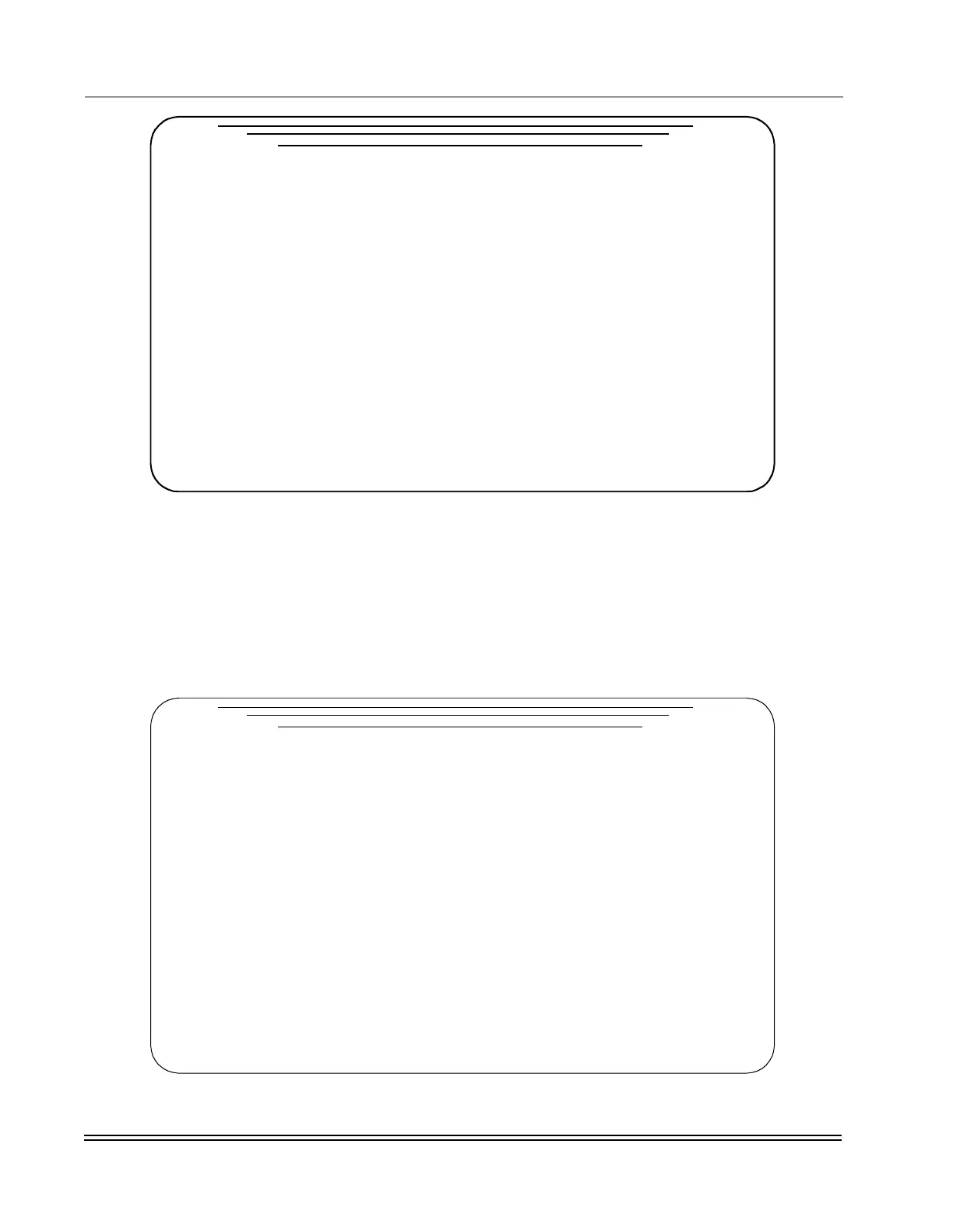C
HAPTER
2 -
Supervisor Overview
Supervisor Menus
DS2000-TS Administrator’s Guide
2 - 8
Figure 2-6. Port Status Menu
Selecting a port from either the Port Selection menu or the Port Status menu, displays the Port Functions
menu as shown in Figure 2-7. From the Port Functions menu the user can select to:
• Configure the port
• Obtain Statistics on the port
• Disable or Enable the port
• Use the Protocol monitor to view the traffic being passed on the port
Appendix A, “Port Functions” in the rear of this manual provides details on the Port related menus.
Figure 2-7. Port Functions Menu
*** Port Status ***
DynaStar 2000 12-11-05 7:33:55
Ethernet SLOT 1 SLOT 2
Port number: E0 S1 - S16 S17 - S32
Name: Ethernet MUSART MUSART
Interface: IS-Enet
Protocol: Ethernet
State: Enabled
Status: Link Down
Sync/Async HS WAN 1 HS WAN 2 Console
Port number: S0 CON
Name: Sync/Async No board No board Console
Interface: RS-232 RS-232
Protocol: PAD Console
State: Enabled Enabled
Status: Down Up - 1
Enter slot # to view status of multiple-port module:
_________[DynaStar_6b2c]__________ Enter Port Number:
Press ESC to return to previous menu
*** Functions For Port S1 ***
1 - Configuration Configure protocol and port parameters
2 - Statistics Display port statistics
3 - Disable/Enable Disable, enable, initialize or busy
4 - Protocol Monitor Display transmitted/received data packets
Enter command number:
_________[DynaStar_6b2c]__________
Terminate input with <RET> Press ESC to return to previous menu