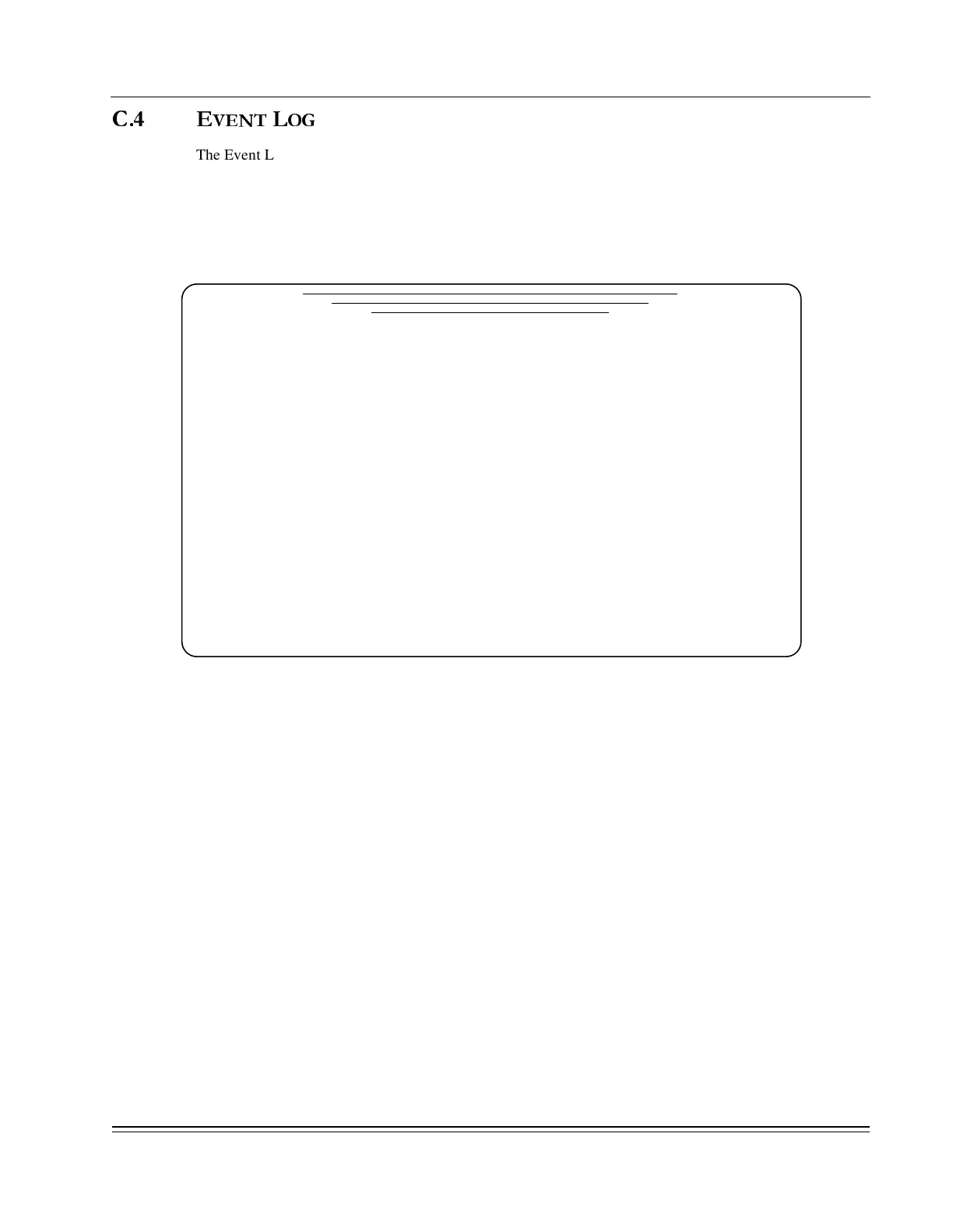A
PPENDIX
C -
System Functions
Event Log
DS2000-TS Administrator’s Guide
C - 5
C.4 E
VENT
L
OG
The Event Log is a buffered text list of events that have occurred since the last time the Event Log was
cleared. The path to the Event Log is Main Menu, <3> System, <3> Event Log. The Event Log is displayed
one screen at a time; to display additional screens press the <Enter> key. Once done viewing the log, hit
<Esc> to return to the System menu. A sample Event Log is shown in Figure C-5. The Event Log may also
be cleared by pressing the Y key followed by the <Enter> key. Hitting <Esc> allows the user to skip to the
selection line if there are multiple screens.
Figure C-5. Event Log
Press <CR> for More:
2004-07-29 13:24:20 pV 205 NUM 100 sub 5
2004-07-29 13:24:20 pV 206 NUM 100 sub 6
2004-07-29 13:24:20 pV 207 NUM 100 sub 7
2004-07-29 13:24:20 pV 208 NUM 100 sub 8
2004-07-29 13:24:20 pV 215 NUM 100 sub 15
2004-07-29 13:24:21 pV 101 NUM 100 sub 1
2004-07-29 13:24:21 pV 102 NUM 100 sub 2
2004-07-29 13:24:21 pV 103 NUM 100 sub 3
2004-07-29 13:24:21 pV 104 NUM 100 sub 4
2004-07-29 13:24:21 pV 105 NUM 100 sub 5
2004-07-29 13:24:21 pV 201 NUM 100 sub 1
2004-07-29 13:24:21 pV 202 NUM 100 sub 2
Severe log is full!
2004-07-29 15:08:36 System reset (may be power up or deliberate restart)
2004-07-30 8:32:14 System reset (may be power up or deliberate restart)
2004-07-30 8:48:04 System reset (may be power up or deliberate restart)
2004-07-31 10:56:01 System reset (may be power up or deliberate restart)
2004-08-02 9:31:24 System reset (may be power up or deliberate restart)
2004-08-02 9:50:46 System reset (may be power up or deliberate restart)
Enter Y<RET> to clear the system event log, otherwise N<RET> :