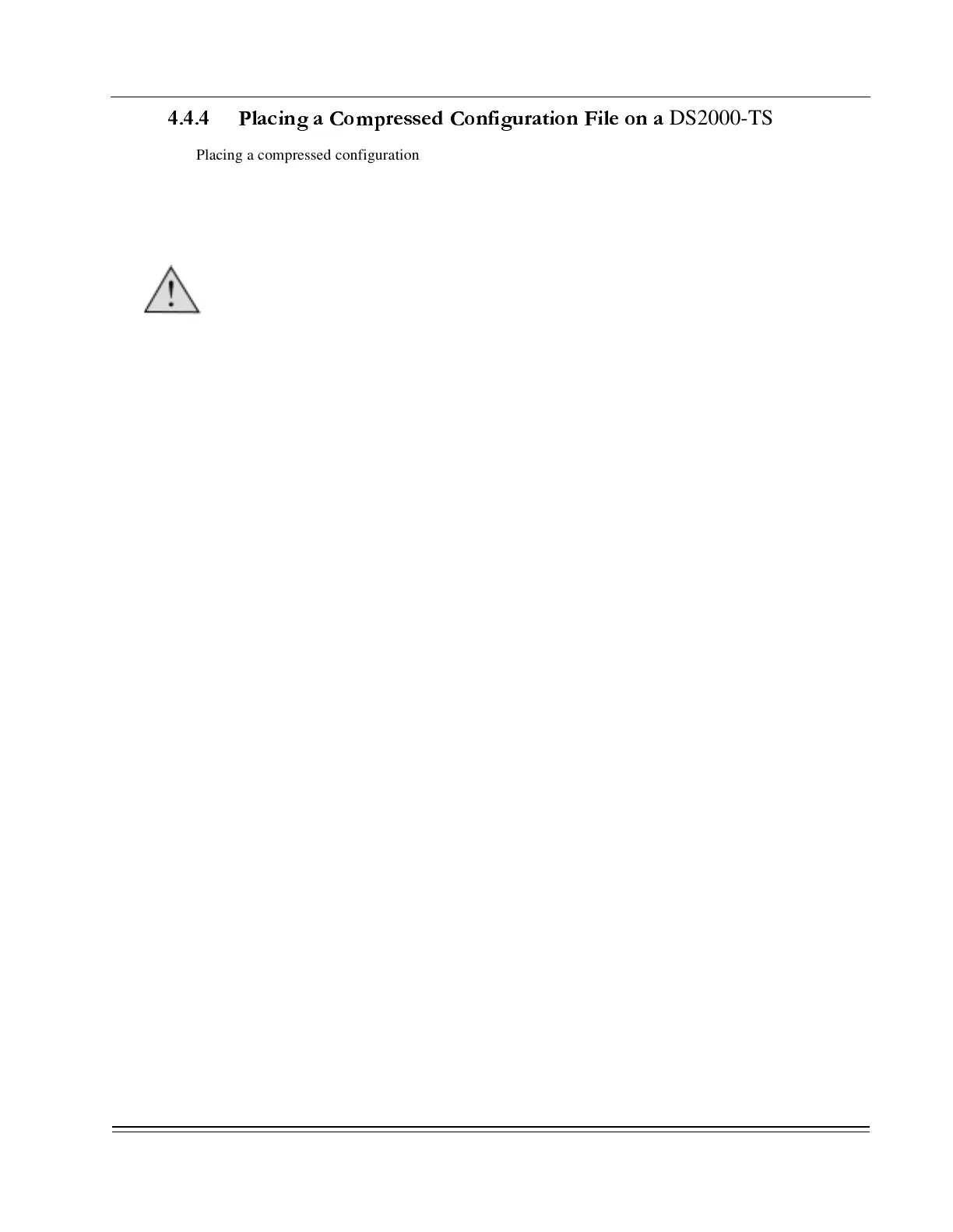C
HAPTER
4 -
Troubleshooting and Software Maintenance
Software Maintenance
DS2000-TS Administrator’s Guide
4 - 9
4.4.4 Placing a Compressed Configuration File on a
DS2000-TS
Placing a compressed configuration file on the DS2000-TS is helpful when upgrading system software or
regressing to a previous build. The system uses the compressed configuration file to rebuild the old
configuration during the processing of the new operating system. Ensure that the configuration file used is
the correct file created from the current configuration of the DS2000-TS since this file will recreate the IP
addresses on the new operating system.
The DS2000-TS requires that the name of the downloaded compressed configuration file be cnfgload.cmp.
Correct spelling is mandatory. Use either FTP or TFTP commands to PUT the file on the DS2000-TS. The
user must then reinitialize the system using the required software build. If there is no cnfgload.cmp file on
the system then the reinitialize feature is not shown to the user. When the system begins to process the new
software build it will use the cnfgload.cmp file to restore the system parameters to those saved in the
configuration file.
If using FTP to place the cnfgload.cmp file use the following steps: (refer to ”FTP Commands” on page 4-6
for details on FTP commands.)
1. Start an FTP session on the D
YNA
S
TAR
2000 using the following example as a guide. FTP to the
IP address of the D
YNA
S
TAR
2000, and at the prompt enter the user name and user password.
c:\localdirectory\user> ftp (IP Address of Dynastar host)
Connected to 10.0.0.1
220 Connected to DYMEC ftp Server.
User (10.0.0.1:(none)): (Enter the User Name - Root is default)
331 Password?
Password: (Enter password - secret is default not echoed to screen)
230 User logged on.
ftp>
2. Put the cnfgload.cmp file on the remote D
YNA
S
TAR
2000 using the following example as a guide.
ftp> put cnfgload.cmp cnfgload.cmp/secret
200 port command Okay.
150 File status okay
226 Data transfer complete
ftp: nnnn bytes received in n.nnSeconds n.nnKbytes/sec.
ftp>
3. Use the Supervisor commands to ensure that the file is on the DS2000-TS before taking any
further actions. To get to the Directory Management Menu enter <3> System in the Main
Menu, then press <1> Code Versions to display the Directory Management Menu, this menu is
shown in Figure C-3 on page C-3.
4. Ensure that the cnfgload.cmp is present with the correct date and timestamp before reinitializing
the system.
CAUTION: Rebooting the system using a configuration file with unknown passwords and IP
addresses will lock everyone out of the system when the boot and reconfiguration is
completed. Ensure that the passwords are known for the cnfgload.cmp being used.
&
&&
&
NOTE: If there are multiple copies of the cnfgload.cmp on the DS2000-TS, the system will
use the latest version to restore the configuration.