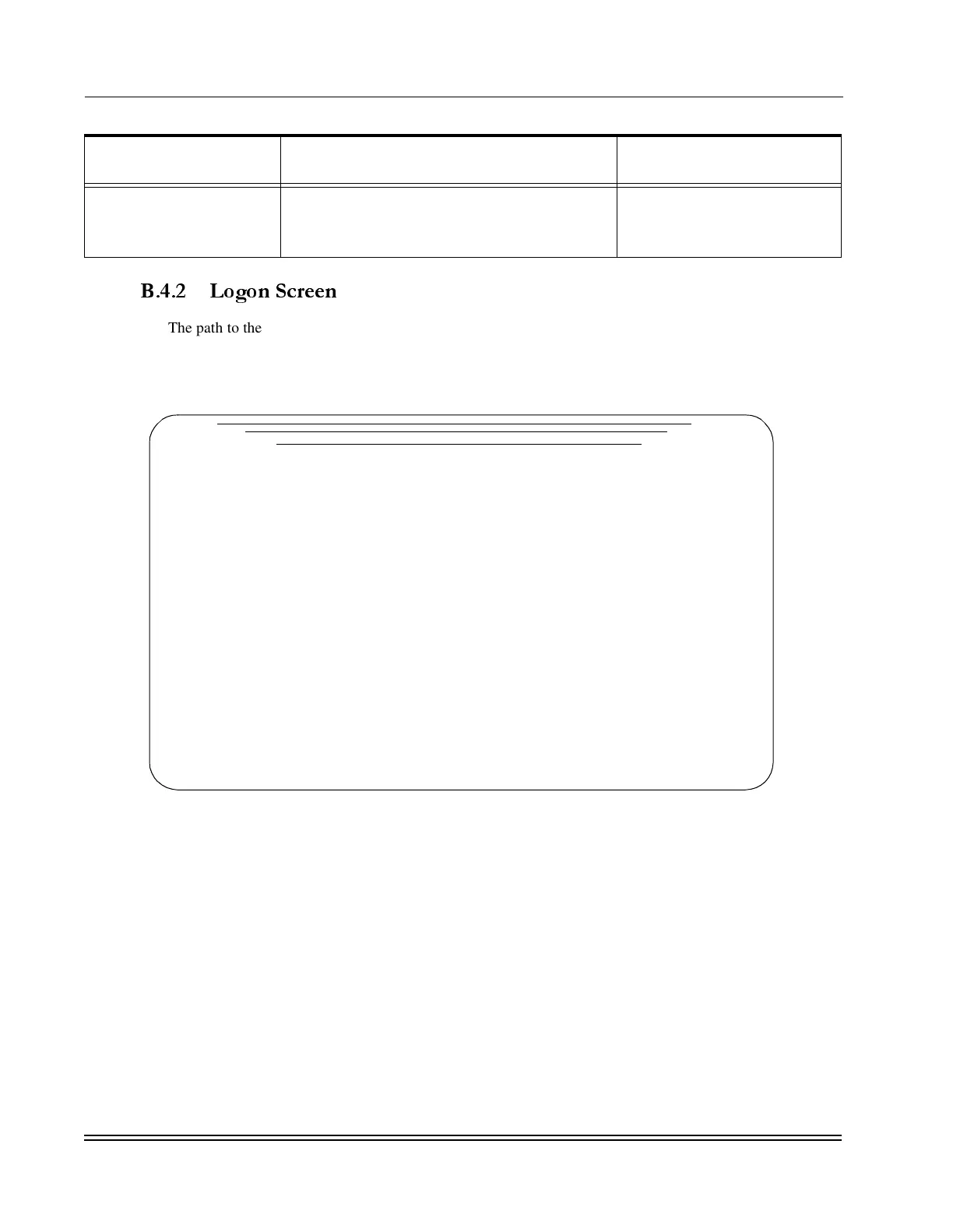A
PPENDIX
B -
Network Commands
Async Services
DS2000-TS Administrator’s Guide
B - 32
B.4.2
Logon Screen
The path to the Logon screen is: Main menu, <2> Network, <3> Async Services, <2> Async Logon
Screen. The Logon Screen menu allows the user to change the default banner that is sent when a serial
device is connected into a serial port. A maximum of 30 lines are allowed, with 75 characters per line. The
screen is shown in Figure B-25.
Figure B-25. Logon Screen
22
Page Wait
Indicates the number of LFs that constitute a page. 0 - No page wait
1-255 LFs used by the PAD for
the page wait function
Table B-8. X.3 Parameter Values Menu Attributes (Continued)
Parameter Number and
Name
Description Possible Values
*** Logon Screen ***
Last changed: 0-0-90 0:00:00
Enter Text, Spaces Permitted
(75 Chars Max)
1 Welcome to the Dynastar 2000TS
_________[DynaStar_6b2c]__________ Process selections (Y/N): Y
Use <CTRL-D> to delete entry Press ESC to return to previous menu
Cursor up/down for more entries