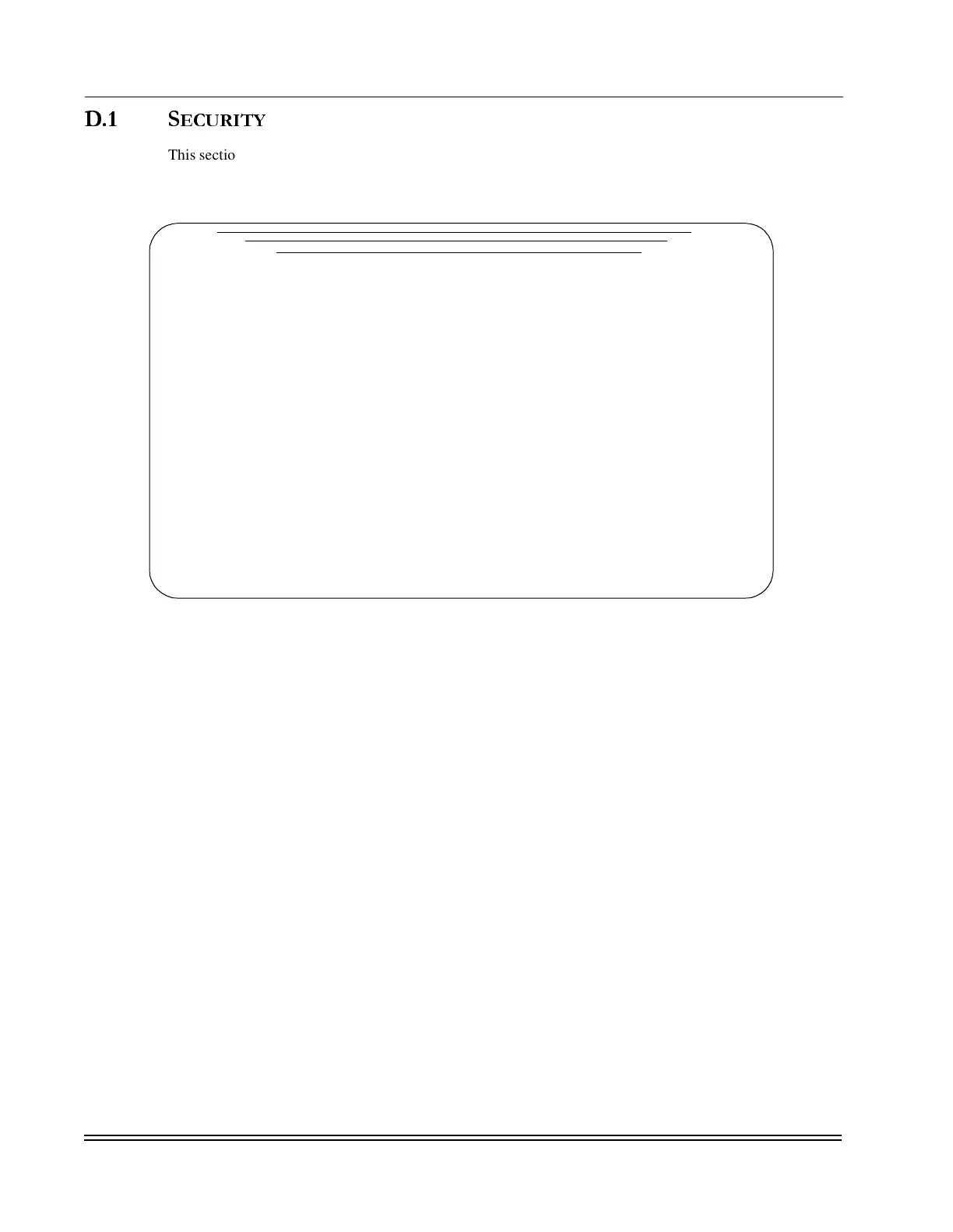A
PPENDIX
D -
Security Commands
Security
DS2000-TS Administrator’s Guide
D - 2
D.1 S
ECURITY
This section describes the security features of the DS2000-TS that protect access to the Supervisor and other
management functions. Security functions are accessed from selection <4> Security on the Main menu of
the Supervisor. The main Security Functions menu is shown in Figure D-2.
Figure D-2. Security Functions Menu
In addition to the standard Root access, the DS2000-TS supports up to five additional operator
authorizations. The Root user defines the additional operators and their access authorizations. Only the Root
user can change the names, passwords, and access capabilities of these operators. By default, Operator_1
through _5 do not have passwords assigned to them. These operators are not active until the Root operator
creates passwords for them. Each operator must have a unique password. The system will reject any
duplicate password and prompt the Root user for another one.
*** Security Functions ***
1 - Password Change Set console user names & passwords
2 - Access Security Set operator menu access permissions
3 - Security Options Set validation options and methods
4 - Console Monitor Display or configure console monitor log
Enter command number:
_________[DynaStar_6b2c]__________
Terminate input with <RET> Press ESC to return to previous menu