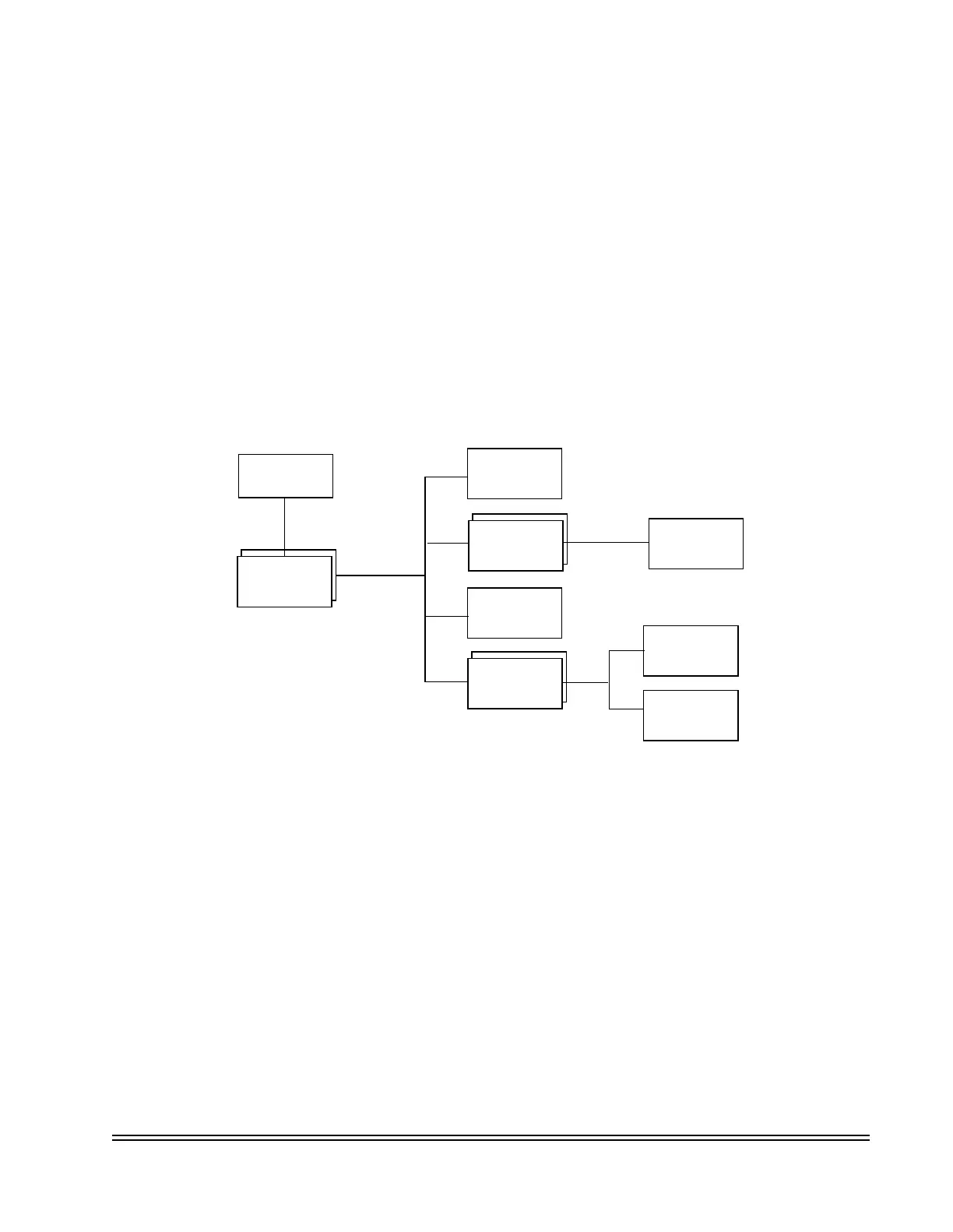DS2000-TS Administrator’s Guide
D - 1
This Appendix contains information on the Security Commands part of the Supervisor application. The
Security features provided on the D
YNA
S
TAR
2000 S
ECURE
T
ERMINAL
S
ERVER
allow the Administrator
or Root user maintain security of the DS2000-TS system by controlling user names, user passwords,
granting access to functional levels of the Supervisor, and by enforcing controlled password usage. The
hierarchy of Security Commands is shown in the figure below and the remainder of this Appendix
describes the submenus.
Figure D-1. Security Commands Hierarchy Diagram
MAIN MENU
Security
Functions
<4>
Security
Options
Password
Change
<1>
Access Security
<2>
<3>
Console Operator
Access
Permissions
<4>
Configuration
Access Log
Console
Monitor