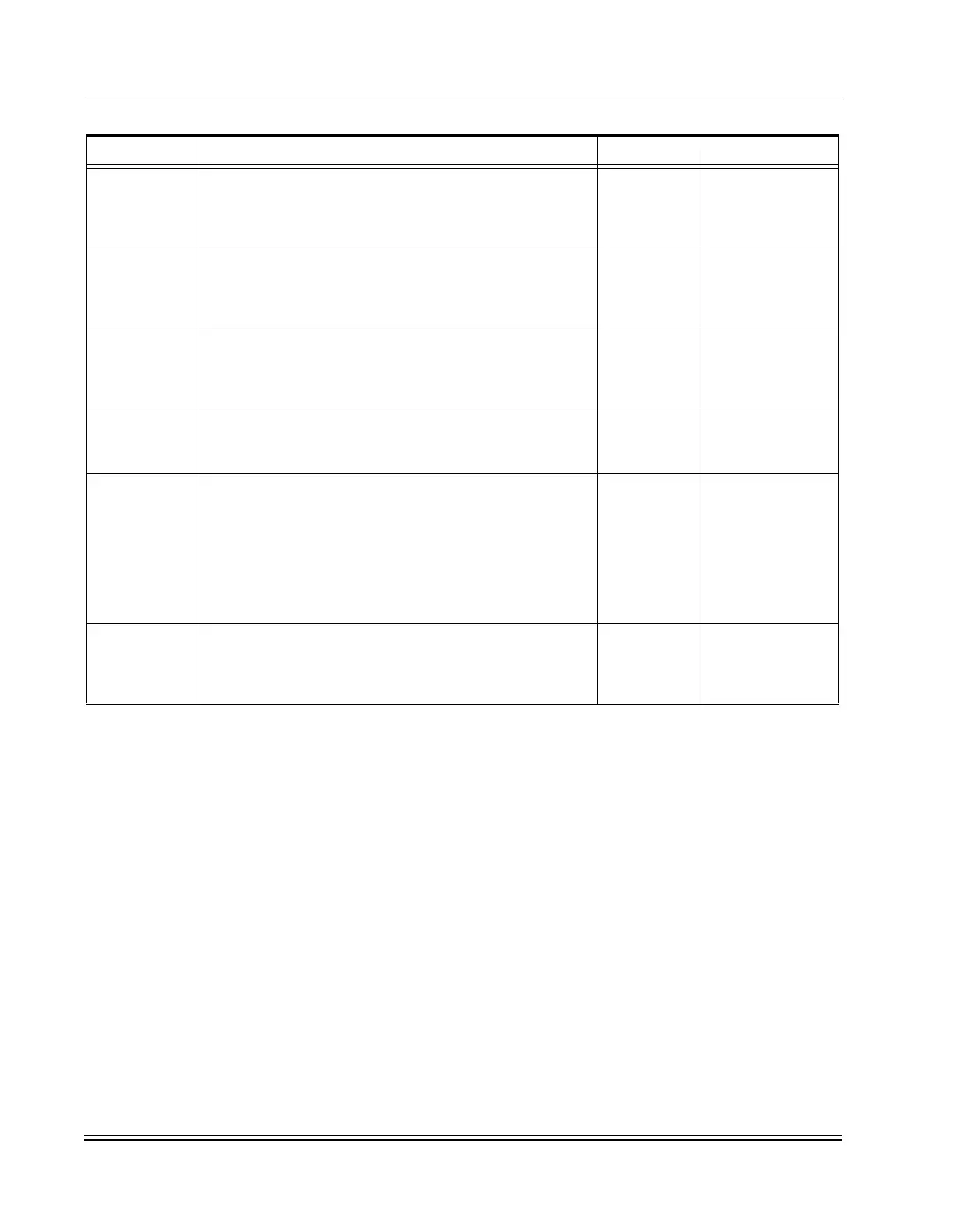A
PPENDIX
C -
System Functions
SNMP
DS2000-TS Administrator’s Guide
C - 10
Read-Only
Community
Name
Used by the SNMP agent as a simple authentication
mechanism for read-only access to all MIBs. If no string is
defined, all standard and private MIB information is read-only,
and no authentication failure trap is issued.
null 48 characters
Read-Write
Community
Name
Used by the SNMP agent as a simple authentication
mechanism for read access to all MIBs and write access to
standard MIBs. If no string is defined, all MIB information is
read only, and no authentication failure trap is issued.
null 48 characters
Private
Community
Name
Used by the SNMP agent as a simple authentication
mechanism for read and write access to Enterprise MIBs. If
no string is defined, all MIB information is read-only, and no
authentication failure trap is issued.
null 48 characters
Trap IP
Address
When a trap condition occurs, the SNMP agent sends an
SNMP trap PDU to this address’s management station.
Addresses can be entered for up to four SNMP managers.
0.0.0.0 Valid IP address
Enable
Authentication
When set to Y(es), the agent matches the community string
on an incoming PDU with community names. If there is no
match, no access is allowed. If Enable Traps is also set to
Y(es), the agent issues an authentication failure trap. If there
is a match, read only or read/write access is allowed,
depending on the name matched. When Enable
Authentication is set to N(o), no check is made, and read only
access to all MIBs is allowed.
N Y, N
Enable Traps When set to Y(es) and an error condition occurs, the agent
sends an SNMP trap PDU to the IP addresses specified as
Trap IP addresses. When Enable Traps is set to N(o), no
traps are sent.
N Y, N
Table C-1. SNMP Parameter Definitions (Continued)
Parameter Description Default Range