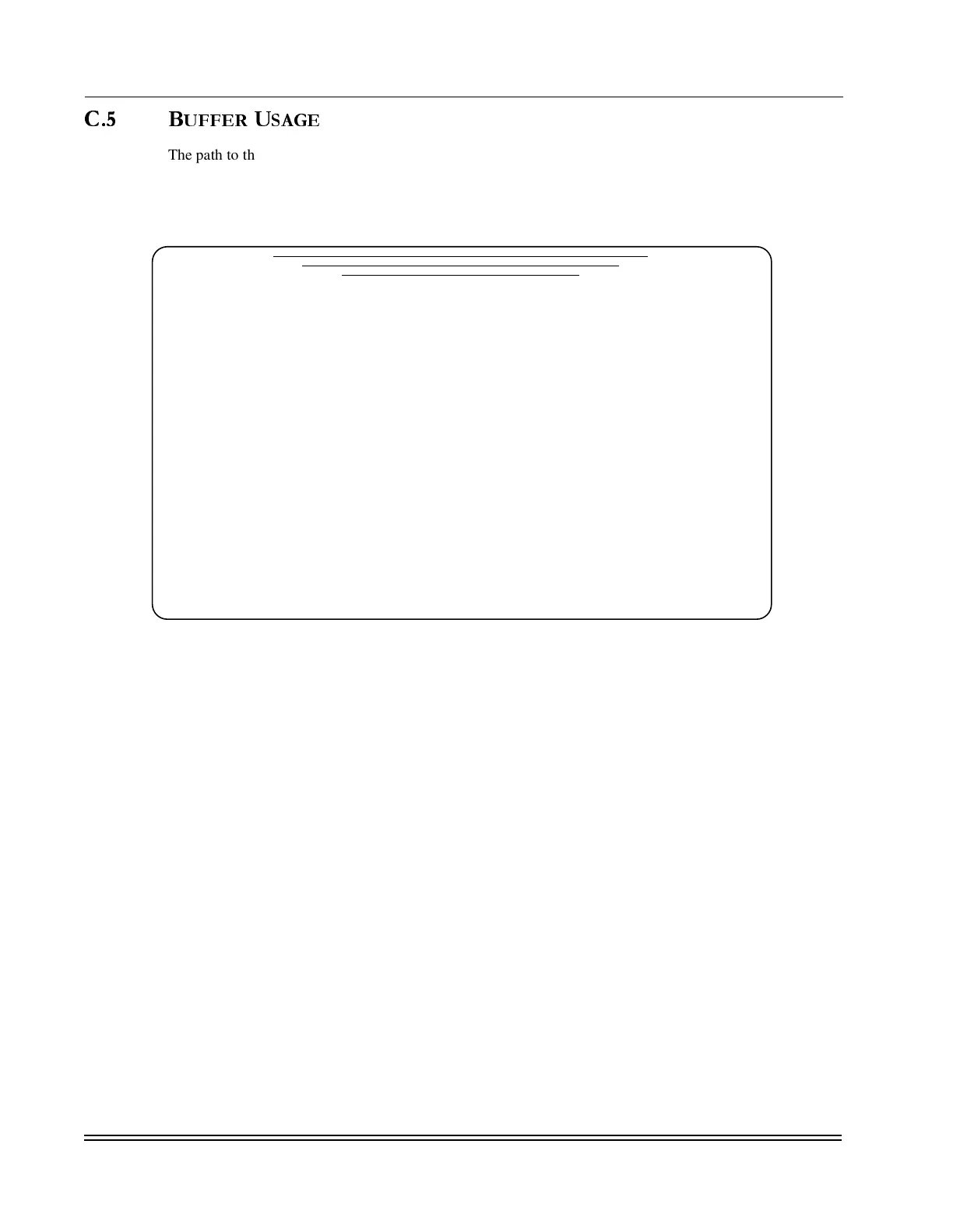A
PPENDIX
C -
System Functions
Buffer Usage
DS2000-TS Administrator’s Guide
C - 6
C.5 B
UFFER
U
SAGE
The path to the Buffer Usage screen is Main menu, <3> System, <4> Buffer Usage. The Buffer Pool Status
screen provides information on the number of USED buffers and the number of free buffers. This
information can be used by your DS2000-TS technical support representative for troubleshooting. The
Buffer Pool Status screen is shown in Figure C-6.
Figure C-6. Buffer Pool Status Screen
*** Buffer Pool Status ***
Card Type Idle Count Buffers
Current Min. In Use Free Min.
0 Main Proc. 92431 70870 4 767 761
63 in ISR
DIMM installed: 8 Mbyte
__________[DynaStar_24]___________
Press ESC to return to previous menu Press <RET> for update