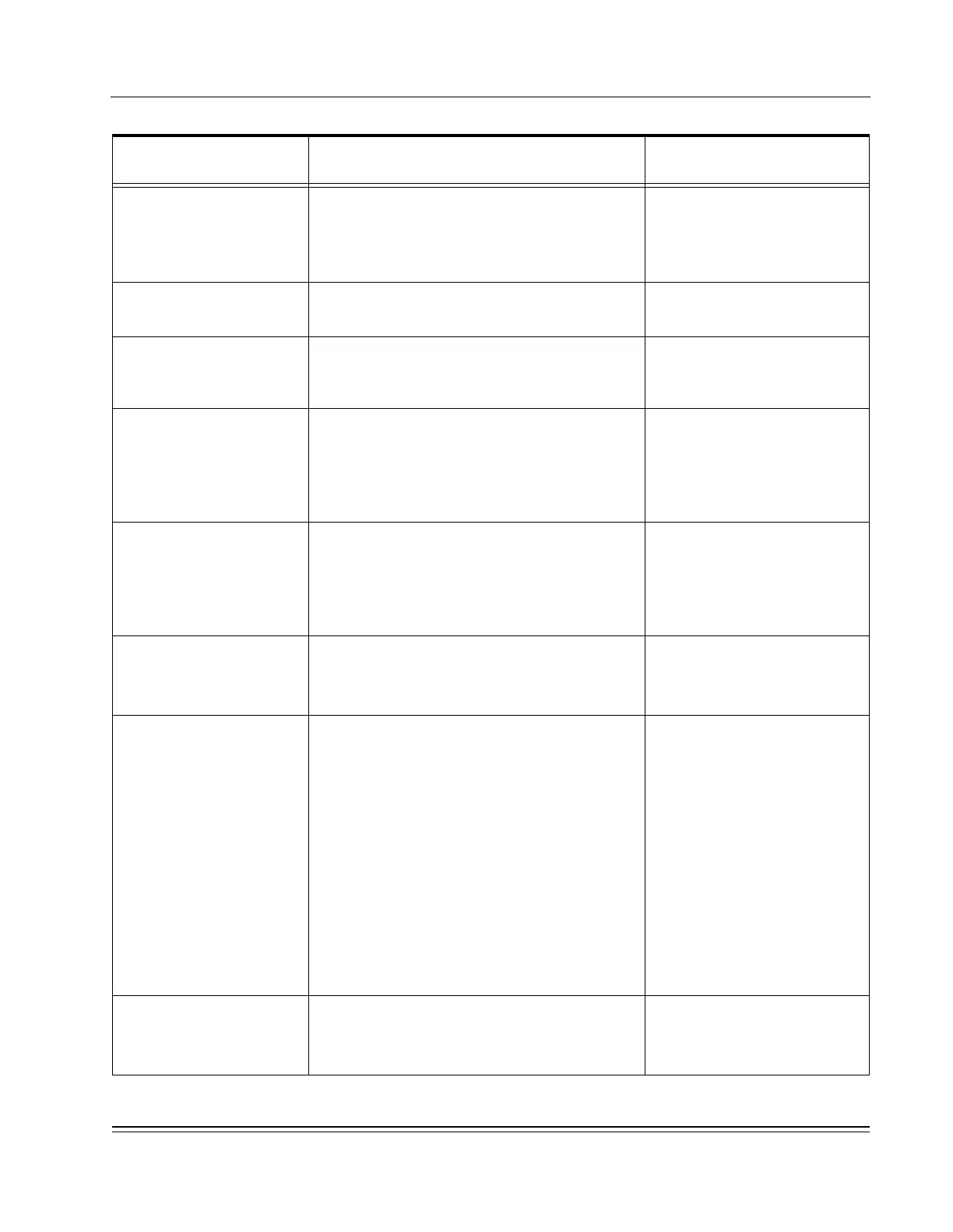A
PPENDIX
B -
Network Commands
Async Services
DS2000-TS Administrator’s Guide
B - 31
14
Padding after Linefeed
Indicates whether any padding is inserted after an
LF.
0 - No padding
1-7 Send the specified number of
Null characters
(Data transfer mode only)
15
Editing
Indicates whether or not editing is allowed at the
terminal.
0 - No editing
1 - Editing in data transfer mode
16
Character delete
Indicates which character is used as the character
delete function.
0-126 Specified character from
IA5
127 - DEL
17
Line Delete
Indicates which character is used as the line delete
function.
0-23 Specified character from
IA5
24 - CAN
25-127 Specified character from
IA5
18
Line Display
Indicates which character is used for the line
display function.
0-17 Specified character from
IA5
18 - DC2
19-127 Specified character from
IA5
19
Editing PAD Service Signals
Indicates whether the service signals can be
edited.
0 - No editing
1 - Editing for printing terminals
2 - Editing for display terminals
20
Echo Mask
Indicates which characters are not echoed. 0 - No mask
1 - CR
2 - LF
4 - VT, HT, FF
8 - BEL, BS
16 - ESC, ENQ
32 - ACK, NAK, STX, SOH, EOT,
ETB, ETX
64 - No echo of chars defined by
parameters 16, 17, 18
128 - No echo of characters not
listed above + DEL
21
Parity Treatment
Indicates whether parity is checked or generated. 0 - Neither
1 - Checking
2 - Generation
Table B-8. X.3 Parameter Values Menu Attributes (Continued)
Parameter Number and
Name
Description Possible Values