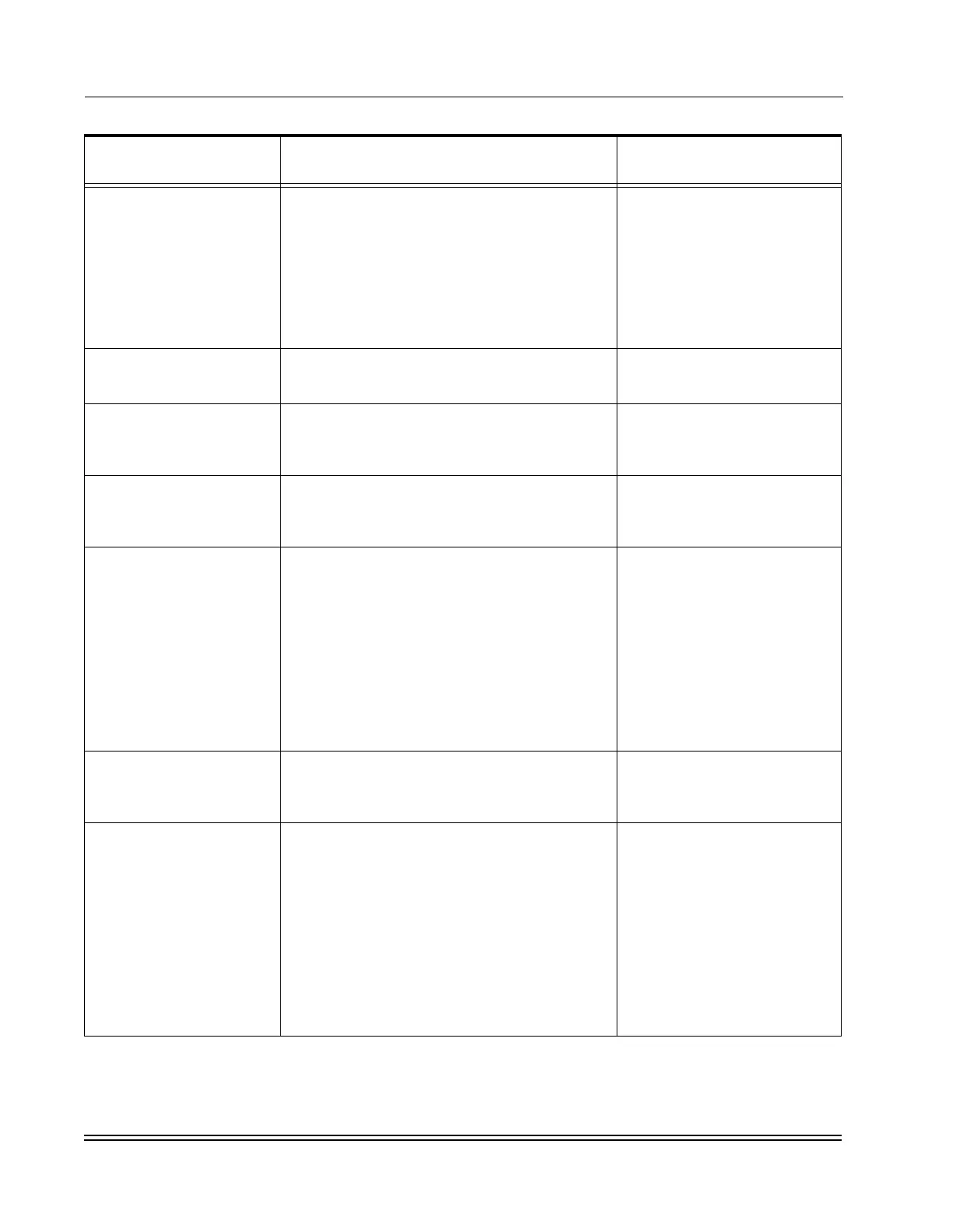A
PPENDIX
B -
Network Commands
Async Services
DS2000-TS Administrator’s Guide
B - 30
7
PAD Action on Receipt of
Break
Indicates how the PAD reacts when it receives a
Break signal.
0 - Do nothing
1 - Send Interrupt packet
2 - Reset
8 - Escape from data transfer
mode
21 - Discard output and send
Interrupt packet and Break
8
Disregard output
Works in conjunction with parameter 7 to indicate
what to do with any output.
0 - Normal data delivery
1 - Discard output
9
Padding after CR
Indicates what padding, if any, is used after a
carriage return.
0 - No padding
1-7 One to seven NULLs, as
indicated
10
Line Folding
Indicates the number of characters to have per line. 0 - No line folding
1-255 The number of characters
per line
11
Baud Rate
The terminal speed. This is a read-only parameter. 0 - 110 bps
2 - 300 bps
3 - 1200 bps
4 - 600 bps
5 - 75 bps
13 - 4800 bps
14 - 9600 bps
15 - 19200 bps
12
Terminal to PAD Flow
Control
Indicates if the terminal can send flow control
signals to the PAD.
0 - No XON, XOFF
1 - XON, XOFF
13
Linefeed Insertion
Indicates whether a linefeed is inserted after a CR. 0 - No LF
1 - LF inserted after CR
transmitted to DTE
2 - LF inserted after CR from the
DTE
4 - LF inserted after CR echo
5 - 1+4
6 - 2+4
7 - 1+2+4
Table B-8. X.3 Parameter Values Menu Attributes (Continued)
Parameter Number and
Name
Description Possible Values