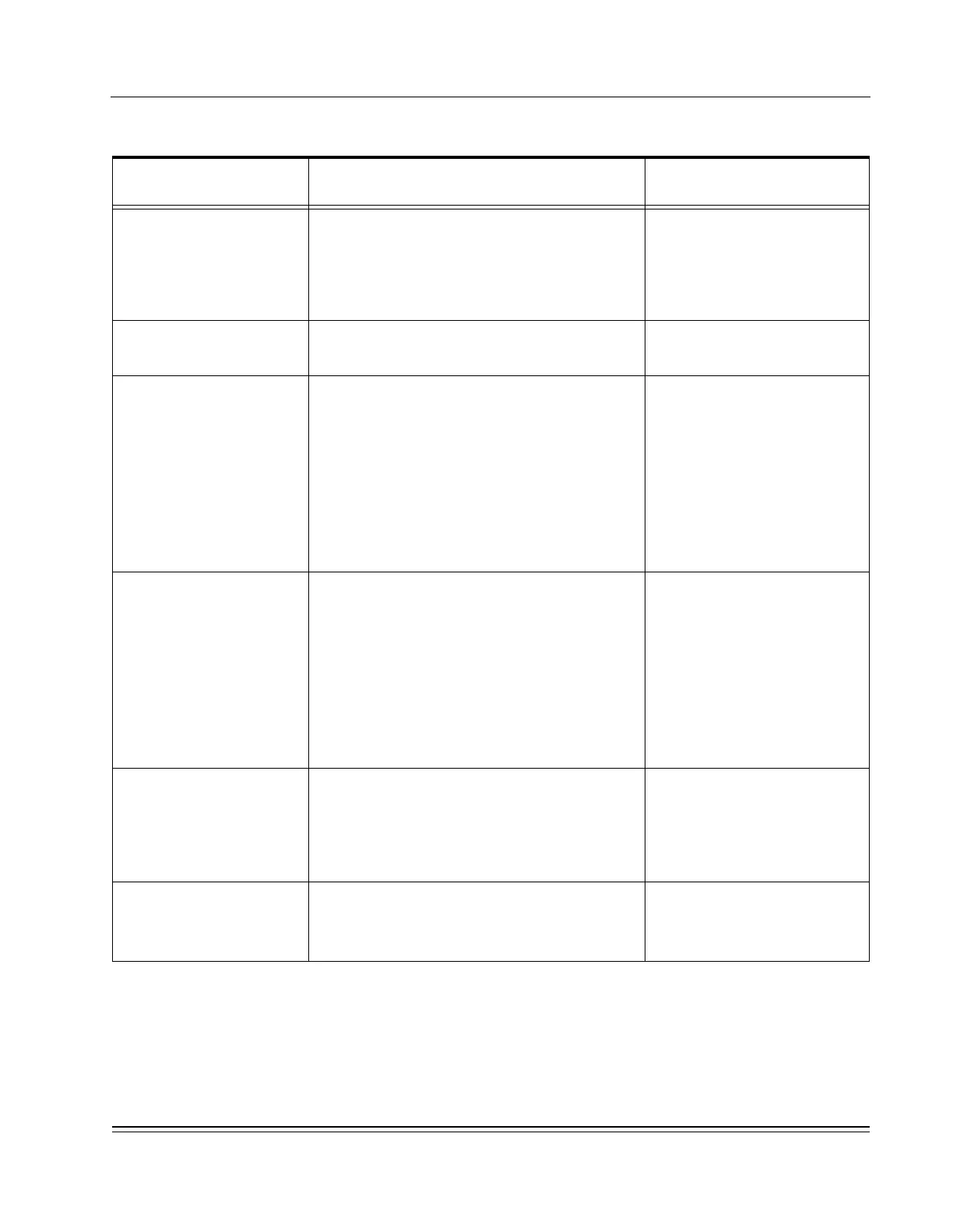A
PPENDIX
B -
Network Commands
Async Services
DS2000-TS Administrator’s Guide
B - 29
Table B-8. X.3 Parameter Values Menu Attributes
Parameter Number and
Name
Description Possible Values
1
PAD Recall Char
Indicates whether the terminal can communicate
directly with the PAD.
0 - Not possible
1 - Possible using DLE (Ctrl-P)
char.
2-127 - Possible using selected
character
2
Echo
Indicates whether there is a local echo. 0 - No echo
1 - Echo
3
Data Forwarding Characters
Indicates what characters will signal that data
should be forwarded.
0 - No data forwarding chars.
2 - CR
16 - EXT, EOT
18 - EXT, EOT, CR
126 - All chars + DEL
127 - Forward on every character
128+n -Forward after n
characters
4
Idle Timer
Indicates that a partially filled packet will be
forwarded if nothing is received from the terminal
for this amount of time.
0-250, the specified number is in
one-twentieths of a second
Also, special values:
251 - 3-10 ms
252 - 20 ms
253 - 30 ms
254 - 40 ms
255 - 50 ms
5
PAD to Terminal Flow
Control
Indicates if the PAD can send flow control signals to
the terminal.
0 - No XON, XOFF
1 - XON, XOFF in data transfer
mode
2 - XON, XOFF in data transfer
and command modes
6
Control of PAD Service
Signals
Indicates whether PAD service signals (messages)
are sent from the PAD to the terminal.
0 - Signals not sent
1 - Standard signals sent
5 - Signals + prompt sent