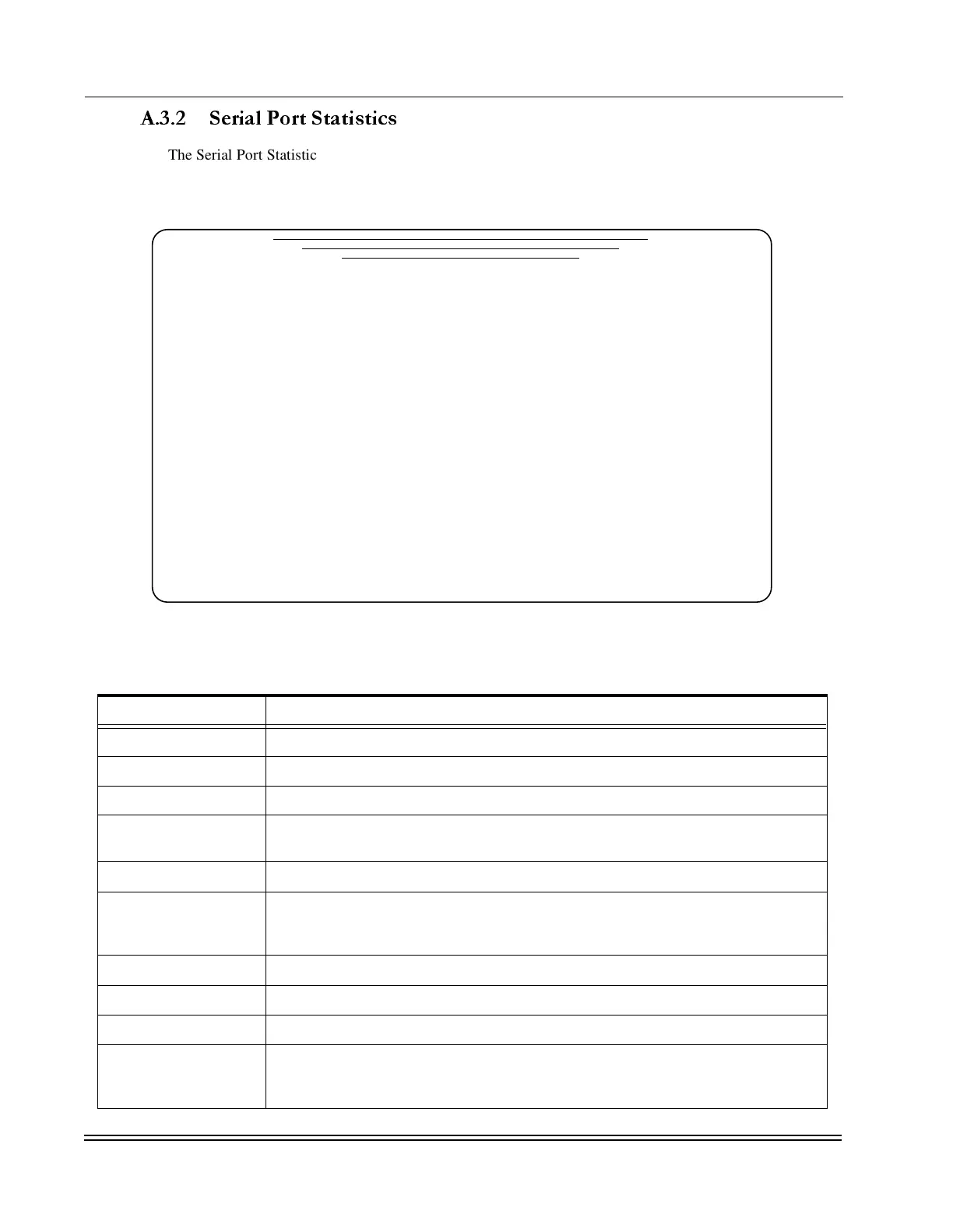A
PPENDIX
A -
Port Functions
Statistics
DS2000-TS Administrator’s Guide
A - 14
A.3.2 Serial Port Statistics
The Serial Port Statistics menu, for ports S1 to S32, is shown in Figure A-11 and the fields are described in
Table A-7. The statistics can be updated by pressing <Enter> while viewing this screen or cleared by
pressing <CTRL-D>.
Figure A-11. Serial Port Statistics Menu
Table A-7. Serial Port Statistics Attributes
Field Description
Port Number The number of the port whose statistics are being displayed.
Enabled Date and time the port was enabled.
Cleared Displays date and time when statistics were last cleared using the <CTRL-D> option.
Current Status Indicated whether a connection is Up or Down. Also may show the Packet and Cell
states for diagnostic purposes.
Connection type Fixed DTE.
Flow Control Status Indicates whether flow control has been received (Yes /No) or sent (Yes/No) and shows
the number of characters discarded after flow control is sent. Flow control can be XON/
XOFF or data set signals.
Incoming Signals Status (On/Off) of incoming data set signals.
Characters The number of asynchronous characters sent/received.
Breaks The number of line breaks received.
Call Attempts
Succeeded
Failed
The total number of call attempts, to and from, followed by the number of calls
successfully received (Succeeded) and Failed.
Statistics for Async port S1: SERIAL1 Enabled: 7-14-04 12:33:29
Cleared: 7-31-04 10:56:01
Current status: Down (Ps 2 Cs 0) Connection type: DTE
Flow control status: Incoming signals:
Received = No CD = Off
Sent = No CTS = Off
Character discard = 0
To device From device
Characters 0 0 Parity errors = 0
Breaks 0 Framing errors = 0
Call attempts 0 0 Overruns = 0
Succeeded 0 0 Unable to store character = 0
Failed 0 0
__________[DynaStar_24]___________ Press <RET> for statistics update
Press ESC to return to previous menu Press <CTRL-D> to clear statistics