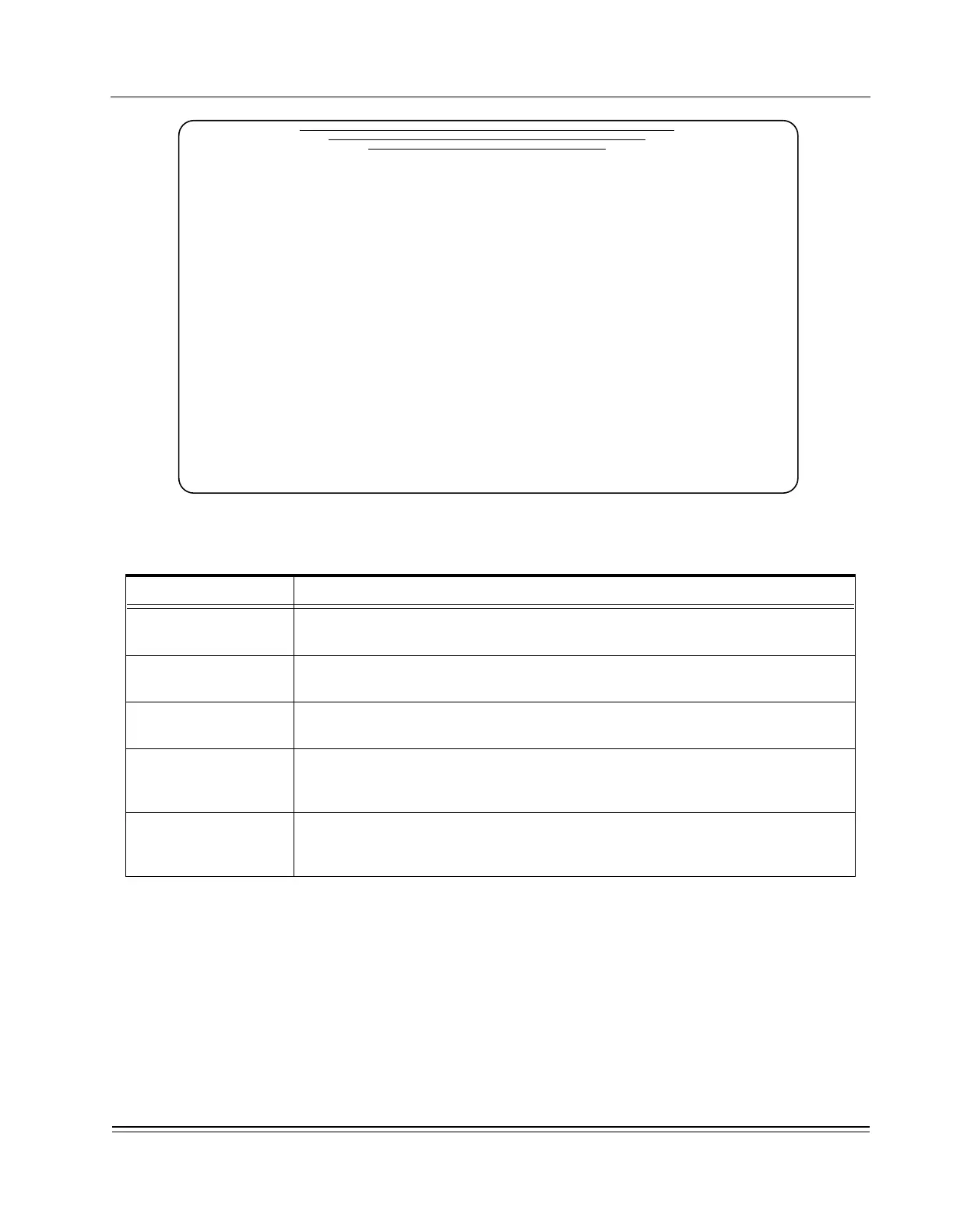A
PPENDIX
B -
Network Commands
Router (IP)
DS2000-TS Administrator’s Guide
B - 15
Figure B-14. DHCP Allocation Status Menu
Table B-1. DHCP Allocations Status Menu Attributes
Field Description
Client IP Address
The IP addresses in this field are the pool of IP addresses held by the
DS2000-TS
and
assigned upon request from the client.
Assigned to MAC
Address
The MAC address of the device that has made a successful DHCP request.
Host Name Shows the name of the unit assigned an IP from the DHCP server and is identified by
the user when they make a request.
Status Free -unassigned IP address
Expired - timed out
Alloc - (Allocated) Active and current IP address
Time (Hours) Shows the remaining Lease time, in hours, for the assigned IP address. At the end of
the Lease, the assignment times out and the IP address is released and the DHCP will
assign it to another client on request.
*** DHCP Allocation Status ***
Client Assigned To Status Time
IP Address MAC Address Host Name (Hours)
__________[DynaStar_24]___________
Press <RET> for update Cursor up/down for more entries
Press <CTRL-D> to clear entry Press ESC to return to previous menu