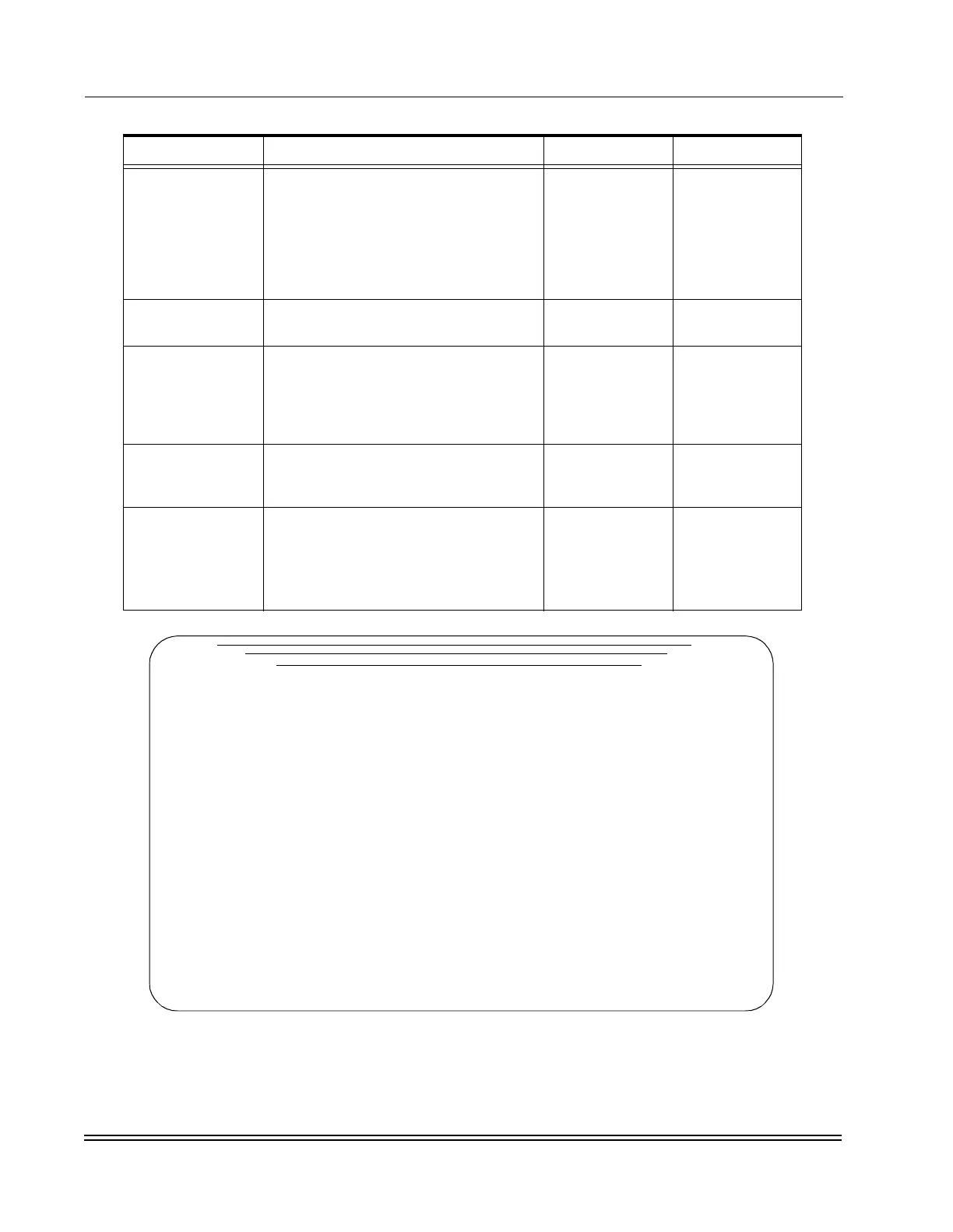A
PPENDIX
B -
Network Commands
Terminal Server
DS2000-TS Administrator’s Guide
B - 24
Figure B-21. Advanced Terminal Server Configuration
Tel Raw In normal terminal emulation mode, a
session starts out with a negotiation
sequence where the two ends negotiate
parameters. Most terminal server
connections do not require negotiation
and setting the value to N sets the port to
Raw Mode or no negotiation.
N N - Raw Mode
Y - negotiate
Async Speed Sets the port speed 9600 300 bps - 230.4
Kbps
Parity Sets the parity for the port 7-Even Toggle values
7 - auto/even/
odd/mark/space
8 - even/odd/
mark/space/none
DSS Ignore Specifies that RTS/CTS data set signals
not be used. If DSS flow control is set to N
then data set signals are ignored.
NN, Y
Profile Predefined parameters, using either
preconfigured or customer defined profile,
for the async connection.
89(14) Refer to PAD
profiles in
Appendix B,
“N
etwork
Commands”
.
Table B-5. Terminal Server Configuration Attributes (Continued)
Parameter Description Default Range
*** Advanced Terminal Server Configuration ***
Last changed: 0-0-90 0:00:00
Port Name Type Local Remote Remote FR (Fixed) VRRP
(14) Socket Socket IP Address Port DLCI V.R.ID
S0 Sync/Async IP-ASY 10003
S1 SERIAL-S1 ASY-IP 10101 0.0.0.0
S2 SERIAL-S2 ASY-IP 10102 0.0.0.0
S3 SERIAL-S3 IP-ASY 10103
S4 SERIAL-S4 IP-ASY 10104
S5 SERIAL-S5 IP-ASY 10105
S6 SERIAL-S6 IP-ASY 10106
S7 SERIAL-S7 IP-ASY 10107
S8 SERIAL-S8 IP-ASY 10108
S9 SERIAL-S9 IP-ASY 10109
S10 SERIAL-S10 IP-ASY 10110
S11 SERIAL-S11 IP-ASY 10111
S12 SERIAL-S12 IP-ASY 10112
S13 SERIAL-S13 IP-ASY 10113
S14 SERIAL-S14 IP-ASY 10114
_________[DynaStar_6b2c]__________ Process selections (Y/N): Y
<RET> to toggle or type value Press ESC to return to previous menu
Cursor up/down for more entries Use <CTRL-D> to delete entry