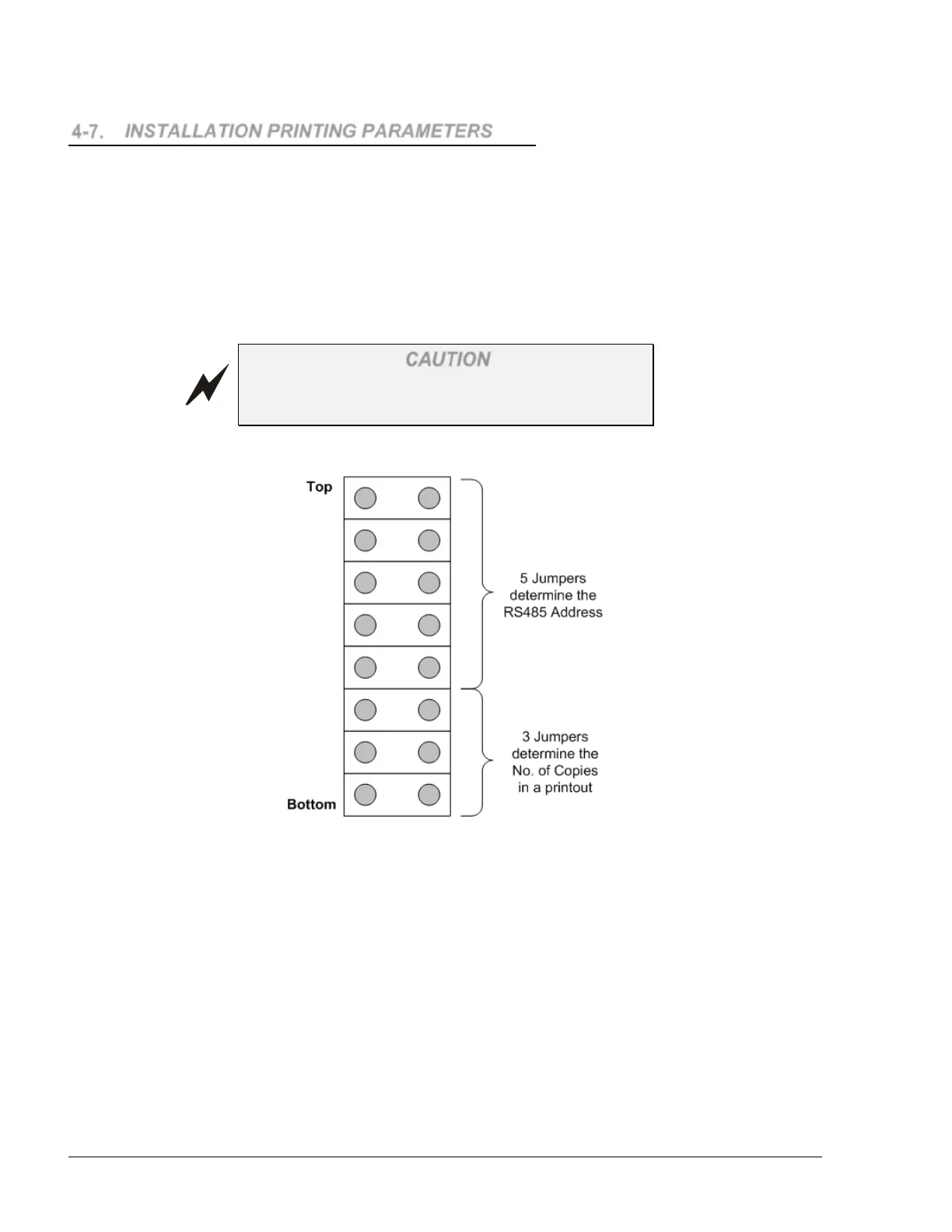4-7. INSTALLATION PRINTING PARAMETERS
4-7.1. Jumpers Configuration
The Printer includes jumpers that enable setting the RS-485 address and selecting the number of
copies automatically produced during each printout.
The jumpers are set in a matrix of 8 jumpers, where the five first jumpers determine the RS485
address. The last three jumpers determine the number of copies. Figure 4-6 shows the jumpers
default configuration, where the RS485 Address = 70 Hex. Figure 4-7 provides examples of
jumpers configuration and the corresponding RS485 address.
CAUTION
On a single RS485 bus, each device must be
assigned a different address.
Figure 4-6. Printer Module – Jumpers Default Configuration
Islander PLUS Manual
86
