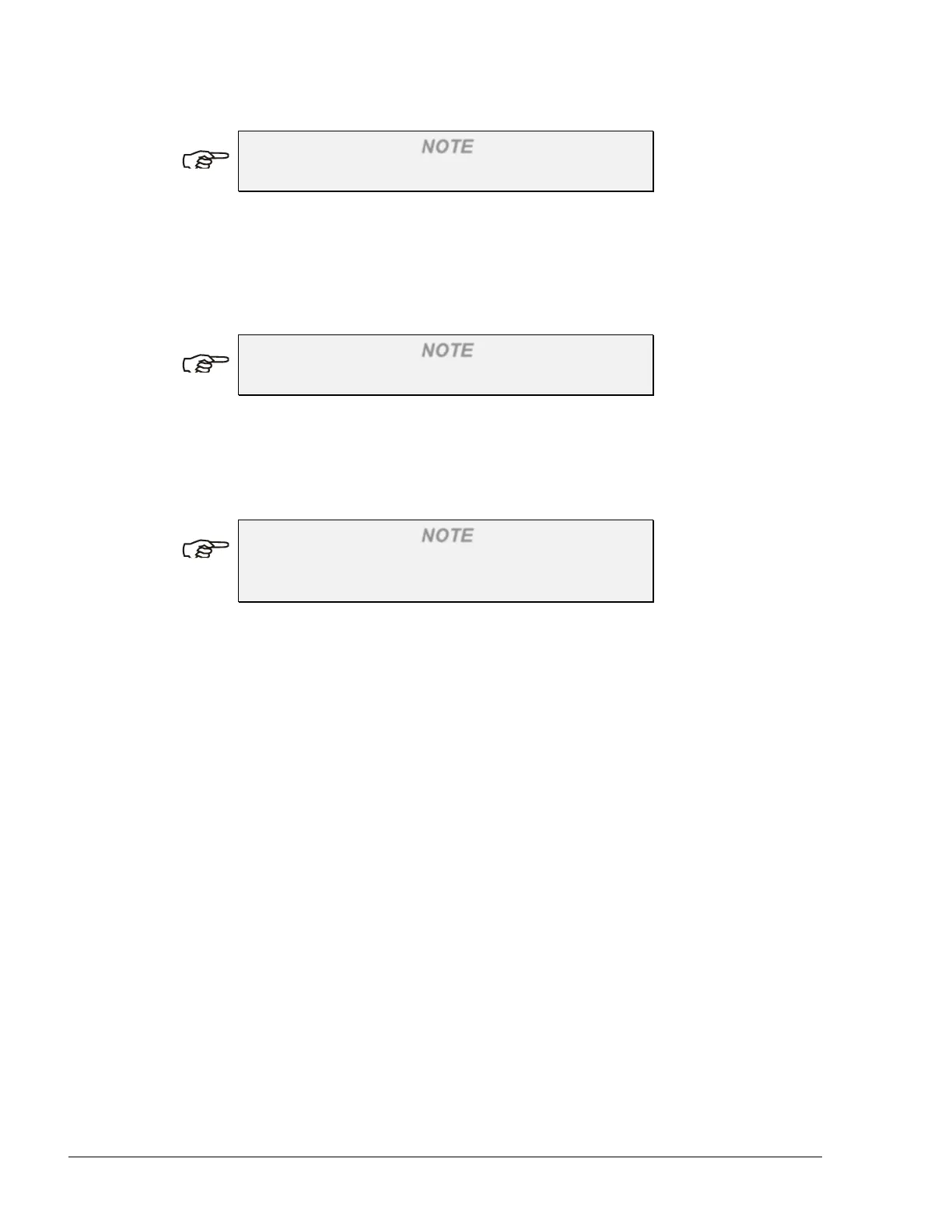NOTE
Verify that the green paper-lock lever is closed
9. The paper can be inserted into the printer automatically or manually.
4-8.2.1. Automatic Insertion of Paper
Proceed as follows:
NOTE
Verify that the green locking handle is closed
10. Slide the paper gently along the grooves until the printer motor starts pulling the
paper. At the end of the process the paper will exit from the cutter.
NOTE
Do not pull the paper. The printer pulls the paper
automatically and cuts it.
11. Slide the paper from the printer door slice.
4-8.2.2. Manual Insertion of Paper
Proceed as follows:
1. Release green paper-lock lever (see Figure 4-9).
2. Slide the paper gently along the grooves until the paper exits from the cutter.
3. Lock back the green locking handle and let the printer fall back in its place.
4. Slide the paper from the printer door slice and close the door.
Islander PLUS Manual
90
