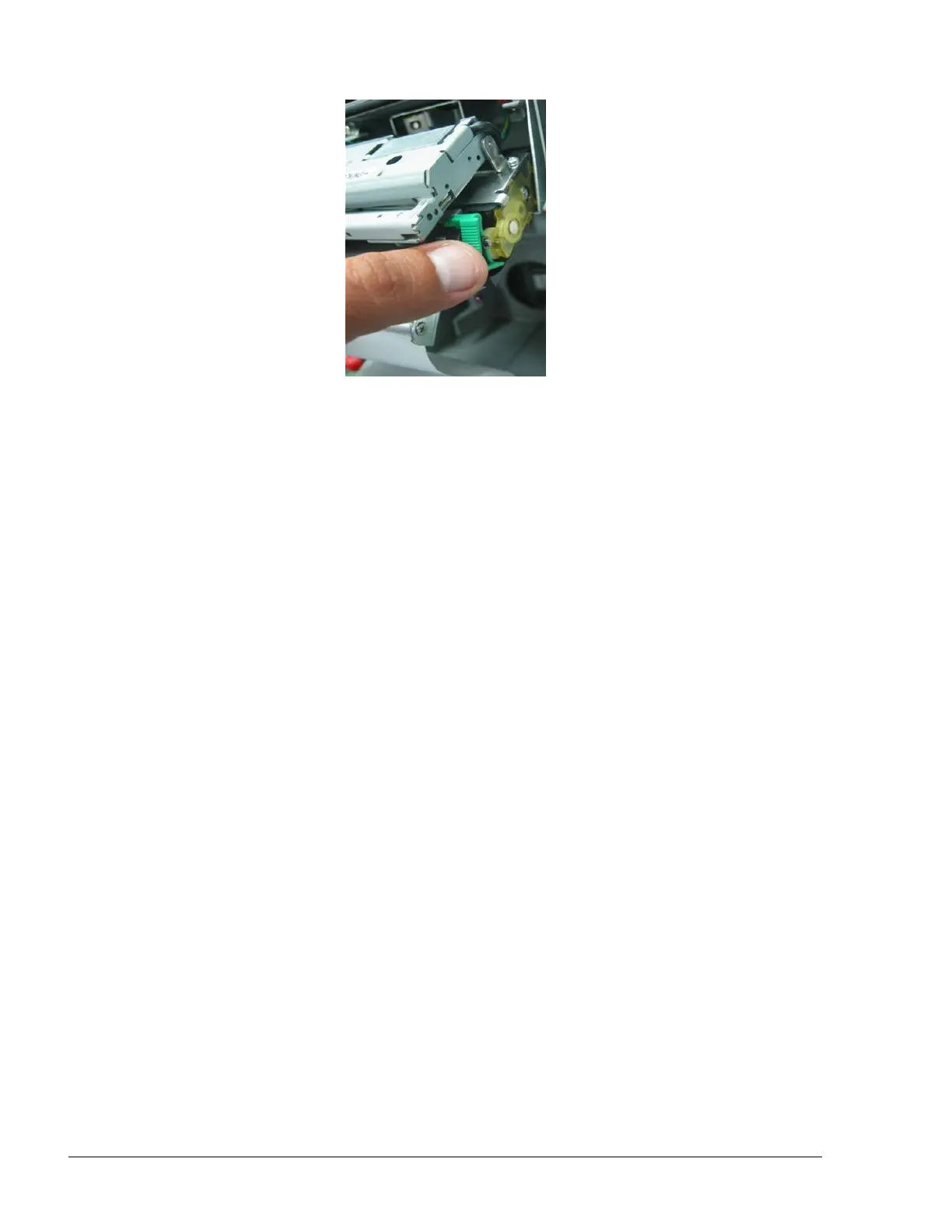Figure 4-10. Pressing Paper-Lock Lever
4. Remove the cleaning card from its packaging
5. Insert the cleaning card manually into the printer paper slot (roller)
6. Press the green paper-lock lever back to its initial state
7. Push and pull the cleaning card so that the printer head is cleaned
8. Verify that the cleaning card gets out of the printer guillotine without being affected
NOTE
Since the width of the Cleaning Card is narrower than the
printer thermal paper, the cleaning procedure should be
repeated twice - First, the cleaning card should be tilted to
the far right of the printer paper slot. Next, the cleaning
card should be tilted to the left.
9. Verify that the cleaning card rolls out from the paper slot
10. Pull the cleaning card gently, and repeat procedures 5 to 9 with the same cleaning card now tilted to
the left
11. Repeat procedures several times – right and left – in order to obtain the best cleaning results
12. Stop when the cleaning card is dry
13. Press the green paper-lock lever and insert thermal paper in the printer from the paper roll
14. Press the green paper-lock lever back
15. Print a receipt with at least ten (10) rows of text. Check readability and verify the text font is proper
visually.
Islander PLUS Manual
92