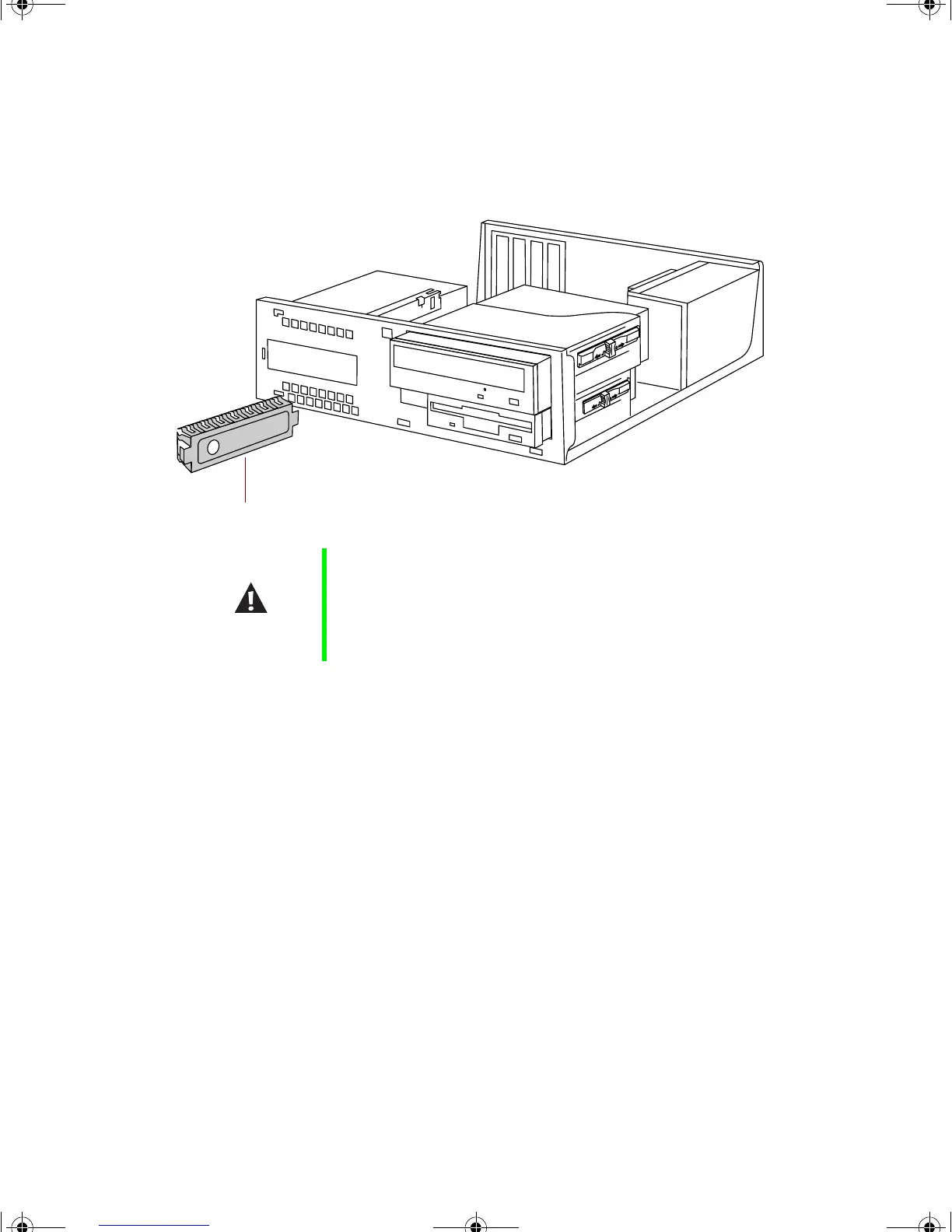26 Replacing and Adding System Components
5 Remove the metal EMI shield by placing a finger through the hole and
pulling the shield out. Save the shield so that you can replace it if you
remove the added drive.
6 Set the drive jumpers to the appropriate settings (refer to your drive
documentation for jumper settings).
Caution Your computer was designed to adhere to electromagnetic
interference requirements and the EMI shield is an integral
part of the computer. Installing an approved drive should
continue to maintain those standards. If you remove the
drive you must reinstall the shield.
EMI shield
8506999.book Page 26 Friday, December 15, 2000 8:22 AM