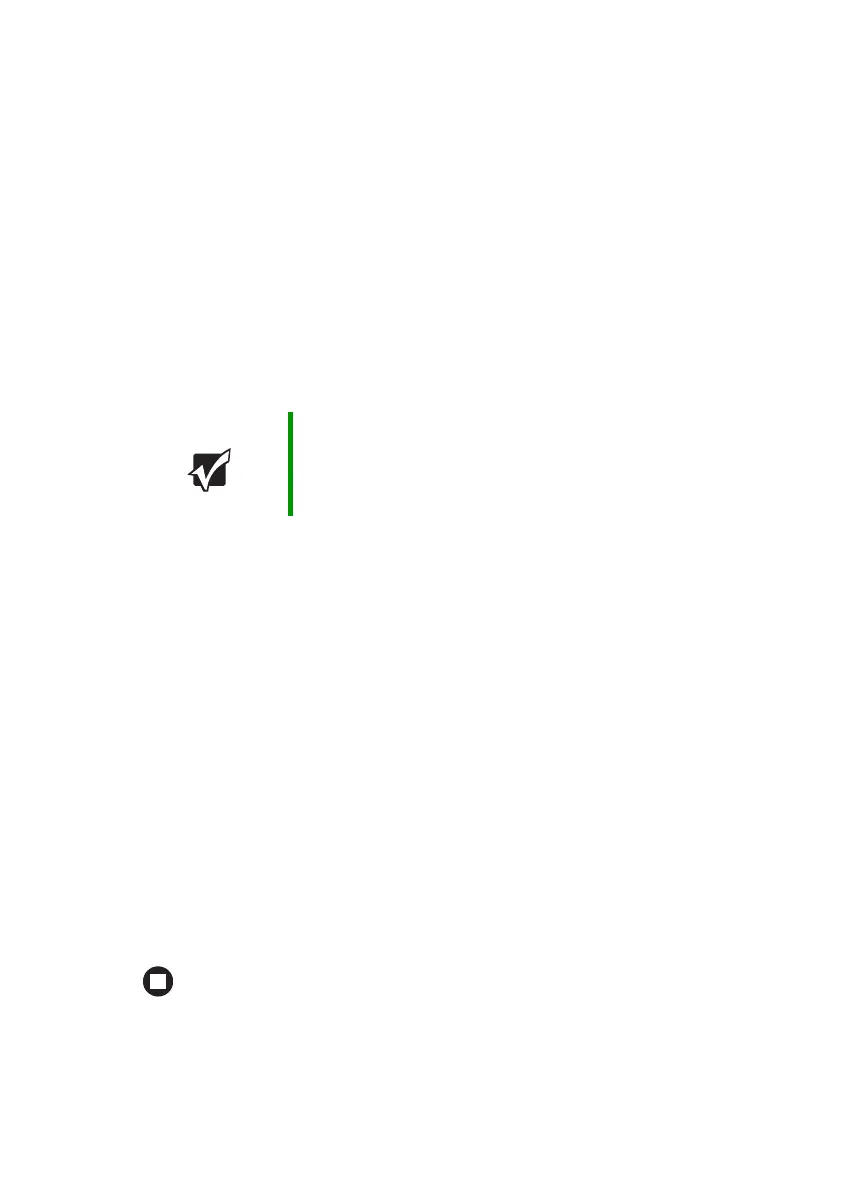52
www.gateway.com
Chapter 5: Managing Power
4 Completely discharge the battery by doing the following:
a From the desktop, right-click on the power icon, then select
Adjust Power Properties.
b Click the Power Schemes tab.
c Click the arrow button to open the Power Schemes list, then click
Always On.
d Click the Alarms tab.
e Click to deselect the Low battery alarm and Critical battery alarm
check boxes. Let the battery drain until your notebook
automatically turns off.
5 After the battery is completely drained, reconnect your notebook to
AC power.
6 Charge the battery completely until the yellow battery status
indicator goes out.
7 When you are ready to use your notebook again, do the following:
a From the desktop, right-click the power icon, then select Adjust
Power Properties
.
b Click the Power Schemes tab.
c Click the arrow button to open the Power Schemes list, then click
Portable/Laptop.
d Click the Alarms tab.
e Click to select the Low battery alarm and Critical battery alarm check
boxes.
Important Do not use your notebook during the recalibration process.
Do not connect the AC adapter to your notebook during
this process, or you will interrupt the recalibration process
and will have to start again.