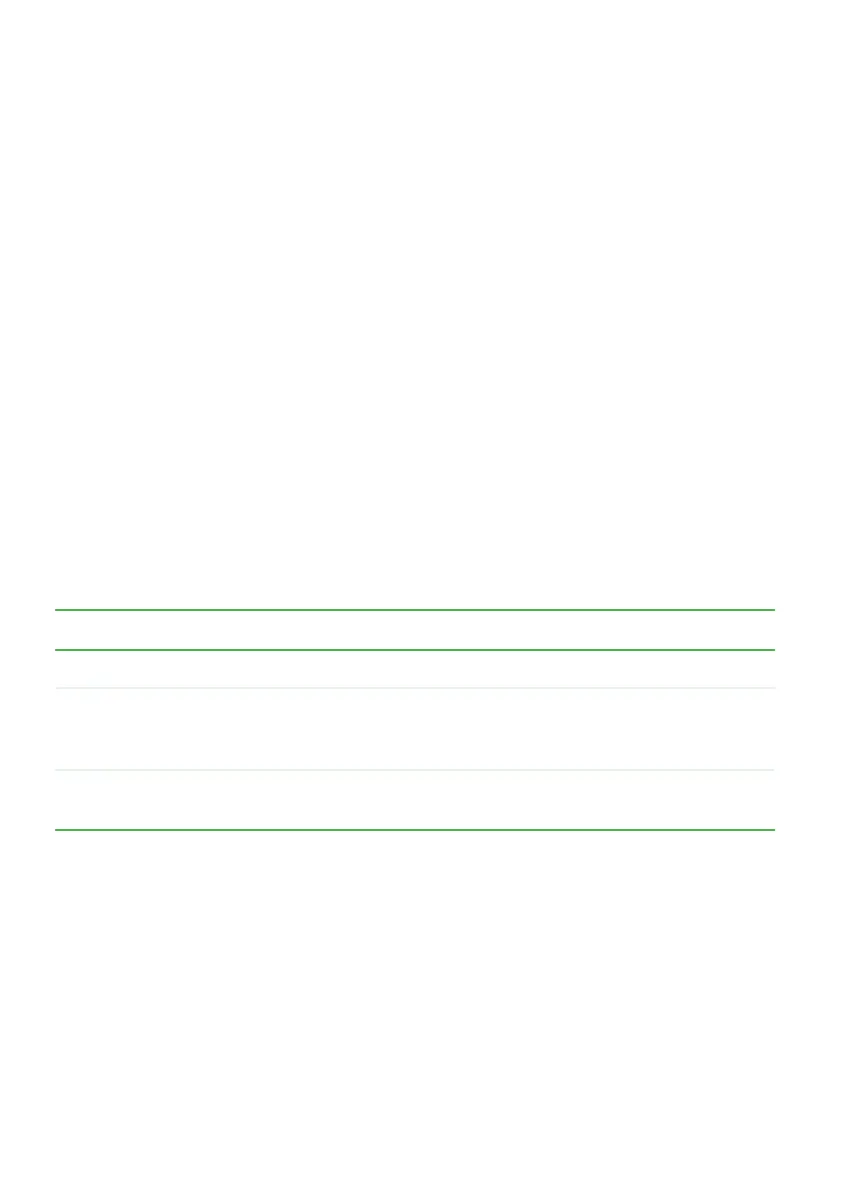56
www.gateway.com
Chapter 5: Managing Power
Changing power modes
You can use the following power modes to lengthen the life of your
notebook’s battery:
■ Standby - while your notebook is in Standby, it switches to a low
power state where devices, such as the display and drives, turn off.
■ Hibernate - (also called save to disk) writes all current memory (RAM)
information to the hard drive, then turns your notebook completely
off. The next time you turn on your notebook, it reads the memory
information from the hard drive and opens the programs and
documents that were open when you activated Hibernate mode.
Using power saving modes
Always save your work before using Standby mode. In Standby mode,
your notebook reduces or turns off the power to most devices except
memory. However, the information in memory is not saved to the hard
drive. If power is interrupted, the information is lost.
When in Hibernate mode, your notebook saves all memory information
to the hard drive, then turns the power completely off.
If your notebook is... ...and you want to... ...then
On Enter Standby mode Press FN+F3.
On Enter Hibernate
mode (must be
activated)
Click Start, then click
Turn Off Computer. Press and hold
SHIFT, then click Hibernate.
In Standby or
Hibernate mode
Exit Standby or
Hibernate mode
Press the power button.
