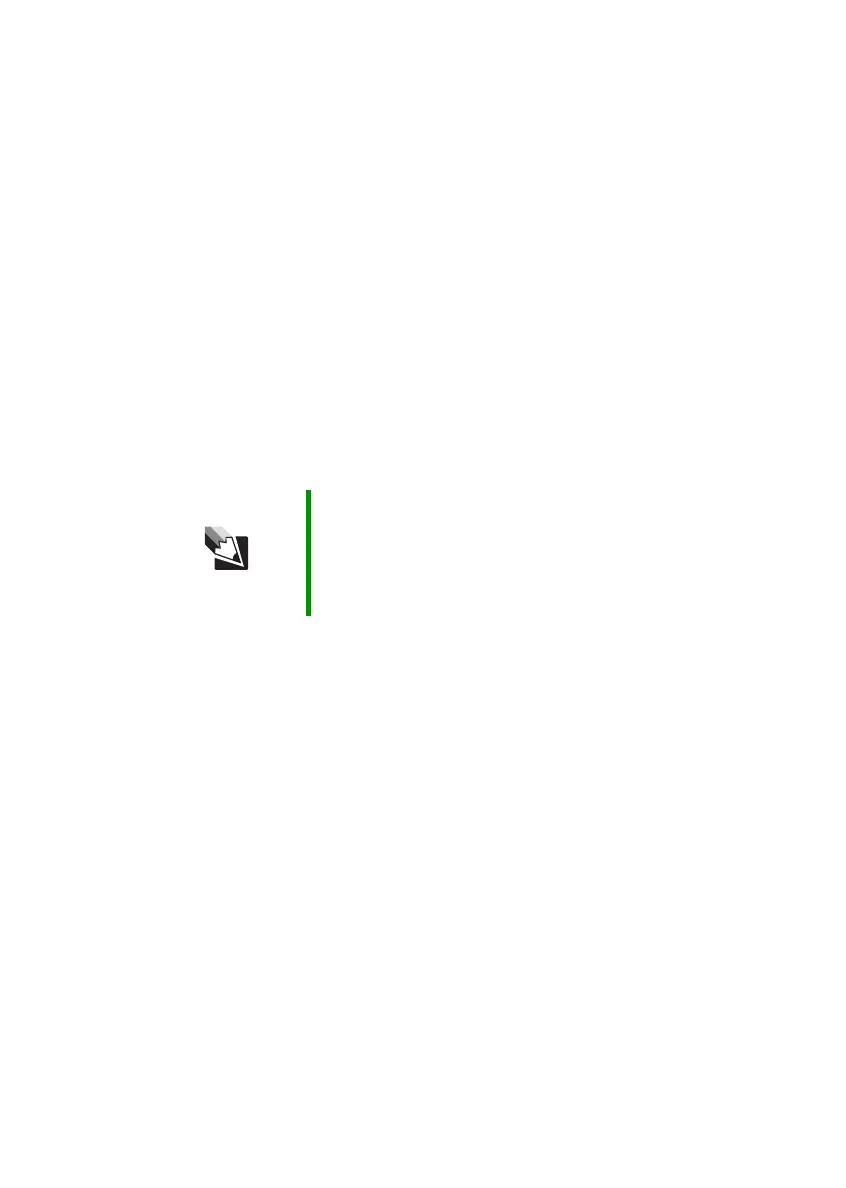81
www.gateway.com
Troubleshooting
■ Some music CDs have copy protection software. You may not be able
to play these CDs on your notebook.
■ Your notebook may be experiencing some temporary memory
problems. Shut down and restart your notebook.
■ Clean the disc. For more information, see “Cleaning CDs or DVDs”
on page 70.
An audio CD does not produce sound
■ Make sure that the CD label is facing up, then try again.
■ Some music CDs have copy protection software. You may not be able
to play these CDs on your notebook.
■ Make sure that the volume control on your notebook is turned up.
For more information, see “Front” on page 10.
■ Make sure that the Windows volume control is turned up.
■ Make sure that Mute controls are turned off. For more information
about the mute setting, see “Front” on page 10.
■ Make sure that headphones are not plugged into the headphone
jack.
■ If you are using powered speakers, make sure that they are plugged
in and turned on.
■ Clean the disc. For more information, see “Cleaning CDs or DVDs”
on page 70.
■ Your notebook may be experiencing some temporary memory
problems. Shut down and restart your notebook.
■ Reinstall the audio device drivers. For more information, see
“Downloads” on page 4.
Tips & Tricks For instructions on how to adjust the volume control in
Windows, see “Adjusting the volume” in
Using Your
Computer
which has been included on your hard drive. To
access this guide, click Start, All Programs, then click
Gateway Documentation.