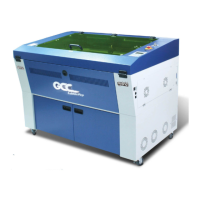Do you have a question about the GCC Technologies RX Series and is the answer not in the manual?
Critical safety guidelines for operating the cutting plotter.
Important warnings regarding correct operation of release grips.
Introduces the RX series cutting plotters and their capabilities.
Lists all items included in the RX series package.
Details the main features and specifications of the RX series plotters.
Describes the physical appearance and components of the RX series.
Essential precautions to be taken before starting the installation.
Guide for assembling the stand and media support system.
Instructions for setting up the desktop media support system.
How to adjust the damping level for the damper roller.
Detailed steps for installing the cutting blade.
Procedure for automatically detecting and setting the blade length.
How to connect the plotter to a computer via different interfaces.
Steps for installing the auto cut-off system.
Details the touch-sensitive buttons on the control panel and their functions.
Step-by-step instructions for loading different types of media.
Tips for achieving optimal tracking performance during plotting.
How to adjust cutting force and blade offset for best results.
Specific guidance for cutting small (3mm) letters.
Instructions for creating long plots using the AUTO UNROLL MEDIA function.
Steps to take after finishing a cutting job.
Configuration options within the RX series print driver.
Recommended settings for various materials.
Introduction to the AAS II system for precise contour cutting.
Procedures for calibrating the AAS system for maximum accuracy.
Guidance on performing printer tests to ensure AAS II accuracy.
Specifies the acceptable range for registration mark offsets for detection.
Steps to perform accurate contour cutting with the AAS function.
Methods for cleaning the plotter's exterior and internal components.
Specific instructions for cleaning the grid drum.
Detailed steps for cleaning the pinch rollers.
Troubleshooting steps for issues where the plotter does not power on or operate.
Solutions for common mechanical or operational errors displayed on the LCM.
Diagnosing and resolving communication issues between the plotter and computer.
Troubleshooting steps related to software and driver compatibility or errors.
Addressing and resolving issues related to poor cutting quality.
Troubleshooting steps for USB connection failures.
| Brand | GCC Technologies |
|---|---|
| Model | RX Series |
| Category | Printer |
| Language | English |