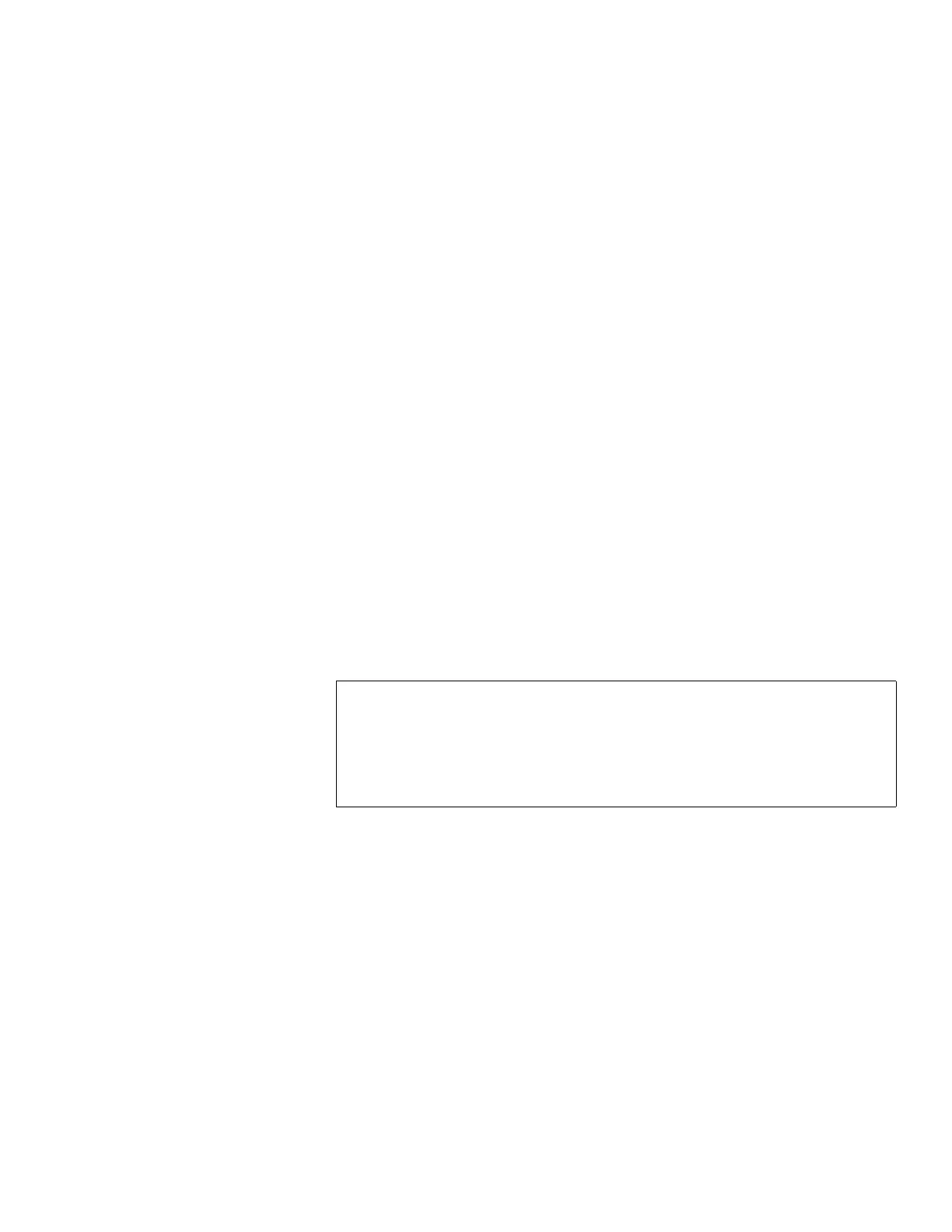CHAPTER 4: ACTUAL VALUES A1 STATUS
339 MOTOR PROTECTION SYSTEM – INSTRUCTION MANUAL 4–9
When a CID file is sent to the relay following a configuration change, it is temporarily
placed in the SCL/notvalidated directory. Once the CID file is validated locally, it is
transferred to the SCL/validated directory. The status of the validation process is indicated
by the following 61850 status values.
61850 STATUS
Range: Not Ready, Ready, Default CID
Not Ready: there is an error in the CID file, with no 61850 services operative. A corrected
CID file must be sent to the relay using the IEC 61850 Configurator.
Ready: there is a validated CID file in the SCL/validated directory, with all 61850 services
operative.
Default CID: no CID file was found in either SCL/notvalidated or SCL/validated, so a
default CID files was loaded. After the next reboot the default CID file will be treated as a
regular CID file.
61850 NV STATUS
Range: Unknown, Header Error, Parse Error, Passed to Validated, Empty
Unknown: a default CID files has been created.
Header Error: the CID file in the SCL/notvalidated directory does not match the version
of order code of the relay.
Parse Error: that the CID file in the SCL/notvalidated directory could not be validated.
Passed to Validated: a CID file was successfully validated and moved to the SCL/
validated directory.
Empty: there is no CID file in the SCL/notvalidated directory.
RTD temp summary
PATH: ACTUAL VALUES > A1 STATUS > RTD TEMP SUMMARY
RTD TEMP SUMMARY
This display shows a summary of the states of all RTDs.
#1 40
o
C#740
o
C
#2 40
o
C#840
o
C
#3 40
o
C#940
o
C
#4 40
o
C #10 40
o
C
#5 40
o
C #11 40
o
C
#6 40
o
C #12 40
o
C