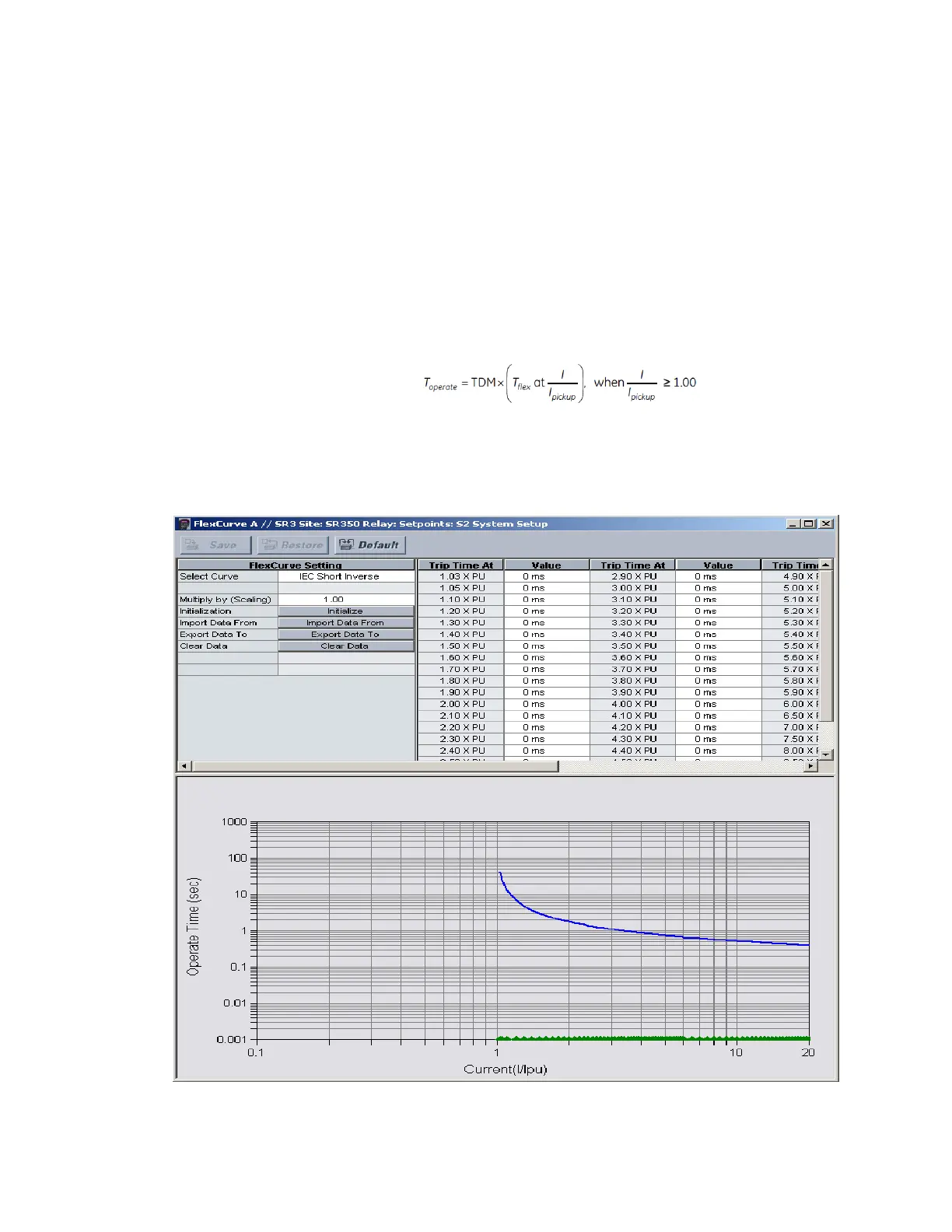6–44 339 MOTOR PROTECTION SYSTEM – INSTRUCTION MANUAL
S3 PROTECTION CHAPTER 6: SETPOINTS
Flexcurves Flexcurves
Prospective FlexCurves™ can be configured from a selection of standard curves to provide
the best approximate fit, then specific data points can be edited afterwards. Click the
Initialize button to populate the pickup values with the points from the curve specified by
the "Select Curve" setting and the "Multiply" value. These values can then be edited to
create a custom curve. Click on the Clear FlexCurve Data button to reset all pickup values
to zero.
Curve data can be imported from CSV (comma-separated values) files by clicking on the
Open button. Likewise, curve data can be saved in CSV format by clicking the Save button.
CSV is a delimited data format with fields separated by the comma character and records
separated by new lines. Refer to IETF RFC 4180 for additional details.
The curve shapes for the two FlexCurves are derived from the following equations.
Eq. 14
In the above equations, T
operate
represents the operate time in seconds, TDM represents
the multiplier setting, I represents the input current, I
pickup
represents the value of the
pickup current setting, T
flex
represents the FlexCurve™ time in seconds.
Figure 6-19: Flexcurve™ configuration settings
The following settings are available for each custom Flexcurve™.