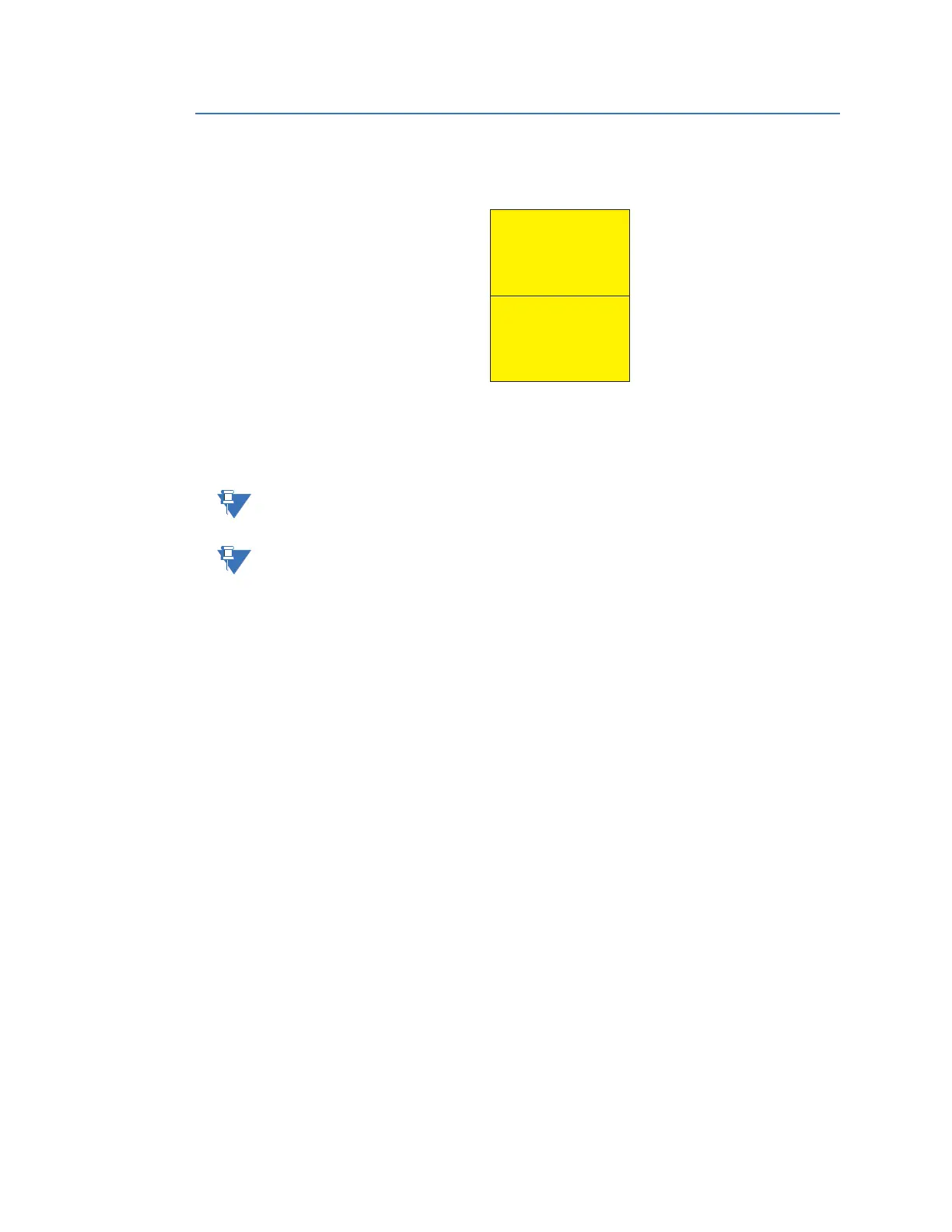6–24 339 MOTOR PROTECTION SYSTEM – INSTRUCTION MANUAL
S2 SYSTEM SETUP CHAPTER 6: SETPOINTS
S2 System Setup
Figure 6-11: Main system setup menu
Current sensing
PATH: SETPOINTS > S2 SYSTEM SETUP > CURRENT SENSING
NOTE:
The CT secondary value of 1 or 5 A must be specified at the time of order so that the proper
hardware is installed.
NOTE:
The setting GROUND CT PRIMARY is seen only if the GROUND CT TYPE is set to “1A
Secondary” or “5A Secondary”.
PHASE CT PRIMARY
Range: 10 to 5000 A in steps of 1 A
Default: 100 A
The phase CT should be chosen so that the FLA is no less than 50% of the rated phase CT
primary. Ideally, the phase CT primary should be chosen so that the FLA is 100% of the
phase CT primary or slightly less; never more.
PHASE CT SECONDARY
Range: 1 A or 5 A
Default: 5 A
Configurable 1 A or 5 A secondary, available with Phase Current option ‘P0’ installed.
Enter the rated phase CT secondary current of the three-phase current transformers.
S2 SYSTEM SETUP
CURRENT SENSING
VOLTAGE SENSING
POWER SYSTEM
MOTOR
SWITCHING DEVICE
FLEXCURVE A
FLEXCURVE B
VFD
▼
896765A4.cdr