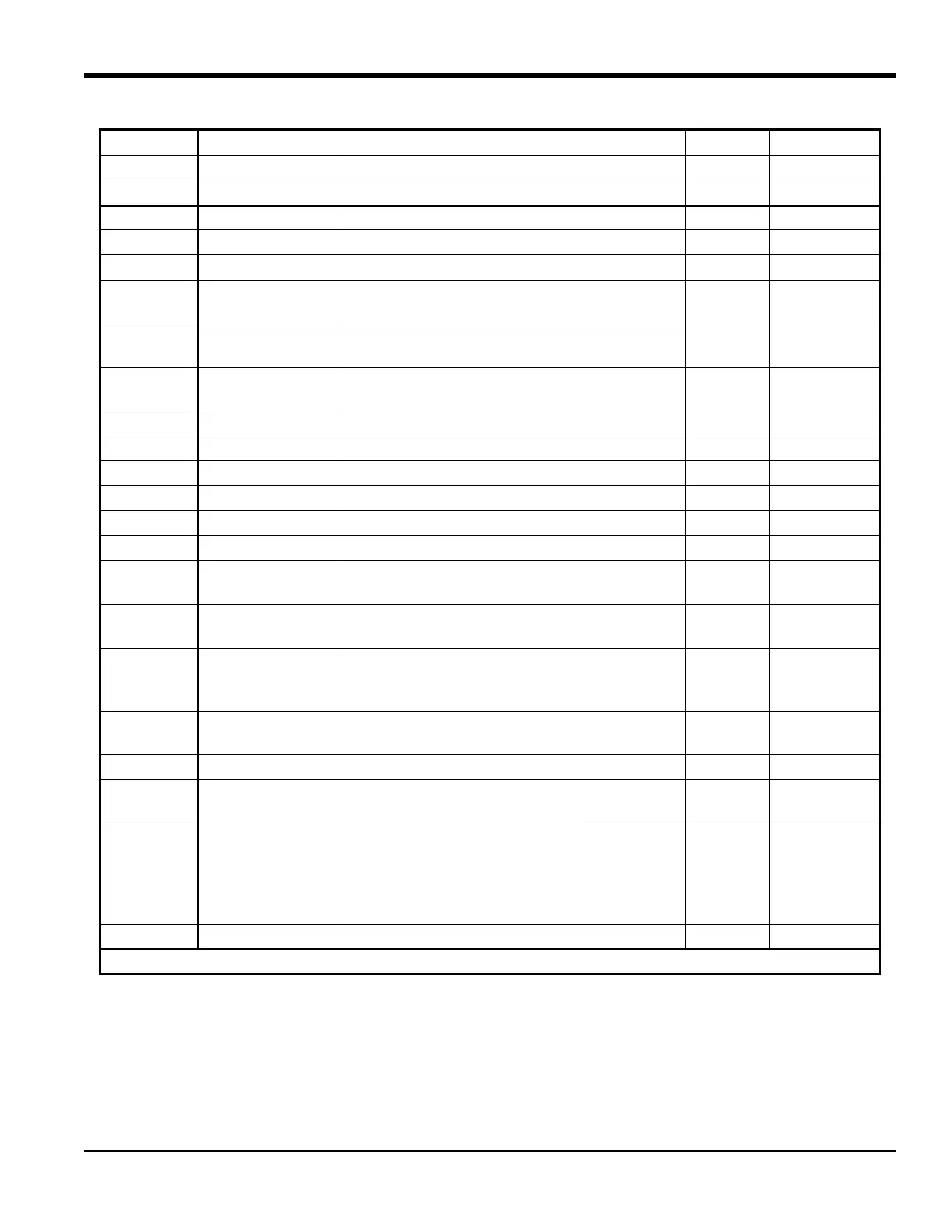DigitalFlow™ GS868 Service Manual 27
Chapter 3. Diagnostics
P#up UP +- Peak Displays signal peaks for the upstream transducer. 100-2300 <100 or >2300
P#dn DN +- Peak Displays signal peaks for the downstream transducer. 100-2300 <100 or >2300
TEMP Temperature deg F Displays the gas temperature (4-20 mA input). N.A. N.A.
PRES Pressure psia Displays the gas pressure (4-20 mA input). N.A. N.A.
Mw Molecular Wt. Displays the average molecular weight of the gas. N.A. N.A.
z Compress Displays calculated correction factor of the
superheated steam density at the operating pressure.
N.A. N.A.
AcVOL Act Vol.
KACF/MIN
Displays actual volumetric flow. N.A. N.A.
StVOL Std Vol. KSCF/MIN Displays standard volumetric flow, if STANDARD
equation is used.
N.A. N.A.
Tu S* UP Transit S usec Displays Skan Tup. N.A. N.A.
Td S* DN Transit S usec Displays Skan Tdn. N.A. N.A.
DT S* DeltaT S usec Displays Skan DELTA N.A. N.A.
Tu M* UP Transit M usec Displays Measure Tup N.A. N.A.
Td M* DN Transit M usec Displays Measure Tdn N.A. N.A.
DT M* DeltaT M usec Displays Measure Delta N.A. N.A.
Vinst Vinst. Ft/s Displays the instantaneous velocity for comparison
with Vel without averaging.
N.A. N.A.
Tsat T Saturat deg K Displays the saturation temperature of steam for the
operating pressure of the flow system.
N.A. N.A.
Tsupr T Superht deg K Displays the operating temperature of the system
minus the saturation
temperature for the operating pressure.
N.A. N.A.
Rho Fluid Dens kg/m^3 Displays steam density calculated from the operating
pressure and temperature.
N.A. N.A.
Kelvn T Kelvin Displays the operating temperature in degrees Kelvin. N.A. N.A.
kPa Press kiloPascals Displays operating pressure in
kiloPascals.
N.A. N.A.
QUAL Steam Quality Displays the ratio of gas to liquid in the system for
calculating density. A quality of 1 = 100% gas, while
a quality of 0 = 100% liquid. The value can be
programmed with a default value or used with a 4-20
mA input.
N.A. N.A.
EXIT last parameter Leave the Diagnostics Menu N.A. N.A.
* These options are available only in the Skan/Measure mode.
Table 3: Available Diagnostic Parameters (cont.)
Option Bar Screen Display Description Good Bad