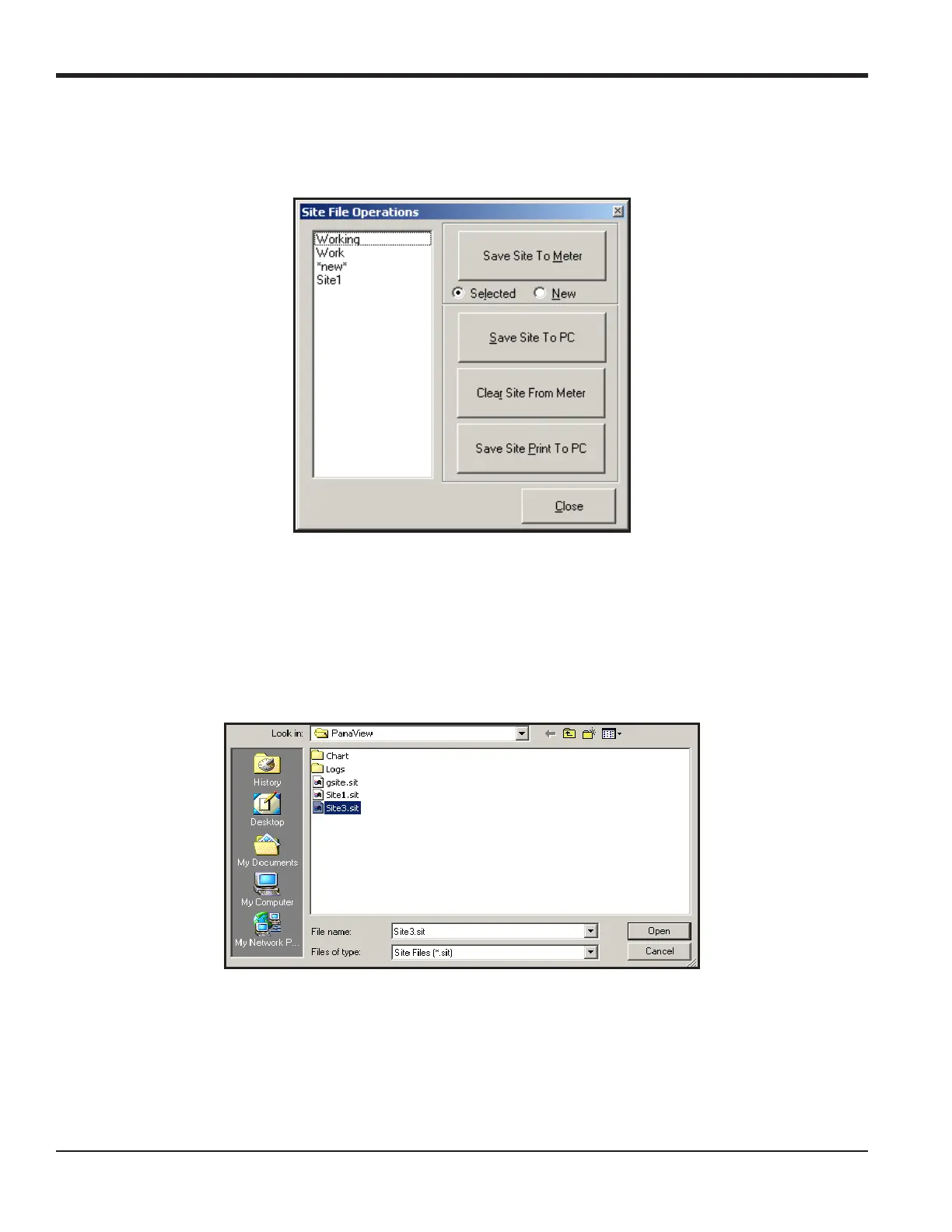Appendix C. Programming with PanaView
106 DigitalFlow™ GF868 Programming Manual (1-Channel)
C.5.6 Handling Site Files
To access site files, click on the Site Files button in the Properties window. The Site File Operations window (shown in
Figure 30) opens.
Figure 30: The Site File Operations Window
C.5.6a Saving an Existing Site to the Meter
To save an existing site to the meter:
1. Select the radio button for Selected and highlight an existing site in the left pane.
2. Then click on the Save Site to Meter button. A screen opens similar to Figure 31.
Figure 31: Site File Selection
3. Highlight the desired site and click Open. PanaView sends the site to the meter.
