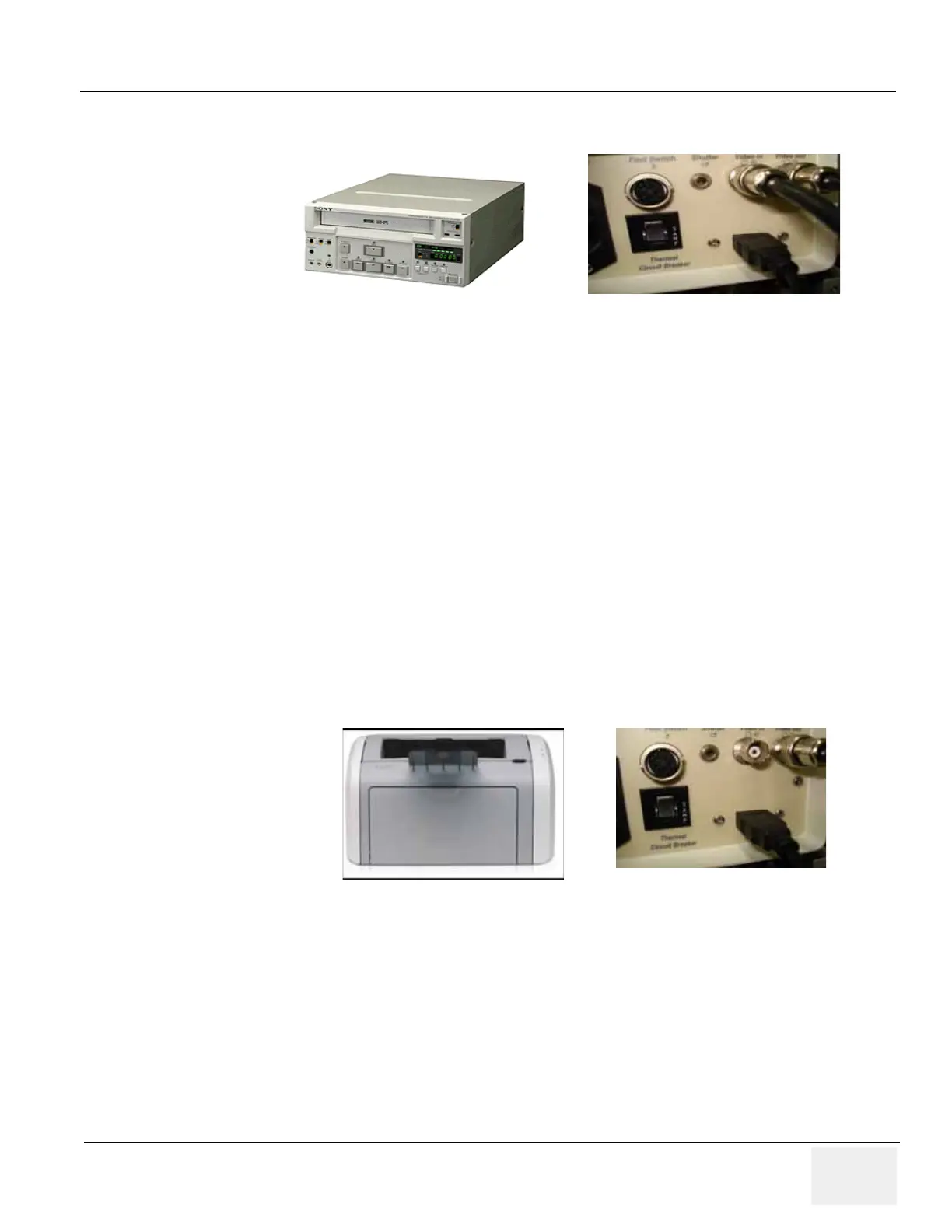GE HEALTHCARE
D
IRECTION 5305880-100, REVISION 3 LOGIQ™ 100 PRO SERVICE MANUAL
Chapter 3 - Installation Page 3-25
Figure 3-22 VCR connection to Rear panel
Installation of VCR:
1.) Connect the SONY VCR
2.) Switch on the VCR and the LOGIQ™ 100 PRO unit.
3.) Press the Record key to record the image.
4.) Press the External video key on the keyboard to enable external video( i.e VCR Playback)to
be viewed on the LOGIQ™ 100 PRO system monitor.
3.6.4.5 Laser jet printer
Connect the HP1020 Laser jet printer to the USB port provided in the rear panel of the system.This
enables you to take paper printout of the images and report pages.The LOGIQ™ 100 PRO supports
printing in A4 size papers in the HP laser Jet 1020Series with standard USB cable.
Figure 3-23 Printer connection to Rear panel
Installation of Laser Jet Printer:
1.) Switch ON on the LOGIQ™ 100 PRO unit.
2.) Connect the USB cable from the printer to the USB port provided in the rear panel of LOGIQ™
100 PRO unit.
3.) To Print images/Report pages, Press Shift+ Record.
State: RELEASE - Document is released and under formal Change Control. Changes are subject to the ECR/ECO Process.
See the GEHC Myworkshop System to determine the status of this document.
Approved Document - 5305880-100TPH_r3.pdf Page 70 of 197
