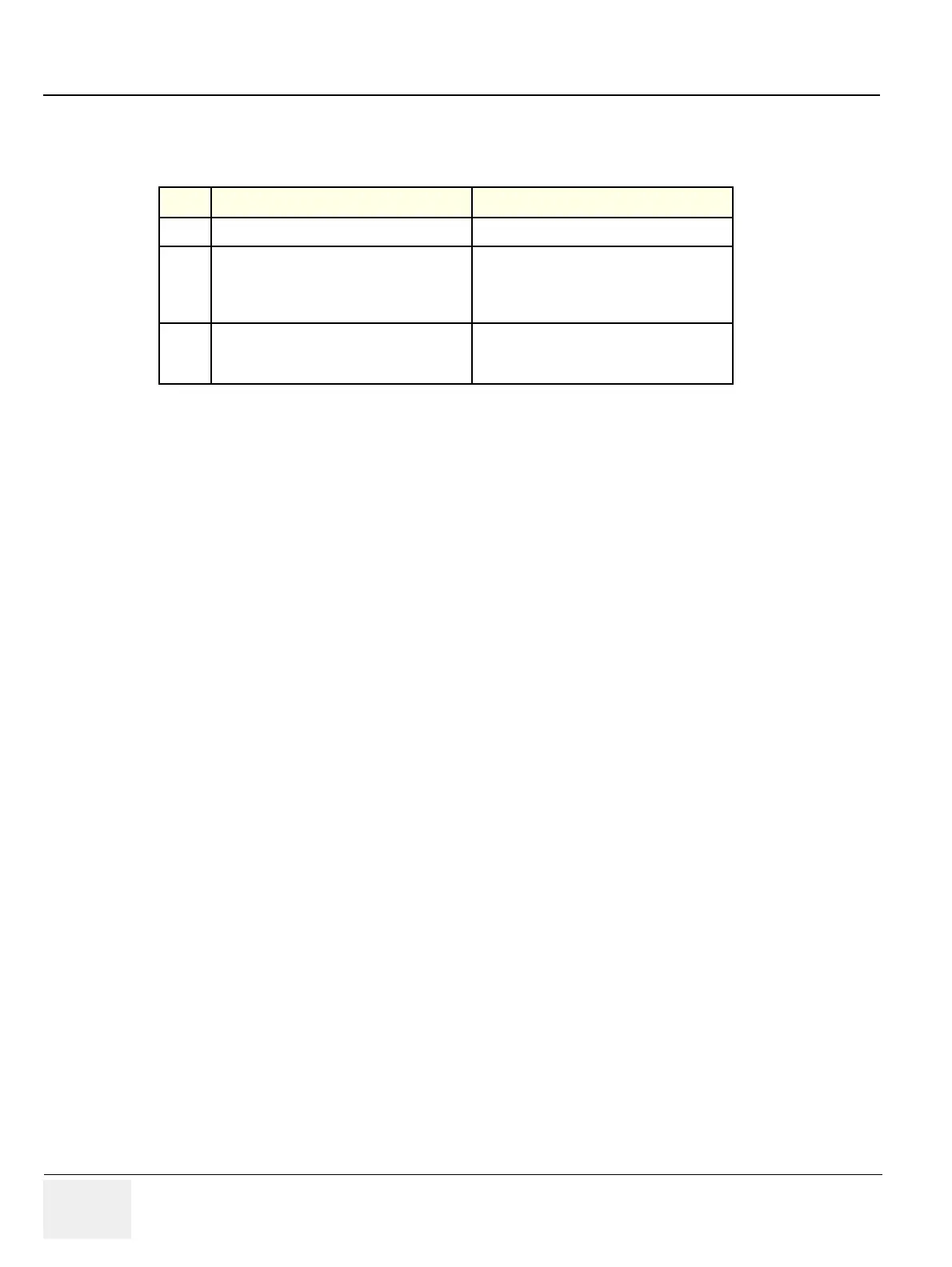GE PROPRIETARY TO GE
D
IRECTION 5308917-100, REVISION 8 LOGIQ P3 SERVICE MANUAL
4-14 Section 4-3 - General Procedure
4-3-7-2 M Mode OP Panel Controls
Table 4-4 M Mode OP Panel Controls
Step Task Expected Result(s)
1
Press M Mode key M Mode Starts
2
Adjust Gain
Controls the amount of echo information
displayed in an image. Turn B Mode dial to
the left/right to increase/decrease Gain. Gain
displays on the monitor in G (dB).
3
Display M-Mode Cursor
Displays the M-Mode cursor on the B-Mode
image. Press Cursor and Trackball to position
M-Mode Cursor.
