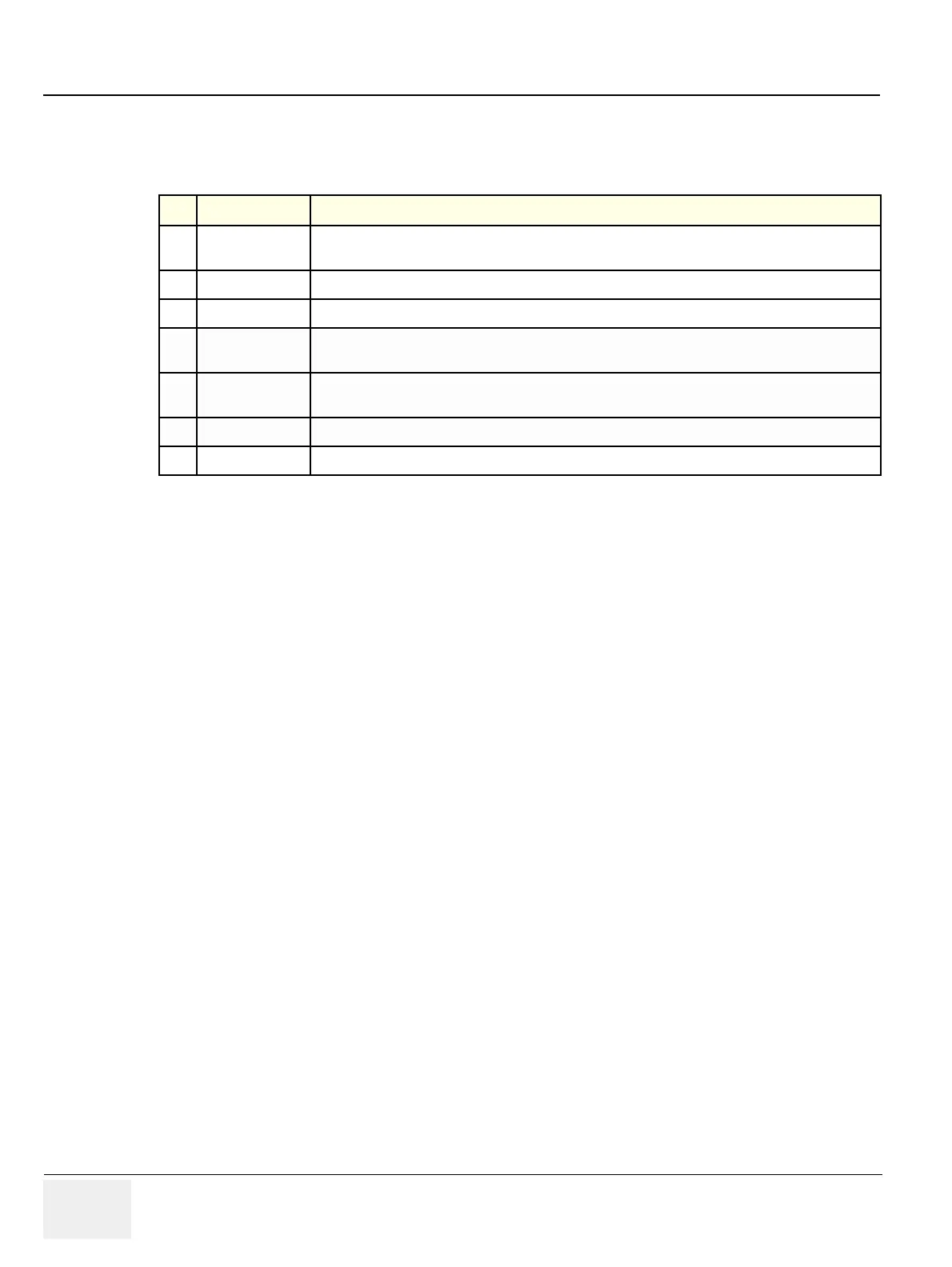GE PROPRIETARY TO GE
D
IRECTION 5308917-100, REVISION 8 LOGIQ P3 SERVICE MANUAL
10-10 Section 10-5 - System Maintenance
10-5-5 Physical Inspection
Table 10-11 Physical Checks
Step Item Description
1 Labeling
Verify that all system labeling is present and in readable condition. Refer to User Manual, ...... for
details.
2 Scratches & Dents
Inspect the console for dents, scratches or cracks.
3 Control Panel
Inspect keyboard and control panel. Note any damaged or missing items.
4
Cables &
Connectors
Check all internal cable harnesses and connectors for wear and secure connector seating. Pay
special attention to footswitch assembly and probe strain or bend reliefs.
5
Shielding &
Covers
Check to ensure that all EMI shielding, internal covers, air flow panels and screws are in place.
Missing covers and hardware could cause EMI/RFI problems while scanning.
6 External I/O
Check all connectors for damage.
7 Op Panel Lights
Check for proper operation of all operator panel and Freeze Key light.
