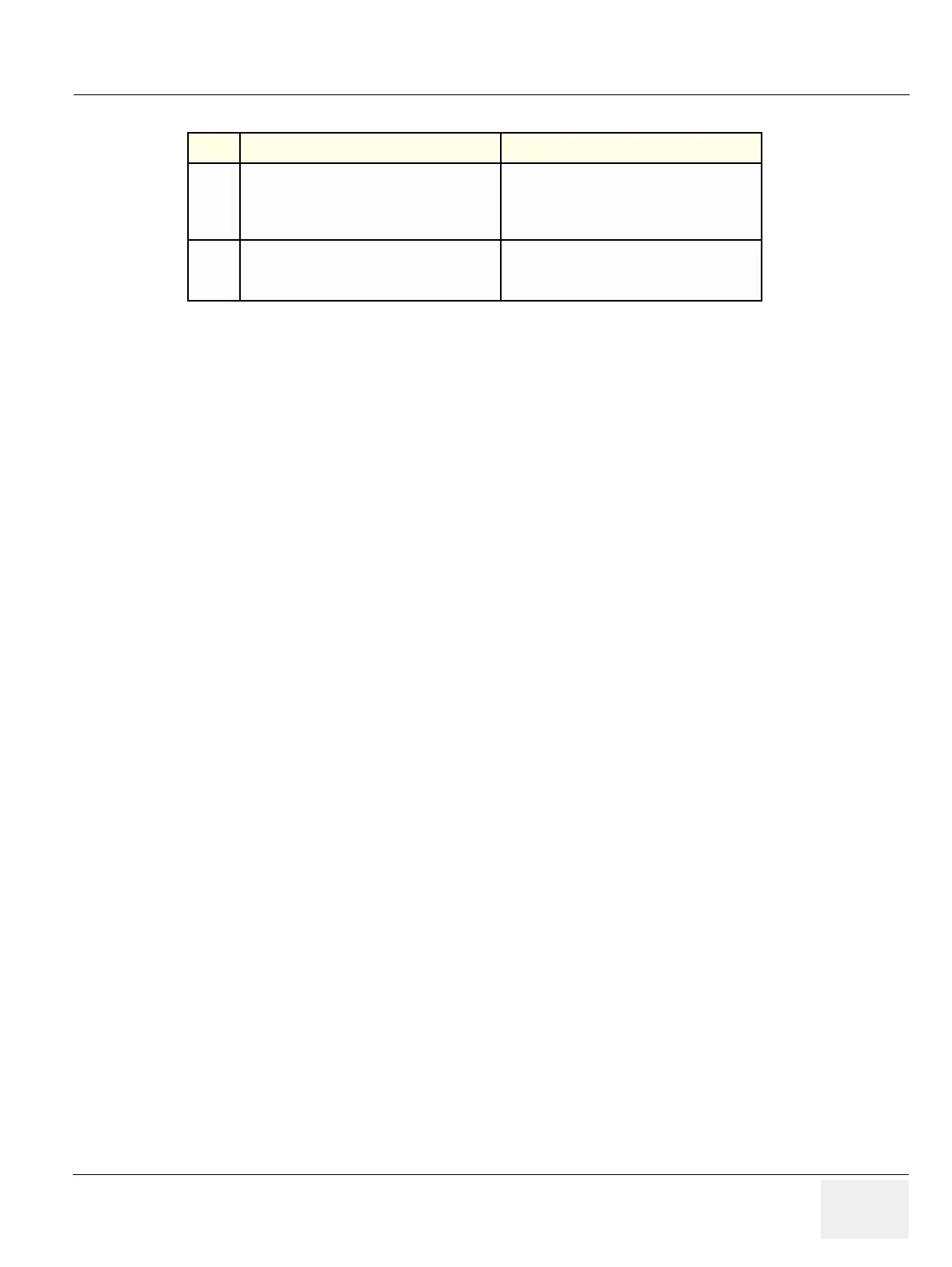GE PROPRIETARY TO GE
D
IRECTION 5308917-100, REVISION 8 LOGIQ P3 SERVICE MANUAL
Chapter 4 Functional Checks 4-19
17
Power output
Optimizes image quality and allows user to
reduce beam intensity. 10% increments
between 0-100%. Values greater than 0.1 are
displayed.
18
Wall Filter
Wall Filter insulates the Doppler signal from
excessive noise caused from vessel
movement.
Table 4-6 Color Flow Mode Softmenu Key
Step Task Expected Result(s)
