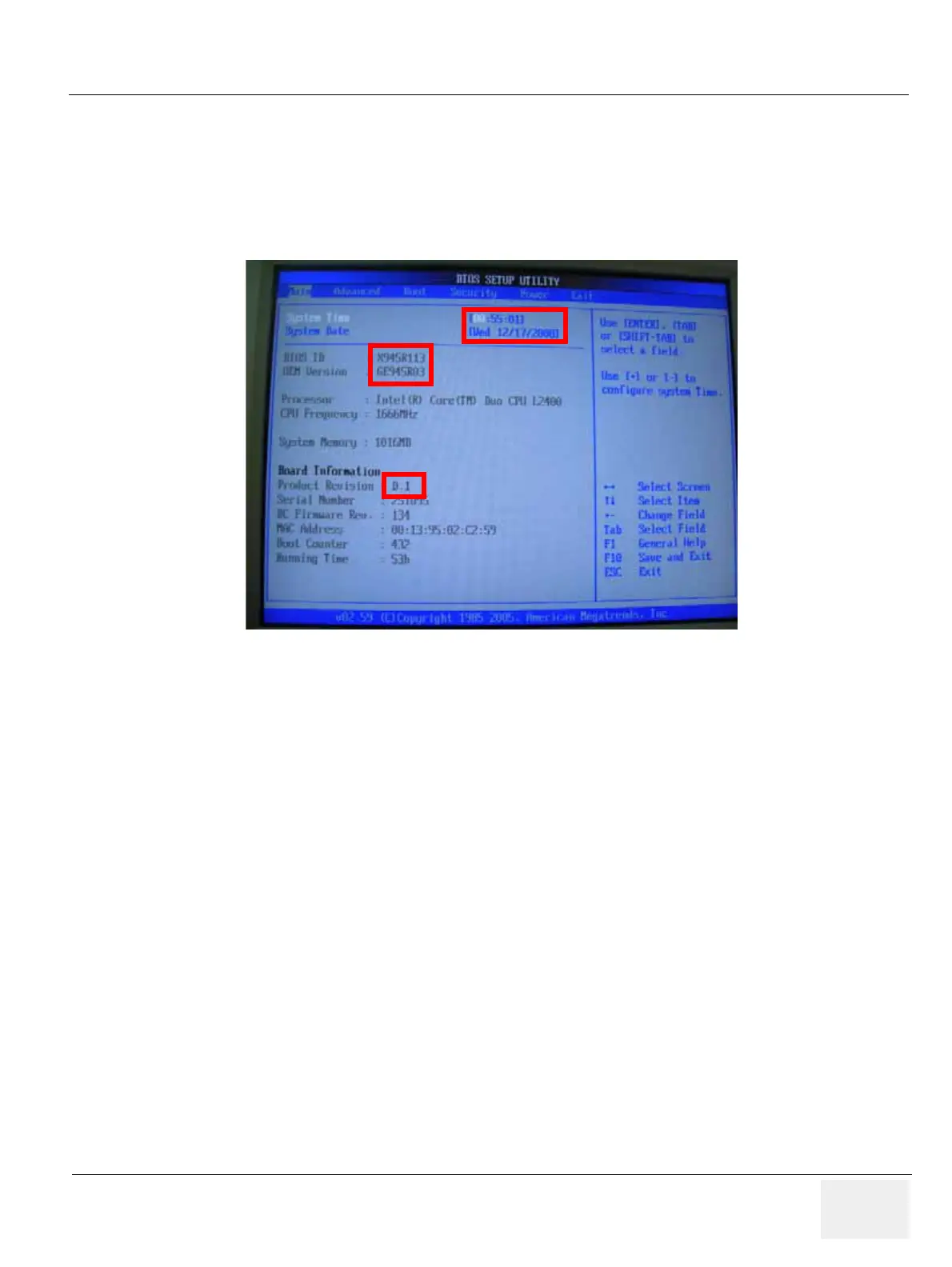GE HEALTHCARE
DIRECTION 5245279, REVISION 3 LOGIQ™ P6/P6 PRO SERVICE MANUAL
Section 4-9 - Board Function Checks 4 - 43
4-9-6 SOM Function Validation Procedure
1.) Turn on the system.
2.) Press the 'del' key in A/N key within 3 sec. to enter BIOS setting mode.
3.) Set the system time and the system Date.
4.) Check the SOM version (HW version & BIOS version)
5.) Press the 'F10' key to save configuration changes and exit bios mode. The system will restart.
6.) Check the basic function of system's different modes. Refer to the 4-3-4 "System B/M-Mode
Checks" on page 4-6 and refer to the 4-3-5 "System CFM and PWD Checks" on page 4-7.
4-9-7 RFC Assy Function Validation Procedure
1.) Turn on the system
2.) Check the basic function of system's different modes.
Refer to the 4-3-4 "System B/M-Mode Checks" on page 4-6 and refer to the 10-5-2-1 "System Checks"
on page 10-8.
Figure 4-44 Check the SOM version (HW version & BIOS version)
3.)
4.) BIOS version
4.)HW version
