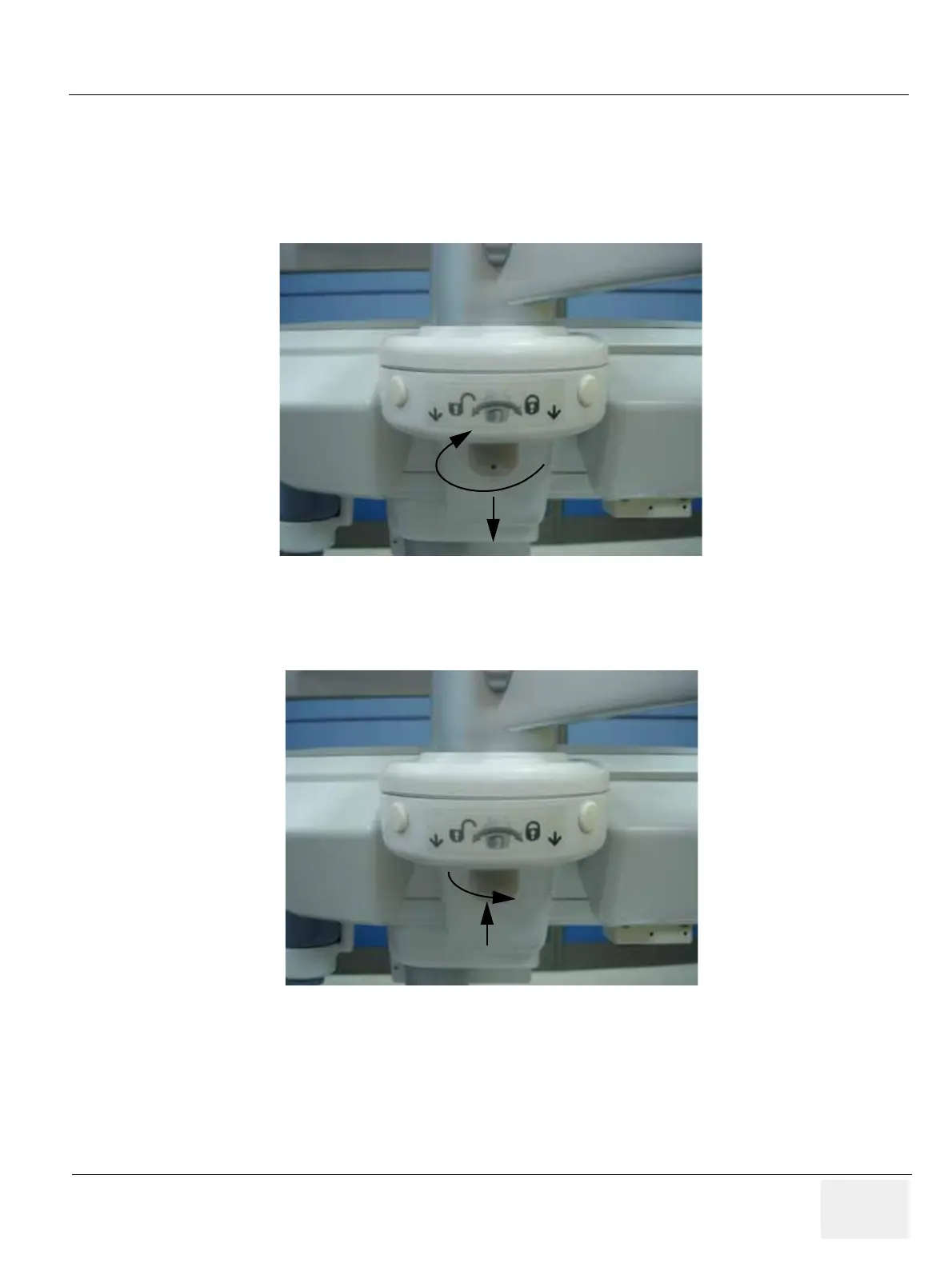GE HEALTHCARE
DIRECTION 5245279, REVISION 3 LOGIQ™ P6/P6 PRO SERVICE MANUAL
Section 6-3 - Monitor Adjustments 6 - 3
6-3-2 Monitor Arm Locking
Flexible LCD arm’s rotation movement can be adjusted by using the LCD arm’s locking mechanism.
To unlock the LCD arm:
1.) Pull the LCD arm toggle knob and turn clockwise to unlock the LCD arm.
To lock the LCD arm :
1.) Turn counter clockwise and push the LCD arm toggle knob and to lock the LCD arm.
Figure 6-2 Unlocking the Flexible LCD arm
Figure 6-3 Locking the Flexible LCD arm
