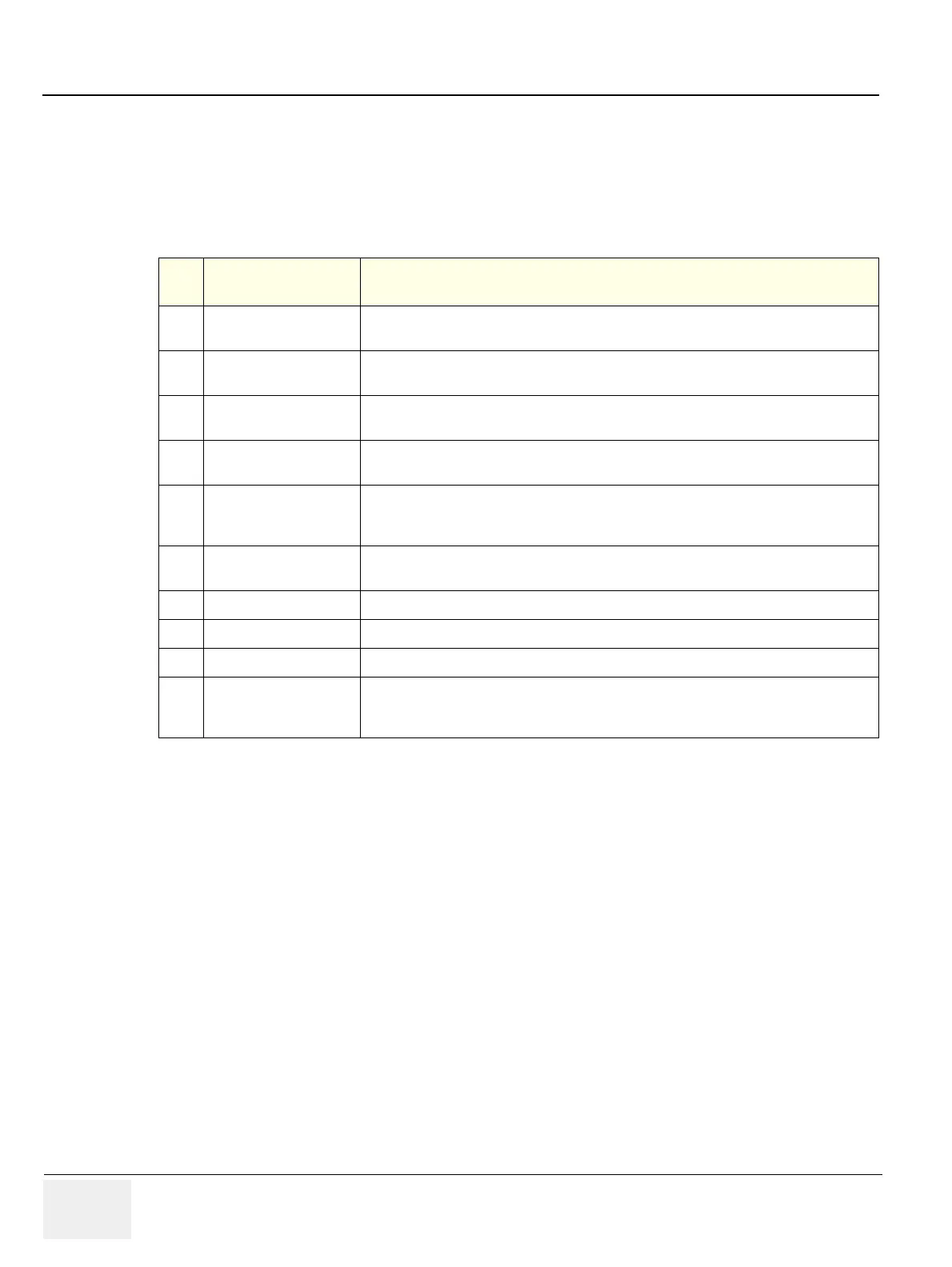GE HEALTHCARE
DIRECTION 5245279, REVISION 3 LOGIQ™ P6/P6 PRO SERVICE MANUAL
10 - 8 Section 10-3 - Maintenance Task Schedule
10-5-2 Functional Checks (See Also Chapter 4)
The functional checks take about 60 minutes to perform. refer to the system user documentation
whenever necessary.
10-5-2-1 System Checks
NOTE: * Some software may be considered standard depending upon system model configuration.
Table 10-7 System Functional Checks
Chec
k Step Description
B-Mode
Verify basic B-Mode (2D) operation. Check the basic system controls that affect this mode
of operation.
CF-Mode
Verify basic CF-Mode (Color Flow Mode) operation. Check the basic system controls that
affect this mode of operation.
Doppler Modes
Verify basic Doppler operation (PW and CW if available). Check the basic system controls
that affect this mode of operation.
M-Mode
Verify basic M-Mode operation. Check the basic system controls that affect this mode of
operation.
*Applicable Software
Options
Verify the basic operation of all optional modes such as Multi-Image, 3D, Contrast,
Harmonics, Cine, Stress Echo,... etc. Check the basic system controls that affect each
options operation.
Xmit/Recv Elements
Use the Visual Channel Utility on the 10L probe to verify that all system xmit/recv channels
are functional.
Keyboard Test
Perform the Keyboard Test Procedure to verify that all keyboard controls are OK.
Monitor
Verify basic Monitor display functions. refer to Chapter 3 of the User Manual.
Touch Panel
Verify basic Touch Panel display functions. refer to Chapter 3 of the User Manual.
Measurements
Scan a gray scale phantom and use the measurement controls to verify distance and area
calculation accuracy. refer to the User Manual, Chapter 18, for measurement accuracy
specifications.
