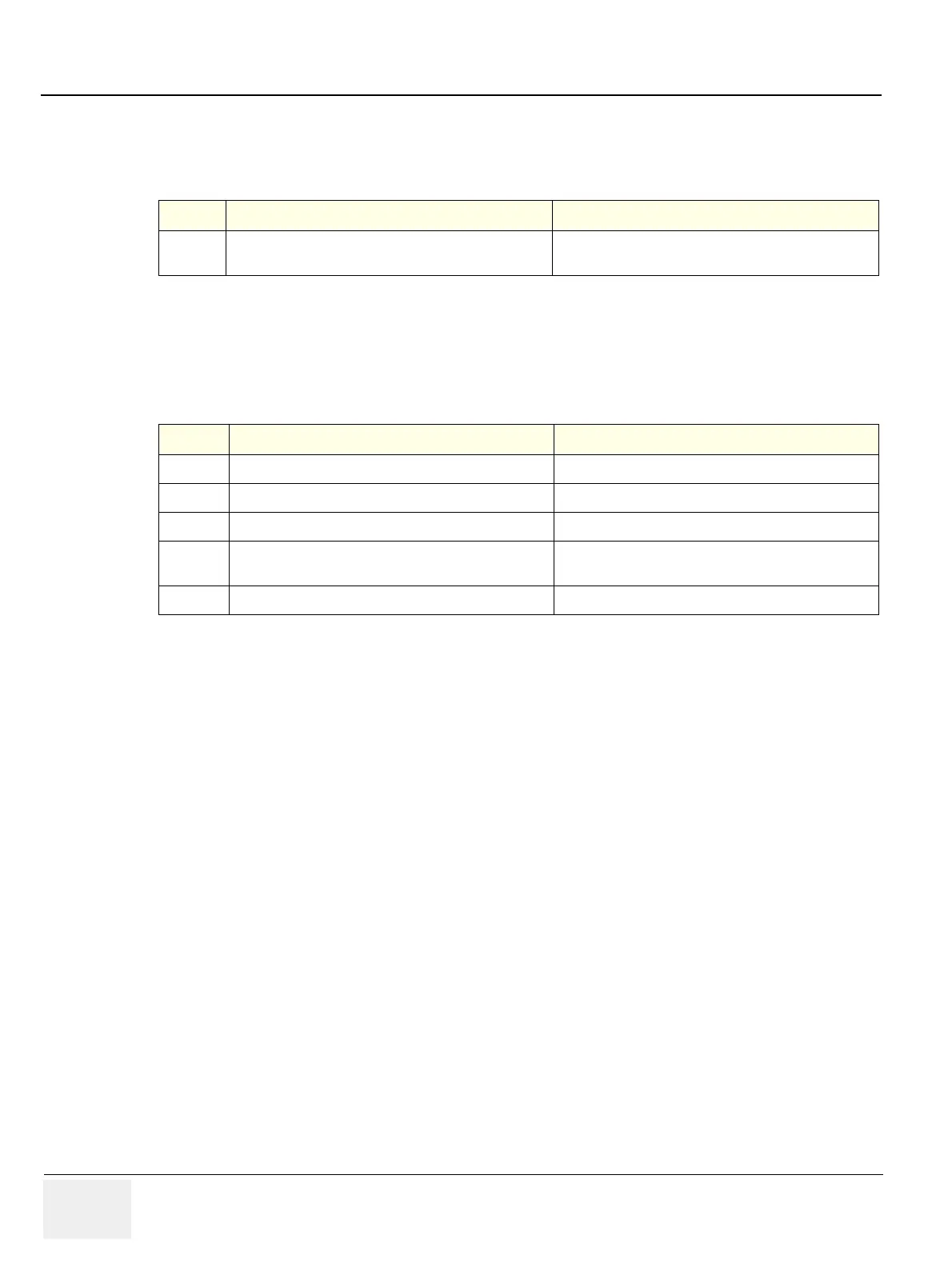GE HEALTHCARE
DIRECTION 5245279, REVISION 3 LOGIQ™ P6/P6 PRO SERVICE MANUAL
4 - 20 Section 4-4 - Software Configuration Checks
4-3-12 ECG Check Out
Connect the ECG Harness and check:
Section 4-4
Software Configuration Checks
Table 4-4 ECG Harness Check
Step Task to do Expected Result(s)
1.
Connect the ECG at the Connector on the Front of the
scanner.
It will display a curve along the bottom edge of the image
sector
Table 4-5 Software Configuration Checks
Step Task to do Expected Result(s)
1.
Check Date and Time setting Date and Time are correct
2.
Check that Location (Hospital Name) is correct Location Name is correct
3.
Check Language settings Desired Language is displayed
4.
Check assignment of Printer Keys and User Define Keys
Print1, 2 Keys and User define Keys are assigned as
desired by the customer
5.
Check that all of the customer’s options are set up correct All authorized functions are enabled