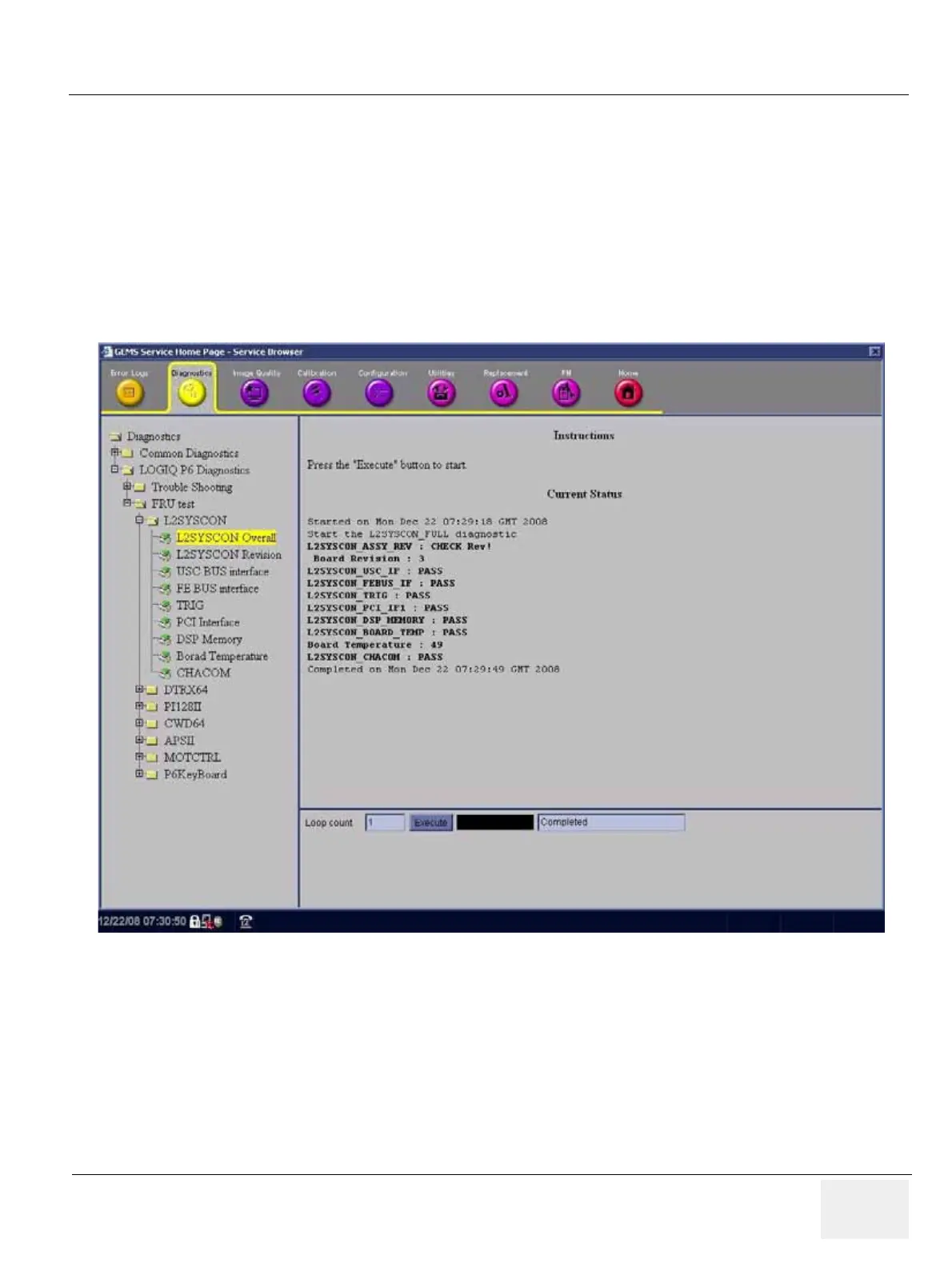GE HEALTHCARE
DIRECTION 5245279, REVISION 3 LOGIQ™ P6/P6 PRO SERVICE MANUAL
Section 4-9 - Board Function Checks 4 - 41
4-9-4 SYSCONML Assy Function Validation Procedure
4-9-4-1 L2SYSCON diagnostic Test
1.) Turn on the system and check the completion of echoloader loading.
2.) Do the Service Login. Refer to the 5-7-3-2 "Service Login" on page 5-25.
3.) Select 'Diagnostics' => 'LOGIQ P6 Diagnostics' => 'FRU test' => 'L2SYSCON' => 'L2SYSCON
Overall'.
4.) Execute the diagnostic test.
5.) All diagnostic test item of L2SYSCON should be passed.
6.) Shut down the system.
7.) Restart the system
8.) Check the basic function of system's different modes. Refer to the 4-3-4 "System B/M-Mode
Checks" on page 4-6 and refer to the 4-3-5 "System CFM and PWD Checks" on page 4-7.
4-9-4-2 Peripheral Test
Refer to the Section 4-5 "Peripheral Checks" on page 4-21.
Figure 4-42 L2SYSCON Diagnostic Test
