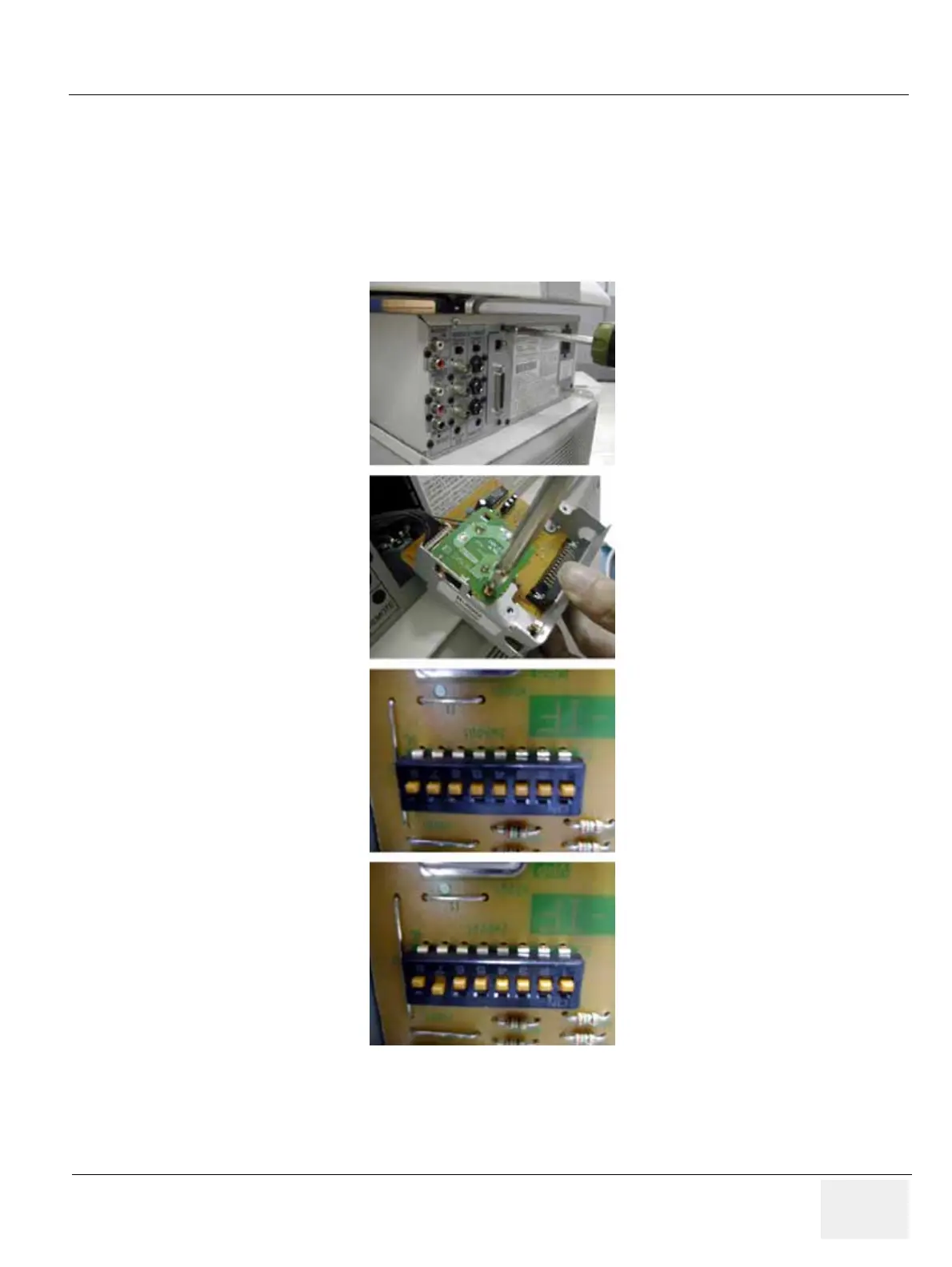GE HEALTHCARE
DIRECTION 5245279, REVISION 3 LOGIQ™ P6/P6 PRO SERVICE MANUAL
Section 3-4 - Preparing for Installation 3-21
3-6-6 Setting VCR (Mitsubishi MD3000) USB Interface
1.) Turn off the Power of the VCR.
2.) Open the rear panel of the VCR.
3.) Set dip switches. Off 1~6 pins, On 7 pin, and Off 8 pin.
NOTE: 7 Pin ON = USB Interface, OFF = RS232C Interface.
Figure 3-15 Setting VCR USB Interface
