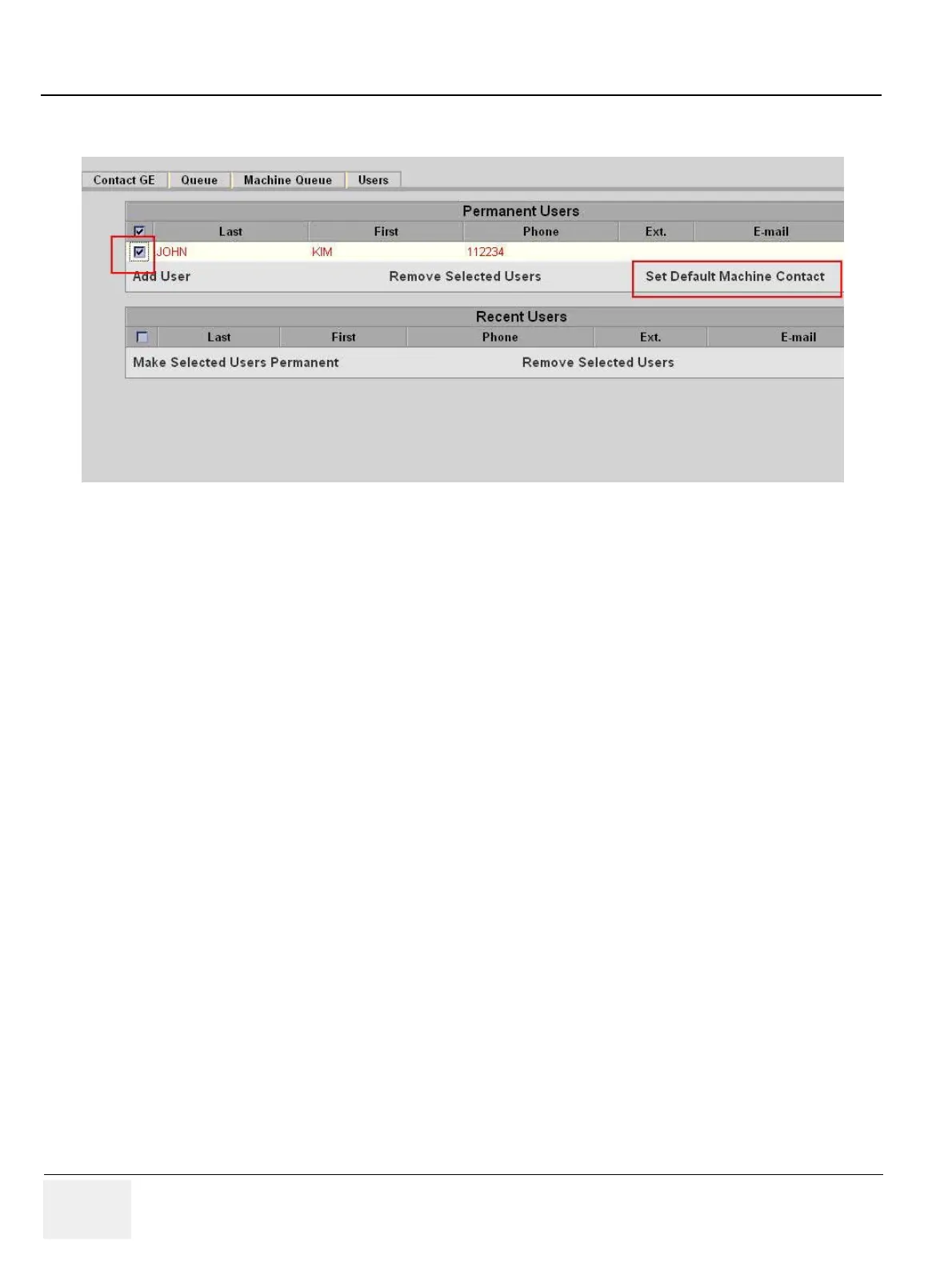GE HEALTHCARE
DIRECTION 5245279, REVISION 3 LOGIQ™ P6/P6 PRO SERVICE MANUAL
5 - 42 Section 5-1 - Overview
Contact” button,
9.) Now the MRFS is enabled.
10.)When system detects high temperature or abnormal voltage, the system will send the RFS to the
OLC automatically.
Figure 5-46 Set Default Machine contact
