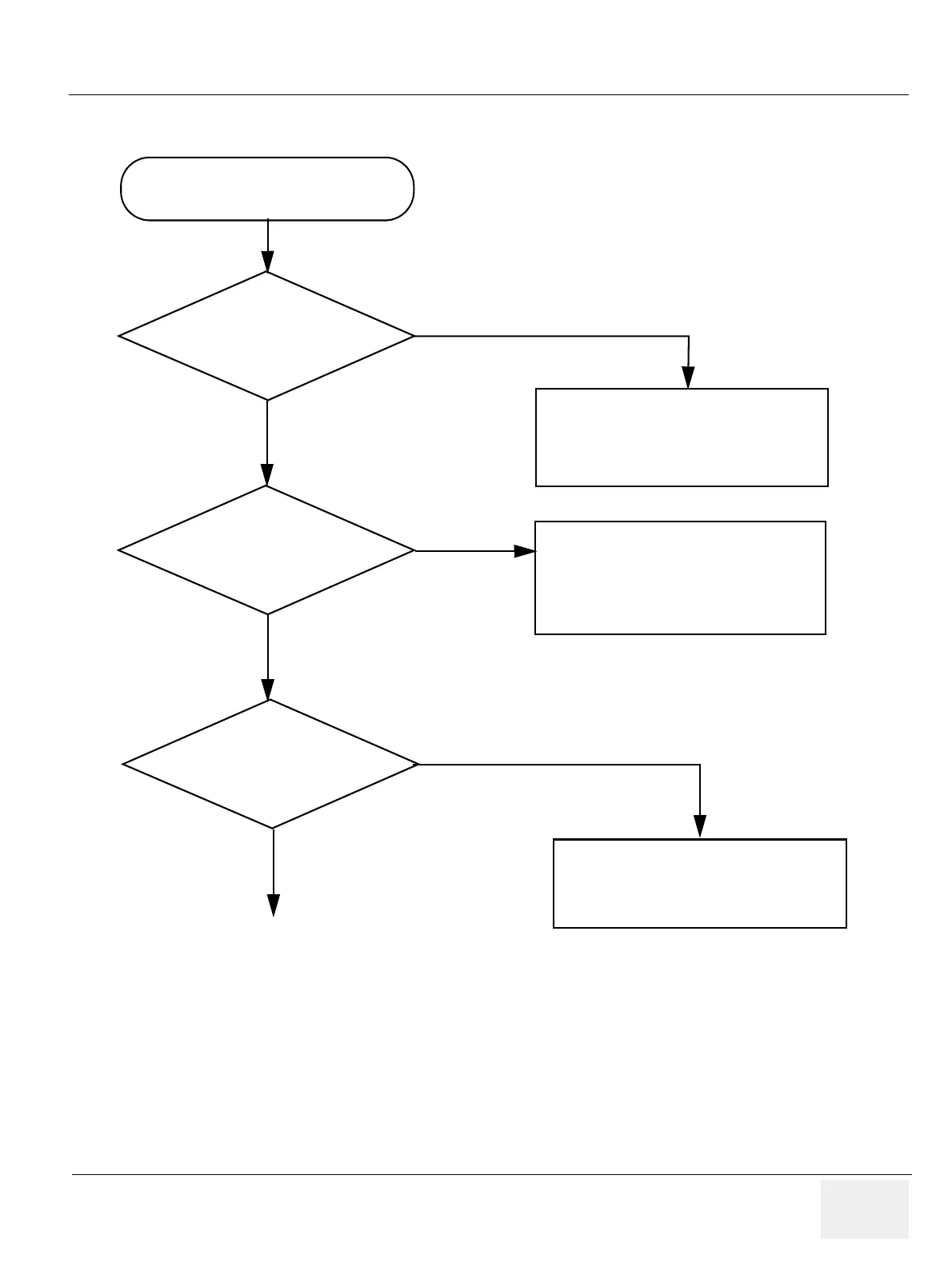GE HEALTHCARE
DIRECTION 5245279, REVISION 3 LOGIQ™ P6/P6 PRO SERVICE MANUAL
Section 7-9 - Trouble Shooting Tree 7 - 29
7-9-3 System Does Not Boot
Figure 7-15 System does not Boot (contd.)
System doesn’t boot! (cont’d)
YES
Check;
1.) AC Power
2.) AC Transformer
Go on to the next page.
NO
Do the fans start to run?
Check/replace the PM SOM/CM
SOMmodule.
YES
NO
Is the SOM module starting
to display start-up screens
on the monitor?
Is the LOGIQ starting
display shown on the
monitor?
Turn off the power, wait a few
seconds, and try to turn on the
power again.
NO
