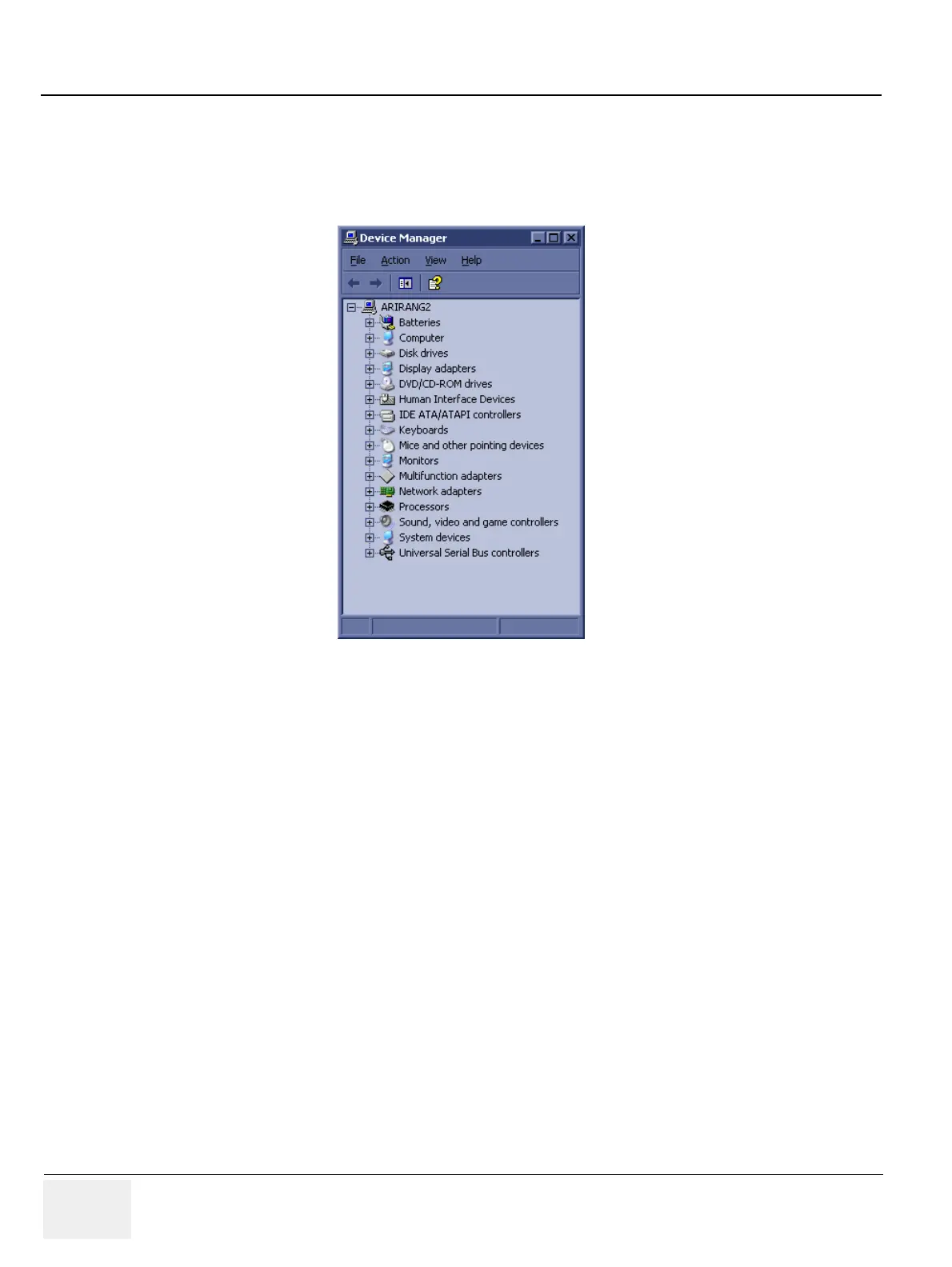GE HEALTHCARE
DIRECTION 5245279, REVISION 3 LOGIQ™ P6/P6 PRO SERVICE MANUAL
8 - 118 Section 8-4 - Software Installation
8-4-2-2 Driver Checks
1.) On the window XP desktop, left click on My Computer then right click on Properties
2.) The System Propertiers window appears. Select Hareware > Device Manager
3.) Verify that ?, X, or ! is not displayed.
If X or ! is displayed:
- Left-click on the device with X mark, then right -click on Enable
- Left-click on the device with ! mark, then right click on Properties to perform the device driver
recognition. When some files are required, designate the file in the directories of
C:\WINNT\SYSTEM32 or C:\WINNT\SYSTEM32\DRIVERS. If they are not found, search
them using a window search function
Figure 8-177 Device Manager
