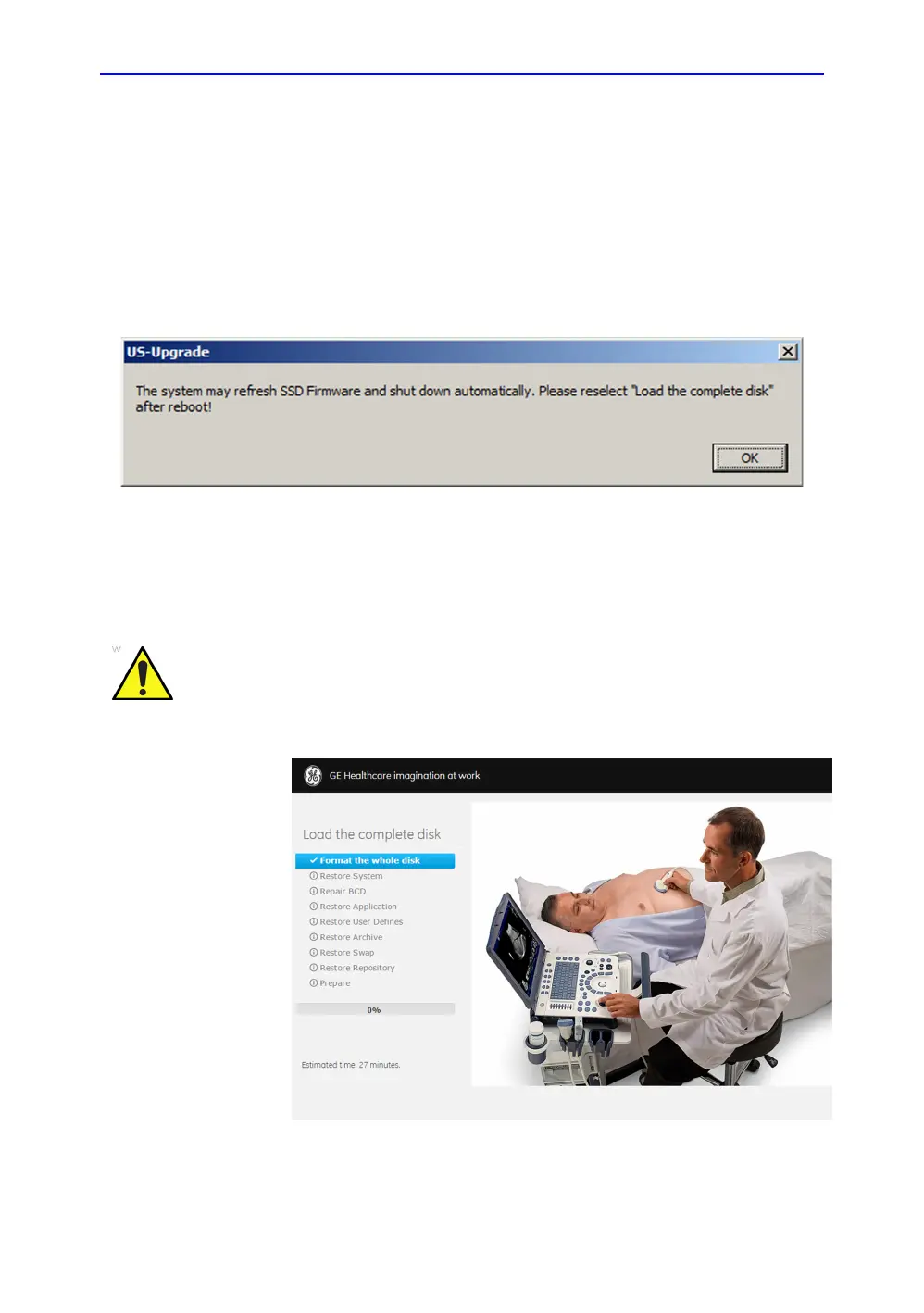Loading the software
LOGIQ V2/LOGIQ V1 – Basic Service Manual 7-31
5610739-100 English Rev.10
Software Upgrade Procedure (For R1.1.x) (continued)
6. The system detects whether the SSD Firmware needs
update and pop up a message dialog. Click OK.
• If needs, the system will automatically update the SSD
Firmware and shut down afterwards. Restart the system
by pressing Power On/Off key on the control panel and
reselect Load the complete disk.
• If no, the system will automatically continue running the
software upgrade process.
Figure 7-18. Refresh SSD
7. System USB memory stick will be loading. Wait for the
software installation to complete. Status bar on the screen
indicates the progress.
Figure 7-19. Loading Process
D
Do not interrupt the software loading any time.