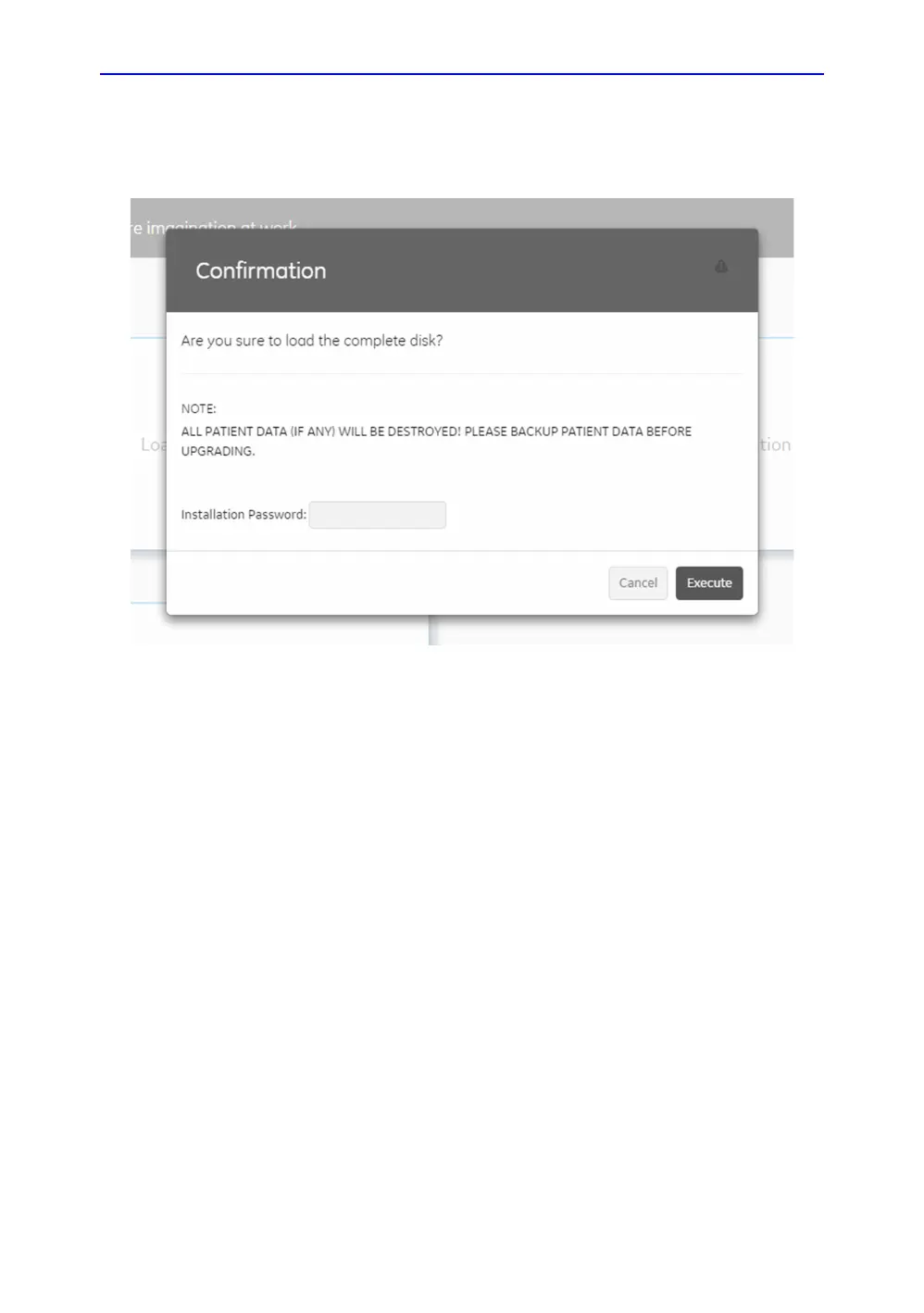Replacement Procedures
7-30 LOGIQ V2/LOGIQ V1 – Basic Service Manual
5610739-100 English Rev.10
Software Upgrade Procedure (For R1.1.x) (continued)
• For R1.1.x, input the Installation Password:
GEWuXiChina. Then select Execute to continue.
Figure 7-17. Input Password between R1.1.x
If Load the bootable C: partition only is selected, the
password is not required. Select Execute to continue. The
step in the step 6 on page 7-31 will be skipped