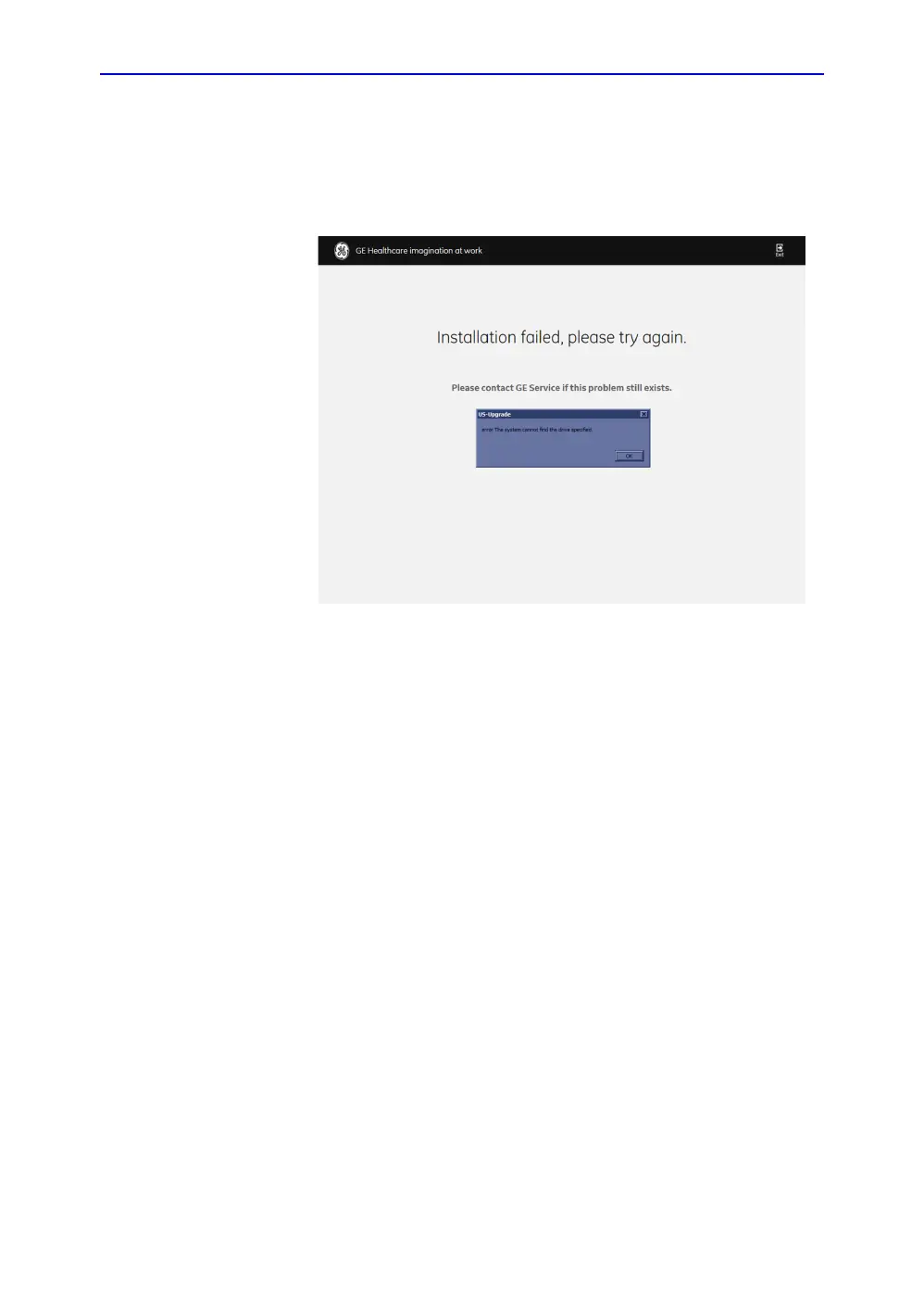Loading the software
LOGIQ V2/LOGIQ V1 – Basic Service Manual 7-33
5610739-100 English Rev.10
Software Upgrade Procedure (For R1.1.x) (continued)
If the upgrade fails, select Exit to exit the upgrade process,
then remove the USB memory stick. Insert the USB memory
stick again and repeat the upgrade process from step 2 on
page 7-27.
Figure 7-21. System upgrade fail
9. Remove USB memory stick. Then press Power On/Off
switch to power on the system.
NOTE: Remove the USB memory stick before the system restarts.
If you do not remove the USB memory stick, the software
system upgrading process repeats when the system boots
up.
NOTE: Ensure the USB memory stick is properly and securely
connected. Once the USB memory stick is accidentally
disconnected from the system during the upgrading
process, the error message will pop up: “The volume for a
file has been externally altered so that the opened file is no
longer vaild.” Insert the USB memory stick again and restart
the system to run the upgrading process from step 3 on
page 7-27.
Rewrite the System ID
If selected to load the complete disk during the software loading
process, when powering the system, the system will indicate to
rewrite the system ID. About how to rewrite the system ID,
please contact GE service for support.